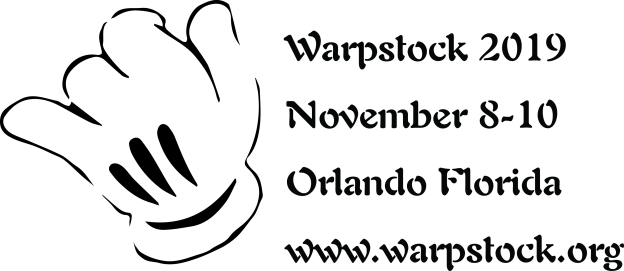Whenever you encounter a problem with Arca Noae software which you cannot resolve on your own, you should consider opening a trouble ticket. If you have a current ArcaOS Support & Maintenance subscription or a current OS/2 & eCS Drivers & Software subscription, we’re here to help in any way we can. You paid for professional support with your software license and/or subscription, and you are entitled to it. To provide that level of service, however, we need a little help from you.
Before opening your ticket, please consider whether the issue is really in Arca Noae software or perhaps in a third-party component bundled with ArcaOS. Third-party software is not produced or directly supported by Arca Noae. Look at the program’s documentation. Where does it say support requests should be directed? If it is third-party software, you should probably start there. On the other hand, if it is a third-party component but your problem seems to have stemmed from the manner in which it was installed during an ArcaOS installation or update, that would be a problem for us to at least review first, because it may involve our installation software (which is our component).
Please don’t take offense if we refer you to the program’s developer or distributor for support. Those entities are probably closer to the source code than we are, and thus in a better position to assist you with your problem. We’re not passing the buck, just trying to direct you to the best place for the help you need.
If your issue is with an Arca Noae component, please review that component’s wiki pages for information on supported configurations as well as debugging instructions. The more you do ahead of time, the more you will know and the more information you will have available when we request it in your ticket. Be sure you’re using the right driver for your hardware. Be sure your system is in a supported configuration.
As a general rule when opening tickets, you should familiarize yourself with our Reporting Problems – Best Practices and Ticket Guidelines wiki pages. While these pages don’t change often, they document the framework within which we process tickets, give you an overview of what to expect from us, and likewise, what we expect from you (see mention above of “a little help from you”).
When a technician or engineer has been assigned to your ticket, consider that person your concierge to a solution for the duration of your problem. He or she is there to help. If that technician or engineer requests logging information, that’s not a suggestion. He or she requests that information in order to resolve the problem.
Always bear in mind that not all problems are reproducible by the technician or engineer, or your problem could be a configuration or usage issue. Often the only objective information the technician or engineer has to work with is contained in the log file(s) requested. If the log file(s) contain what you consider to be sensitive information (usernames, IP addresses, etc.), simply ask the ticket assignee to set your ticket to private status. When private, only you, Arca Noae staff, and developers have access to the information. You also have the option of sanitizing your log info to your satisfaction, as long as such anonymizing does not obscure the underlying data (your ticket assignee can provide more guidance, here; just ask).
If you fail to provide requested information or log files, your ticket assignee may very well resolve the ticket as “reporter unresponsive.” You may reopen the ticket within 30 days of resolution if you provide the requested information. See this FAQ item for information on reopening resolved tickets.
When you attach files to a ticket, please also post a comment. File attachments do not trigger email notifications, and do not change ticket status from Feedback, so without a comment added, the technician or engineer will have no idea that you have provided the requested information, and this may delay the ticket resolution process.
Please do not provide extra, not-requested attachments, such as configuration files and screenshots. If your ticket assignee has need of this information, he or she will ask for it.
Our goal is to resolve your issue as quickly as possible. Some issues may require more time than others. Some issues require group input, and thus, there may be some delays in responding to your ticket. Please be patient.
Above all, our goal is to provide quality software and attentive, professional support. All we ask in return is that you follow the procedures we have put in place so that we may work as efficiently as possible, and you may get back to the business of enjoying your Arca Noae products.
 One package included in ArcaOS 5.0.5 has been updated or refreshed today, and is now available as part of the Support & Maintenance subscription for your ArcaOS product. Please log into your account and see your ArcaOS order details page to access your software. Specifically, this is:
One package included in ArcaOS 5.0.5 has been updated or refreshed today, and is now available as part of the Support & Maintenance subscription for your ArcaOS product. Please log into your account and see your ArcaOS order details page to access your software. Specifically, this is: As we previously mentioned
As we previously mentioned