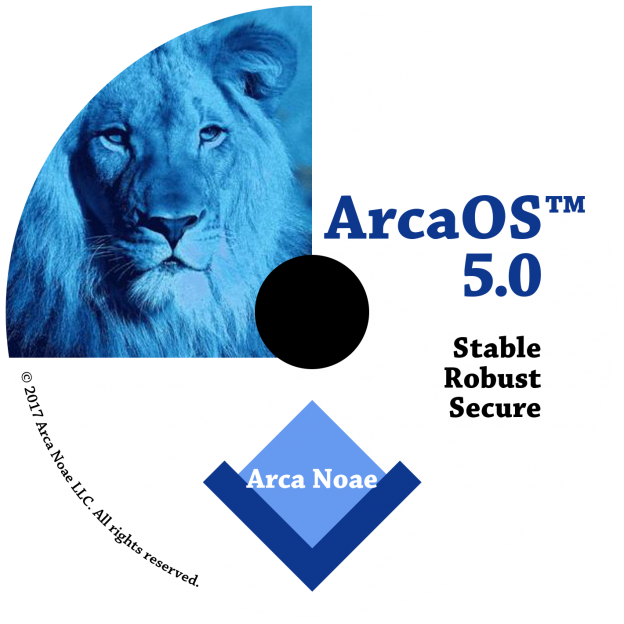We have recently become aware of some possible confusion surrounding the amount of time (term) of included support for personal vs commercial edition licenses of ArcaOS 5. It therefor seemed appropriate to review our website content, and to our surprise, we find that we really have not done a good enough job of making this particular — though critical — issue very clear. Hopefully, this post will set the record straight.
In an earlier post, we discussed the process for renewing subscriptions, and mentioned that it was renewal season for early adopters of ArcaOS 5. That reference was to those who purchased personal edition licenses for ArcaOS 5 six (6) months ago.
ArcaOS 5.0 personal edition includes six (6) months of Support & Maintenance.
ArcaOS 5.0 commercial edition includes twelve (12) months (one full year) of Support & Maintenance.
Renewal reminders are normally sent one month prior to expiration, one week prior, and finally on the day of expiration.
Although the personal and commercial editions of ArcaOS 5 are code-equivalent (there is no difference in the operating system or kernel itself, e.g., both support up to 32 processor cores and an unlimited number of connections, with the same storage volume types and capacities and included device drivers and applications), there are other differences between the two, namely the level of support and the term (length of time) of the included subscription. The commercial edition includes prioritized support for twelve months (one year), whereas the personal edition includes standard support for six months.
Support renewals for both editions are for one year. For example, a personal edition license purchased June 1, 2017 will be due for a Support & Maintenance subscription renewal on or before November 30, 2017 and the renewal will extend the support a full year until November 30, 2018. A commercial edition license purchased the same day (June 1, 2017) will be due for a Support & Maintenance subscription renewal on or before May 31, 2018 and the renewal will extend the support for a full year until May 31, 2019.
If you miss the deadline for a timely renewal of your included Support & Maintenance subscription, you may still “renew” your subscription at the regular price. Missed the deadline because you didn’t receive your reminder emails for some reason? No problem. Just contact us or open a customer service ticket, and we will be glad to help make things right. That’s our commitment to you as an ArcaOS licensee.
Finally, for those of you with existing OS/2 & eCS Drivers & Software subscriptions, concerned about the differences between the two subscription “tracks,” we have a handy table which compares the two, available here.
We believe there are compelling reasons to move up to ArcaOS 5, and to keep in force a Support & Maintenance subscription, ensuring regular updates and the availability of technical assistance for the operating system as a whole. While there is no requirement to renew Support & Maintenance to continue using ArcaOS 5, doing so ensures uninterrupted access to updates, refreshed installation ISOs, and support.
Please review this post for the specifics on how to renew your existing subscription.