Technical support topics are addressed in our wiki pages.
Answers to frequently asked pre-sales, customer service, software, and general questions may be found by selecting one of the categories, below.
To search FAQs, enter your search terms below, then click the magnifying glass. To clear the search criteria and redisplay the category list, refresh the page. To search the entire site, including all FAQs, use the Search box to the right.
- General
- Company
- Infrastructure
- ArcaOS
- OS/2 & eCS Drivers & Software subscription
- Arca Noae Package Manager (ANPM)
- Purchasing
- Licensing
- Support
|
Collapse All
- 1. What is OS/2?
OS/2 is an operating system created by IBM in the mid-1980’s as a replacement for MS-DOS. Initially, it was jointly developed with Microsoft, but after 1990, the companies each went their separate ways. Despite the success of Microsoft Windows, OS/2 was widely deployed by users and companies alike.
Was this answer helpful ?
Yes(39) /
No(4)Viewed
3349 Times - 2. What is eCS or eComStation?
eComStation (eCS), is an OEM version of OS/2, first developed by Serenity Systems International (USA) and later by Mensys B.V. (Netherlands). In essence, it is an upgrade to OS/2 with support for newer hardware and contains many additional software packages. The last generally available version of eCS was 2.1, released in 2011.
Was this answer helpful ?
Yes(30) /
No(0)Viewed
4948 Times - 3. What is ArcaOS (Blue Lion)?
Blue Lion is the codename for Arca Noae’s upcoming release of our OS/2-based operating system, ArcaOS 5.0. Blue Lion is based on the last version of OS/2 Warp 4 (Warp 4.52, Merlin Convenience Package 2, or MCP2) released by IBM.
On top of this, Arca Noae adds symmetrical multiprocessing support (SMP), an updated and enhanced kernel, our suite of updated drivers and software which is available in our subscription service, various fixes and enhancements to the operating system, a Samba 4 networking client, Kerberos authentication capability, our SNAP accelerated video driver, new user apps, and much more.
Blue Lion will allow personal users, small businesses, and small, medium and large enterprises to retain the OS/2 infrastructure they already have, while replacing their older hardware with current machines. In addition, Blue Lion will also be quite at home running in a virtual machine under a variety of hypervisors, for those environments where virtualization is either a better fit than bare metal or where OS/2 has already been virtualized.
Was this answer helpful ?
Yes(57) /
No(3)Viewed
4777 Times - 4. Is OS/2 still being used today?
Yes! OS/2 is still being used, despite being around for nearly 30 years. A large number of enterprises rely on OS/2-based software to keep their businesses running. However, you hardly ever hear about these systems because they are usually placed in server rooms, quietly chugging along, or perhaps running robotic machinery, or even dutifully handing out cash at thousands of ATMs.
There is also a considerable group of individual users who use the system on a daily basis for business and enjoyment.
Arca Noae, LLC was founded in 2014 because these enterprises and users still require ongoing support, and because the people involved in Arca Noae believe in the continued viability of the platform.
Was this answer helpful ?
Yes(124) /
No(15)Viewed
10459 Times - 5. I don’t see many antivirus products available for OS/2. Is it safe?
There are very few native OS/2 viruses in the wild (likely under ten), and these date back to the early days of malicious code (the late 1980’s and early 1990’s). Antivirus products for OS/2, while available, are generally of greatest value in scanning email attachments to be sent to other people using different, more vulnerable operating systems, so that these infected files are not passed along.
Was this answer helpful ?
Yes(38) /
No(28)Viewed
4726 Times - 6. How may I request a refund?
Requesting a refund is a simple matter of using our contact form and submitting your request. Please note however that most sales are final.
There are no refunds for licensed software (ArcaOS) or for unused subscription terms, for example. Generally, this is because the licensing which we have to purchase does not allow for us to return a license to stock once it has been issued. This means that if we were to accept returns, we would actually have an unusable license coming back to us.
If there is something which is not quite working as expected, please let us know, either by using our contact page or by opening a support ticket. Perhaps it’s a known issue, or perhaps we are unaware of the problem, and may be able to look at addressing it with a software or documentation update. In any case, please give us an opportunity to address your concerns. We’re here to help.
Was this answer helpful ?
Yes(13) /
No(1)Viewed
2629 Times - 7. Should I update the eCo Software Runtime packages in ArcaOS?
In general, yes.
ArcaOS ships with the Base, Net, and Win Runtime packages to support various components included with the operating system (including the enhanced File Open Container). You should feel safe updating these whenever we post an update (we test these for regressions on ArcaOS). While the WPS Runtime does not ship with ArcaOS, it may optionally be installed to provide its functionality.
ArcaOS 5.0.1 shipped with the following eCo Runtime versions:
- Base – 2017-03-20
- Win – 2017-03-20
- Net – 2016-05-06
Visit our eCo Software Runtimes download page to check for updated packages.
Was this answer helpful ?
Yes(5) /
No(0)Viewed
1873 Times - 8. What is Arca Noae’s official position regarding the Spectre and Meltdown exploits?
Arca Noae engineers are monitoring the responses by hardware manufacturers and other operating system vendors. The current status of our analysis and official policy statement is reported in this blog post (which will be updated as necessary).
Additional information and links regarding these security concerns may be found in that post, as well.
Was this answer helpful ?
Yes(2) /
No(0)Viewed
2339 Times - 9. Why can’t my DOS and Win-OS/2 sessions see more than 2GB of free space?
This is a known issue for DOS and 16-bit Windows sessions (Win-OS/2) under OS/2, eComStation, and ArcaOS (and probably more). It is not a defect in ArcaOS, and is in fact due to a number of limitations in DOS itself (which can’t normally see disks larger than 2GB, anyway).
The workaround is to install a small TSR in your AUTOEXEC.BAT which limits the amount of free space exposed to DOS to 2GB. The file is 2GBFIX.COM, and is available from the excellent Hobbes file repository:
https://hobbes.nmsu.edu/?search=2gbfix
Download the file, unzip, and read the very simple directions in the included 2GBFIX.TXT.
While you’re downloading that file from Hobbes, be sure to browse other great software available there, and consider donating. Hobbes is a true resource for any OS/2 user, and is completely free for all.
An alternative solution is to download and install the V2GB.SYS driver in CONFIG.SYS:
http://www.tavi.co.uk/os2pages/v2gb.html
The advantage of this solution is that it does not take up additional space in the VDM (Virtual DOS Machine).
Note that neither of these solutions is developed nor supported by Arca Noae. References here are for convenience, only. Unintended side-effects may occur with the use of either of these suggested workarounds (e.g., in the case of V2GB.SYS, running “dir” in a DOS session while this driver is active will close the session once the command completes). Be certain to disable any workarounds for this before opening a trouble ticket for the DOS subsystem itself.
Was this answer helpful ?
Yes(12) /
No(0)Viewed
3100 Times - 10. Where may I find useful Hebrew fonts?
There is an excellent selection of Hebrew fonts linked from this page. These are free to download, install, and use. We have plans to package a number of these fonts either for inclusion with ArcaOS or for downloading from one of our software repositories.
Was this answer helpful ?
Yes(0) /
No(0)Viewed
1524 Times - 11. Where can I find user-to-user help for how-to information and tips?
OS/2 has been around for a long time, and one of the great strengths of the platform is a strong user-to-user community of professionals and power users willing to assist in solving problems and giving quality advice.
Several good places exist on the internet, depending upon the type of information desired and one’s preferred method of communication (mailing list, newsgroup, or forum). Here is a sampling of links to get started:
OS/2 VOICE (see the Resources menu)
OS/2 World (see the forums)
eComStation mailing list at Yahoo! Groups
eCS-Technical mailing list at Yahoo! GroupsWas this answer helpful ?
Yes(9) /
No(0)Viewed
1372 Times - 12. Does ArcaOS (or OS/2, in general) support symbolic links?
ArcaOS includes a robust Unix compatibility subsystem. This subsystem is built around a component known as kLIBC, which is itself a project hosted at OS/2 Netlabs. kLIBC provides rudimentary symbolic link support for applications built with the kLIBC gcc compiler. These applications are generally ported from Linux, and when built from source using the gcc compiler, become native OS/2 applications, with some added benefits, among them being symbolic link (symlink) support.
It is important to note that not all such gcc-compiled applications support use of symbolic links, although with just the base kLIBC components installed, it is possible to create symlinks for any file accessible by the operating system. While symlinks may be created, it is up to the specific application or command processor (shell) as to whether they are read and interpreted as symlinks or merely text files.
ArcaOS (and essentially, any other OS/2 distribution capable of using the libc06* DLLs) supports symbolic links, or symlinks. A symlink is implemented by creating a small text file in the directory where the link is located that contains the path to the target file, and then marking that file as a symlink file by creating a special extended attribute (EA) attached to that file. To any ordinary OS/2 program, the symlink file looks just like an ordinary text file. But to libc/kLIBC programs it is a link to a different target file. It is important to remember not to strip the SYMLINK EA off of a symlink file or you will break the symlink functionality. Without the SYMLINK EA, the file will look like a regular text file even to libc/kLIBC programs instead of linking to the target file.
See this wiki page for more information on symlinks in ArcaOS and the Unix compatibility subsystem, in general.
Was this answer helpful ?
Yes(5) /
No(0)Viewed
2054 Times - 13. What is the Unix Compatibility Subsystem?
The Unix Compatibility Subsystem is built around a component known as kLIBC, which is itself a project hosted at OS/2 Netlabs. The subsystem consists of a collection of applications generally ported from Linux, and when built from source using the gcc compiler, become native OS/2 applications.
This subsystem brings a whole new world of modern, maintained applications to the OS/2 platform.
While this subsystem is installed as part of ArcaOS, earlier OS/2 Warp 4 distributions may take advantage of this environment and run these applications as well. All that is required to get started is to download and install Arca Noae Package Manager (ANPM), available from this page.
See this wiki page for more information about the Unix Compatibility Subsystem.
Was this answer helpful ?
Yes(7) /
No(0)Viewed
2050 Times - 14. How can I tell if I have a Unix Compatibility Subsystem installed?
The primary indicator of a usable Unix Compatibility Subsystem is the presence of a valid location for %UNIXROOT%. In general, this should be the root of a local volume (results may be unpredictable when this is directed to a network share or removable media which may not always be available). To test for this, open an OS/2 window and type:
set UNIXROOT <Enter>
This should return the value (if set) of the %UNIXROOT% variable. On that volume, look for the directories as discussed on this wiki page. This is a good indication that there is a working subsystem in place.
Was this answer helpful ?
Yes(4) /
No(1)Viewed
1473 Times - 15. How can I create an image of a CD, DVD, or Blu-ray Disc with ArcaOS?
An image file of a CD or DVD (or Blu-ray Disc) is commonly called an ISO file or ISO image. It is so named for the ISO 9660 filesystem used for CD media, but the term also applies to the other optical formats.
Sometimes, it is useful to not only burn ISO files to disc but go the other way around, for purposes of transmission or more portable archival storage.
DVD Tools as provided with ArcaOS does not include a direct ISO creation utility, however, the full DVD/CD Toys suite, does. This applet is called Save Image, and works similarly to the Copy Disc applet in both DVD Tools and DVD/CD Toys. (DVD/CD Toys includes a number of very useful features for handling audio discs as well as other handy functions.)
For occasional use or for those who are comfortable at the command line, ArcaOS does include CDRTools, which includes readcd.exe. To use readcd.exe to create an ISO image, open an OS/2 window and type:
readcd dev=0,1,0 -f=<filename.iso> -retries=32 <Enter>
where the value for dev corresponds to the address of your CD, DVD, or Blu-ray drive (you may get the address by using the Device Info applet in the DVD Tools directory) and <filename.iso> is the full path and filename of the ISO file to be created.
DVD/CD Toys is much more user friendly, and if image creation will be a regular activity, it is highly recommended.
Was this answer helpful ?
Yes(8) /
No(0)Viewed
1808 Times - 16. My company has an existing OS/2 application we’d like to run under ArcaOS. Can you migrate this for us?
We can surely look at it. We’ve done this for other companies, both on bare metal and in virtualized environments. Often, we’ve found that the original installation packages (if they ever did exist) are nowhere to be found. We can still work with what you have, given a functional image of an example system.
Contact us to discuss your needs. We work under short or long term contract, with full non-disclosure agreements. In short, your information is confidential, and we are dedicated to making existing OS/2 software continue to be useful.
We also provide extended support agreements for companies and enterprises in need of OS/2 talent to maintain their infrastructure.
Was this answer helpful ?
Yes(5) /
No(0)Viewed
2108 Times
- 1. What does Arca Noae mean?
The Arca noae is literally the Noah’s Ark shell (a bivalve mollusc, found in the Mediterranean and Adriatic Seas). More on the Arca noae may be found on Wikipedia.
Was this answer helpful ?
Yes(9) /
No(1)Viewed
2009 Times - 2. I need to download my software again. How (or where) do I do that?
Software packages included as part of an ArcaOS Support & Maintenance subscription are generally accessible from the ArcaOS Download Center. To access the ArcaOS Download Center:
- Visit your customer portal on the main Arca Noae website. If not logged in, you may do so when accessing the above link.
- From the navigation links on the left, select ArcaOS Download Center to view the list of your ArcaOS licenses and associated downloads.
Software packages included as part of the OS/2 & eCS Drivers & Software subscription content are generally accessible from the order details page for the active subscription. To access the order details page:
- Visit your customer portal on the main Arca Noae website. If not logged in, you may do so when accessing the above link.
- From the navigation links on the left, select Orders & Subscriptions to view the list of your orders.
- Select the order containing your original subscription order (a renewal order will include a link to take you to the original order, identified as: Access associated downloads here).
- Click the View button for the selected order to access the order details page.
Once on the order details page, your subscription packages will be available for download by clicking on each link.
Some other subscription content will be made available in our subscription YUM repository. This is an authenticated repository which may be added to your YUM configuration or to Arca Noae Package Manager. You will need your Arca Noae credentials handy when adding the repository to your configuration. See this wiki page for more information and refer to Arca Noae Package Manager‘s online help for guidance in adding the subscription repository to your configuration.
Was this answer helpful ?
Yes(8) /
No(2)Viewed
2590 Times - 3. I just renewed my Drivers & Software subscription. Where are my downloads?
Please select your original subscription order page to access your download links. If you instead visit a renewal order, you will find a link to the original subscription, identified as Access associated downloads here and appears directly below the name of the subscription (Support & Maintenance, Drivers & Software, etc.).
If you have any issues accessing your downloads, please don’t hesitate to contact customer service.
Was this answer helpful ?
Yes(3) /
No(0)Viewed
2454 Times - 4. How do you define one system or one licensing unit?
Arca Noae considers one physical computer (workstation, server, tablet, or handheld) or active virtual machine a single system or licensing unit. Thus, you may create a dozen virtual machines, but if you only use one at a time, then like a book, only one copy is in use at any given time.
Physical machines are a little easier to define. We don’t care how many physical processors or how many processing cores are in the machine. A computer of any type, with a single systemboard, powered by a single connected power button, counts as a single system or licensing unit.
A single licensing unit may not be shared between a single physical workstation and any virtual machines, active or not. Thus, if you have one physical computer running an OS/2-based operating system and another computer serving as a host to even one virtual machine running an OS/2-based operating system, we consider you to have two systems.
Was this answer helpful ?
Yes(5) /
No(0)Viewed
2251 Times - 5. License? I thought I owned the software!
You have purchased either a license to a particular application (program; driver; software title) or a subscription, which entitles you to download and access updates to one or more programs. Each application should be accompanied by its own license to use it under varying conditions. For example:
Ownership. You have no ownership rights in the Software. Rather, you have a license to use the Software as long as this License Agreement remains in full force and effect. Ownership of the Software, Documentation and all intellectual property rights therein shall remain at all times with Licensor. Any other use of the Software by any person, business, corporation, government organization, or any other entity is strictly forbidden and
is a violation of this License Agreement.Thus, you have purchased the right to use the software, but you do not own it, and as such, may only legally use it in the manner specified in the license.
Was this answer helpful ?
Yes(8) /
No(4)Viewed
2646 Times - 6. What if I want to add more systems to my current subscription (so that they all expire at the same time)?
Please contact us. We will be happy to align your expiration dates accordingly, by either extending your current subscription or shortening the new one, and will invoice you for the difference,
Was this answer helpful ?
Yes(1) /
No(1)Viewed
1828 Times - 7. How long is my subscription valid?
Your subscription is valid for a period of one year from the time of original purchase. Renewals extend the original period by one year, regardless when they are purchased.
Was this answer helpful ?
Yes(5) /
No(1)Viewed
1947 Times - 8. What’s the difference between a software subscription and an entitlement?
Consider a magazine subscription.
You purchase a one-year subscription to the magazine. Each month, a new issue is sent to you, for you to enjoy its content.
The content is the entitlement. You are entitled to the content in the magazine because you purchased a subscription. The subscription gives you access to your entitlement.
All of the software and drivers made available to you as a result of your subscription, including any periodic updates available during the term of your subscription, are entitlements. We sell a subscription, not an entitlement. The subscription grants you access to whatever entitlements we may make available to you.
Was this answer helpful ?
Yes(8) /
No(2)Viewed
4916 Times - 9. I paid for a subscription. So when do I get a new version?
Updates and upgrades during your subscription term for all software entitlements are freely available to you. We do not guarantee any updates or upgrades, however, nor do we publish or predict when any updates or upgrades may become available. It is entirely up to you when (and whether) to check for them.
Some software which may be provided as part of your subscription entitlement may be mature, meaning updates are few and far between, simply because there is no pressing need for them. Other packages may be updated frequently.
We may post announcements in our blog when new releases of various components become available.
Was this answer helpful ?
Yes(6) /
No(0)Viewed
2016 Times - 10. Are free software packages included in my subscription? If so, then why am I paying?
Your subscription entitles you to a wide array of applications and drivers as they become available. Some of these applications and drivers may indeed be freely available elsewhere, but not packaged and delivered in the same manner as Arca Noae provides them. In many cases, a portion of your subscription actually pays for the repackaging of these components to ease the installation and maintenance burden which is so often the greatest obstacle to keeping a modern system up to date.
A full discussion of the differences between archives, installers, and package managers is beyond the scope of this FAQ, but briefly, these three concepts may be defined as:
- Archives: single-file bundles of files, with or without placement information stored in the package; essentially, just a collection of individual files.
- Installers: applications whose sole purpose is to facilitate the unpacking of some type of archive in an orderly fashion, and (usually) to remove it (uninstall).
- Package Manager: an intelligent installer, capable of maintaining a database of installed applications and dependencies, which handles packages containing detailed information as to where files should be placed and what other packages may be needed in order for the installed software to function. In addition, when uninstalling a package, a Package Manager checks to see if anything else which depends upon that package to be uninstalled may be broken in the process, and warns the user.
Thus, some of the software contained in the packages we offer as part of our subscription may be freely available in archival format from a variety of other sources, yet our package management interface is unique, and we provide this software in packages to be delivered and maintained by our Package Manager.
Was this answer helpful ?
Yes(6) /
No(0)Viewed
1963 Times - 11. What forms of payment does Arca Noae accept?
Currently, Arca Noae accepts:
- Major credit cards (via Stripe)
- PayPal
- Personal or business checks (USD only)
- Direct bank transfer (US funds; $15 fee applies)
As of January, 2023, we are no longer accepting any form of cryptocurrency.
Was this answer helpful ?
Yes(5) /
No(3)Viewed
1583 Times - 12. I’d like to pay via check. Is there anything special I should know?
We will gladly accept your personal or business check for your purchase. Please select the check payment option at time of checkout, and mail your check in US funds to:
Arca Noae, LLC 7 Loudoun Street, SE, Suite 2B Leesburg, VA 20175-3012 USA
Please include your order number on the memo line of the check.
Upon clearing, you should receive a notification via email that your order is complete. If you do not hear from us within ten days, please feel free to contact us.
Was this answer helpful ?
Yes(1) /
No(0)Viewed
1453 Times - 13. Why do you ask for my address at the time of checkout or when creating an account? Are you selling my information to anyone?
Your information is completely confidential, per the terms of our Privacy Policy (the Policy). Per the terms outlined in the Policy, we collect certain information from you at the time of registration and at the time of purchase. In the case of a purchase, this information is used to process the transaction. For example, in order to process a credit card payment, we use the mailing address to verify the card number. Such verification reduces the incidence of fraud, thereby lowering our risk. This translates to lower per-transaction fees, which in turn means lower cost to you.
In the case of check, where we don’t need to verify the address to complete the transaction, this information is used as an alternate form of contact, in case something goes wrong with the email address provided.
We do not share any of your information with disinterested third parties, nor do we sell any of your information. In some instances, we provide name and email address to a third-party supplier in order to properly generate a permanent license key for you or to identify your order in case you need support in the future.
Was this answer helpful ?
Yes(2) /
No(0)Viewed
1610 Times - 14. When will the next version of ArcaOS be available?
ArcaOS 5.0 shipped on May 15, 2017, with maintenance releases made available at varying intervals thereafter:
5.0.1 – July, 2017
5.0.2 – February, 2018
5.0.3 – August, 2018
5.0.4 – July, 2019
5.0.5 – June, 2020
5.0.6 – August, 2020
5.0.7 – December, 2021
5.0.8 – June, 2023We anticipate a 5.1 release in 2023, with continuing 5.0.x releases for some time, as well as 5.1.x releases.
For prior release announcements, we recommend reviewing our archives.
Was this answer helpful ?
Yes(11) /
No(22)Viewed
2223 Times - 15. How much does ArcaOS (Blue Lion) cost?
Please see the Arca Noae store for pricing and edition details.
Was this answer helpful ?
Yes(10) /
No(20)Viewed
3333 Times - 16. How can I stay informed of ArcaOS development status?
The easiest way is to register for an account on our website, here. This will subscribe you to email notifications from our blog. Note that there is no purchase required to register on the site, and we will never sell or otherwise share your information with any third parties (see our Privacy Policy for more details).
Was this answer helpful ?
Yes(0) /
No(0)Viewed
1435 Times - 17. Does ArcaOS 5.0 (Blue Lion) include Lotus SmartSuite for OS/2 Warp?
No.
We do not have a license from IBM (who purchased Lotus Development Corporation) to resell or to otherwise incorporate Lotus SmartSuite in ArcaOS. In fact, IBM has discontinued support for SmartSuite on all platforms as of 2014. One of the primary goals of ArcaOS is to provide a supported solution for OS/2-based systems. Without developer support and without access to the code, we could not hope to achieve this goal.
SmartSuite for OS/2 Warp also lacks modern document import/export filters, such as those for recent (post-2000 or 2002) MS Office documents.
Our current recommendation is to consider Apache OpenOffice for OS/2, available through our technology partner, bww bitwiseworks, GmbH, which is easily installed in ArcaOS. Apache OpenOffice for OS/2 is current, supported, and capable of handling a wide array of modern document formats for importing and exporting, as well as direct creation of Adobe PDFs.
Of course, if you already have a license for Lotus SmartSuite for OS/2, there is no logistical reason why you could not simply install that under ArcaOS. You should check that your licensing for SmartSuite allows for such installation and use, however. In fact, all of your OS/2 and eComStation applications which run under Warp 4 and above should run just fine under ArcaOS (Blue Lion).
Was this answer helpful ?
Yes(16) /
No(0)Viewed
3364 Times - 18. I haven’t received my license key or software. What should I do?
We’re here to help!
First, check your email and ensure that you have received a copy of your order. Whether you have or have not, either go to the Contact page or send us an email directly to our support address explaining the situation. Please provide as much information as possible (date of order, order number, products ordered, whether you have received confirmation of payment from your credit or debit card provider, etc.). One of our staff will respond as quickly as possible, usually within a few hours.
Was this answer helpful ?
Yes(1) /
No(2)Viewed
1875 Times - 19. I’m having a problem logging into the Arca Noae Mantis bug tracker. I cannot get my login to work. I just can’t. What do I do?
When logging into the Arca Noae Mantis bug tracker, you must have an account on this site. The main site, the online store, and the Mantis bug tracker all use the same username (or email address) and password. If you have lost your password you can ask for a password reset via the account link above.
If resetting your password still does not allow you to log in. Please contact us.
Was this answer helpful ?
Yes(0) /
No(1)Viewed
2933 Times - 20. My password for the main website is not working. How may I reset it?
To reset your password, follow this link. Enter your email address or account name (often the same as your email address), and click the Reset password button.
You should receive an email from us within a few minutes containing a link to your personalized password reset page. If not, please check your spam trap. If the message was not caught in your spam trap, please contact us.
Either click the link or copy/paste it into your browser. You will be presented with a dialog which may look like one of these two, depending upon your browser:
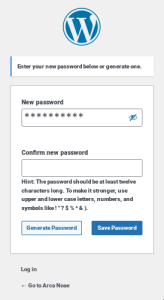
or:
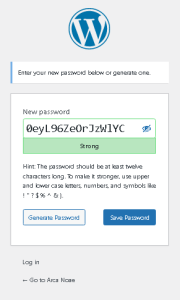
Enter a new password (the strength meter will remind you of the quality of your new password), and confirm it in the adjacent box, if presented. Click Save, and then proceed to the login page as usual, and use your new password to log in.
If your password reset link has expired, you will see a dialog such as this:
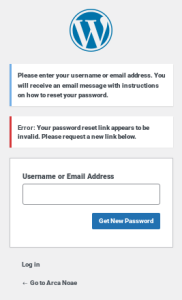
Simply enter your username or email address into the dialog box to restart the process. Note that sometimes, intervening spam filters may delay delivery of the reset email, resulting in multiple expired or invalid link notifications. In this case, please contact us, so that we may reset your password manually, after which you should set it again once logged in (see your Account Details page in your customer portal).
Note that this also changes the password for your login to the bug tracker.
Was this answer helpful ?
Yes(0) /
No(0)Viewed
1494 Times - 21. What’s the difference between personal and commercial levels of support?
Personal subscriptions and licenses entitle the holder to create support tickets in the bug tracker, and to access software updates. If a personal subscriber or licensee has a suggestion to make for a product enhancement, we will gladly listen to it. Support issues are handled on a best-effort basis, which means that resolving them may take anywhere from a few hours to a few months, depending upon how busy staff is supporting commercial subscribers and licensees.
Commercial subscribers and licensees, in contrast, receive prioritized support. This doesn’t always mean that problems will be resolved overnight, but efforts are first put into resolving issues reported by commercial subscribers and licensees, and when product enhancements are requested, these go to the top of the stack when we are considering where to expend our development efforts. In essence, commercial customers hold more sway, and their needs are always a priority for us, generally because we understand that mission-critical processes may be hanging in the balance, whereas personal subscribers and licensees should be using the software in non-business, and thus, non-critical environments.
Note also that the included term of support for some products may differ for personal vs commercial subscriptions. An example of this is ArcaOS, where the personal edition includes 6 months of technical support and updates, whereas the commercial edition includes one full year (12 months) of technical support and updates.
Was this answer helpful ?
Yes(8) /
No(0)Viewed
1844 Times - 22. How may I request a refund?
Requesting a refund is a simple matter of using our contact form and submitting your request. Please note however that most sales are final.
There are no refunds for licensed software (ArcaOS) or for unused subscription terms, for example. Generally, this is because the licensing which we have to purchase does not allow for us to return a license to stock once it has been issued. This means that if we were to accept returns, we would actually have an unusable license coming back to us.
If there is something which is not quite working as expected, please let us know, either by using our contact page or by opening a support ticket. Perhaps it’s a known issue, or perhaps we are unaware of the problem, and may be able to look at addressing it with a software or documentation update. In any case, please give us an opportunity to address your concerns. We’re here to help.
Was this answer helpful ?
Yes(13) /
No(1)Viewed
2629 Times - 23. What is Arca Noae’s official position regarding the Spectre and Meltdown exploits?
Arca Noae engineers are monitoring the responses by hardware manufacturers and other operating system vendors. The current status of our analysis and official policy statement is reported in this blog post (which will be updated as necessary).
Additional information and links regarding these security concerns may be found in that post, as well.
Was this answer helpful ?
Yes(2) /
No(0)Viewed
2339 Times - 24. My company has an existing OS/2 application we’d like to run under ArcaOS. Can you migrate this for us?
We can surely look at it. We’ve done this for other companies, both on bare metal and in virtualized environments. Often, we’ve found that the original installation packages (if they ever did exist) are nowhere to be found. We can still work with what you have, given a functional image of an example system.
Contact us to discuss your needs. We work under short or long term contract, with full non-disclosure agreements. In short, your information is confidential, and we are dedicated to making existing OS/2 software continue to be useful.
We also provide extended support agreements for companies and enterprises in need of OS/2 talent to maintain their infrastructure.
Was this answer helpful ?
Yes(5) /
No(0)Viewed
2108 Times - 25. My company needs a new device driver for a component. The manufacturer does not provide one for OS/2. Can you help?
We can surely look at it. We’ve done this for other companies where a particular component has been replaced by a newer model and the existing device driver is not capable of handling the new hardware. The component manufacturer may not have a compelling business reason to supply an OS/2 driver for the component, but perhaps there is still a need to access it from OS/2 or ArcaOS.
Contact us to discuss your needs. We work under short or long term contract, with full non-disclosure agreements. In short, your information is confidential, and we are dedicated to keeping OS/2 running.
We also provide extended support agreements for companies and enterprises in need of OS/2 talent to maintain their infrastructure.
Was this answer helpful ?
Yes(0) /
No(0)Viewed
949 Times
- 1. Do your servers really run on OS/2?
Yes, among other operating systems.
The Arca Noae website, for example, is hosted on a server running OS/2, using the latest available Apache webserver, ported to OS/2 by Paul Smedley.
Email is also hosted on OS/2, running Stalker Software, Inc’s Communigate Pro, an industrial strength messaging platform.
FTP services are hosted on OS/2, using open source software developed and maintained by Peter Moylan.
Many other currently supported applications host various services on the OS/2 platform in our data center.
Was this answer helpful ?
Yes(15) /
No(0)Viewed
2065 Times - 2. My password for the main website is not working. How may I reset it?
To reset your password, follow this link. Enter your email address or account name (often the same as your email address), and click the Reset password button.
You should receive an email from us within a few minutes containing a link to your personalized password reset page. If not, please check your spam trap. If the message was not caught in your spam trap, please contact us.
Either click the link or copy/paste it into your browser. You will be presented with a dialog which may look like one of these two, depending upon your browser:
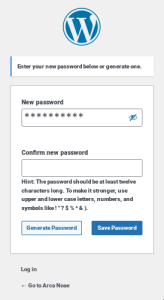
or:
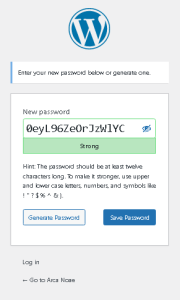
Enter a new password (the strength meter will remind you of the quality of your new password), and confirm it in the adjacent box, if presented. Click Save, and then proceed to the login page as usual, and use your new password to log in.
If your password reset link has expired, you will see a dialog such as this:
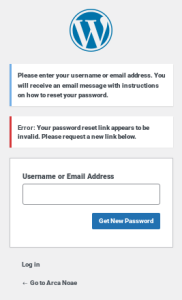
Simply enter your username or email address into the dialog box to restart the process. Note that sometimes, intervening spam filters may delay delivery of the reset email, resulting in multiple expired or invalid link notifications. In this case, please contact us, so that we may reset your password manually, after which you should set it again once logged in (see your Account Details page in your customer portal).
Note that this also changes the password for your login to the bug tracker.
Was this answer helpful ?
Yes(0) /
No(0)Viewed
1494 Times
- 1. What is ArcaOS (Blue Lion)?
Blue Lion is the codename for Arca Noae’s upcoming release of our OS/2-based operating system, ArcaOS 5.0. Blue Lion is based on the last version of OS/2 Warp 4 (Warp 4.52, Merlin Convenience Package 2, or MCP2) released by IBM.
On top of this, Arca Noae adds symmetrical multiprocessing support (SMP), an updated and enhanced kernel, our suite of updated drivers and software which is available in our subscription service, various fixes and enhancements to the operating system, a Samba 4 networking client, Kerberos authentication capability, our SNAP accelerated video driver, new user apps, and much more.
Blue Lion will allow personal users, small businesses, and small, medium and large enterprises to retain the OS/2 infrastructure they already have, while replacing their older hardware with current machines. In addition, Blue Lion will also be quite at home running in a virtual machine under a variety of hypervisors, for those environments where virtualization is either a better fit than bare metal or where OS/2 has already been virtualized.
Was this answer helpful ?
Yes(57) /
No(3)Viewed
4777 Times - 2. How do you define one system or one licensing unit?
Arca Noae considers one physical computer (workstation, server, tablet, or handheld) or active virtual machine a single system or licensing unit. Thus, you may create a dozen virtual machines, but if you only use one at a time, then like a book, only one copy is in use at any given time.
Physical machines are a little easier to define. We don’t care how many physical processors or how many processing cores are in the machine. A computer of any type, with a single systemboard, powered by a single connected power button, counts as a single system or licensing unit.
A single licensing unit may not be shared between a single physical workstation and any virtual machines, active or not. Thus, if you have one physical computer running an OS/2-based operating system and another computer serving as a host to even one virtual machine running an OS/2-based operating system, we consider you to have two systems.
Was this answer helpful ?
Yes(5) /
No(0)Viewed
2251 Times - 3. License? I thought I owned the software!
You have purchased either a license to a particular application (program; driver; software title) or a subscription, which entitles you to download and access updates to one or more programs. Each application should be accompanied by its own license to use it under varying conditions. For example:
Ownership. You have no ownership rights in the Software. Rather, you have a license to use the Software as long as this License Agreement remains in full force and effect. Ownership of the Software, Documentation and all intellectual property rights therein shall remain at all times with Licensor. Any other use of the Software by any person, business, corporation, government organization, or any other entity is strictly forbidden and
is a violation of this License Agreement.Thus, you have purchased the right to use the software, but you do not own it, and as such, may only legally use it in the manner specified in the license.
Was this answer helpful ?
Yes(8) /
No(4)Viewed
2646 Times - 4. When will the next version of ArcaOS be available?
ArcaOS 5.0 shipped on May 15, 2017, with maintenance releases made available at varying intervals thereafter:
5.0.1 – July, 2017
5.0.2 – February, 2018
5.0.3 – August, 2018
5.0.4 – July, 2019
5.0.5 – June, 2020
5.0.6 – August, 2020
5.0.7 – December, 2021
5.0.8 – June, 2023We anticipate a 5.1 release in 2023, with continuing 5.0.x releases for some time, as well as 5.1.x releases.
For prior release announcements, we recommend reviewing our archives.
Was this answer helpful ?
Yes(11) /
No(22)Viewed
2223 Times - 5. Can ArcaOS (Blue Lion) be used as a Windows replacement?
Generally, no.
ArcaOS (Blue Lion) is meant to be a replacement for an existing OS/2 or eComStation installation or where a customer desires to switch away from Windows, Linux, Mac, or some other platform. While Blue Lion fully supports running 16-bit MS Windows applications, we realize that these are becoming scarce, and that modern Windows apps are fully 32 or 64-bit (such as would run natively under Windows XP, Vista, 7, 8, or 10).
With the use of Odin32, ArcaOS has some limited ability to run select 32-bit Windows applications, and with the use of VirtualBox running on ArcaOS, it is possible to run an entirely virtualized modern Windows implementation, however neither of these solutions is a true replacement for Windows running on bare metal or on a dedicated hypervisor, such as VMWare.
It should also be noted that ArcaOS is a 32-bit operating system.
Was this answer helpful ?
Yes(27) /
No(0)Viewed
3970 Times - 6. I’ve heard that ArcaOS (Blue Lion) includes an updated kernel. Can you tell me more about this?
In short, the last kernel (core of the operating system) for OS/2 had some remaining issues, several of which have been addressed in ArcaOS 5.0. Essentially, these issues involve running DOS windows, unloading modules which have been loaded into high memory, and some other areas affecting stability.
ArcaOS includes a new loader making it possible to run ArcaOS 5.0 on systems which might otherwise only see 512MB of memory instead of the full compliment of RAM installed. In addition, this new loader allows the configuration of memory above 4GB as a RAM disk and includes a handy utility for creating and managing such virtual disks.
Arca Noae is looking at additional ways of enhancing the OS/2 kernel, as well, so look for more improvements over time.
Was this answer helpful ?
Yes(15) /
No(0)Viewed
1933 Times - 7. How much does ArcaOS (Blue Lion) cost?
Please see the Arca Noae store for pricing and edition details.
Was this answer helpful ?
Yes(10) /
No(20)Viewed
3333 Times - 8. Does ArcaOS 5.0 (Blue Lion) include HPFS386?
In a word, no.
HPFS386 is very old, and has not seen any maintenance or support for many years. Arca Noae has not licensed this component from IBM for distribution in Blue Lion, and would not be able to support it, in any case.
The 16-bit HPFS driver should be sufficient for anyone needing access to HPFS volumes, and this also works well for removable media, such as USB sticks.
We recommend that anyone who has needs which go beyond the limits of HPFS in terms of large volumes look to JFS. Like HPFS386, JFS supports long filenames, extended attributes, bad block relocation, direct inode-level support for ACLs (access control lists), and very large cache sizes. The maximum volume size for JFS is 2TB, vs just 64GB for HPFS386 (and 16-bit HPFS). The maximum file size is also 2TB, with a theoretical maximum number of files per directory of 4 billion.
JFS supports ‘sparse files’ (this allows, for example, large database structures to be created, but consume only the physical space required by the data actually stored in them).
JFS is a journaliing filesystem, so transactions (reads, writes, deletions, creations, moves, etc.) are logged in a (separate) “journal.” In the case of a crash, this data is used to ensure the integrity of the stored data. Generally, this leads to shorter times spent checking a JFS volume for errors than on a non-journaling filesystem, such as HPFS386 (assuming the journal itself has not been damaged and is readable).
Traditional JFS data (non-bootable) volumes support dynamic volume expansion. On-line expansion of an existing volume simply involves adding partitions to the existing volume, and the filesystem is automatically expanded.
While JFS still lacks some of HPFS386’s advanced features, such as RAID-1 fault tolerance, it is modern, maintainable, and robust; a good match for today’s larger disk drives.
Was this answer helpful ?
Yes(13) /
No(1)Viewed
2472 Times - 9. Does ArcaOS 5.0 (Blue Lion) include Lotus SmartSuite for OS/2 Warp?
No.
We do not have a license from IBM (who purchased Lotus Development Corporation) to resell or to otherwise incorporate Lotus SmartSuite in ArcaOS. In fact, IBM has discontinued support for SmartSuite on all platforms as of 2014. One of the primary goals of ArcaOS is to provide a supported solution for OS/2-based systems. Without developer support and without access to the code, we could not hope to achieve this goal.
SmartSuite for OS/2 Warp also lacks modern document import/export filters, such as those for recent (post-2000 or 2002) MS Office documents.
Our current recommendation is to consider Apache OpenOffice for OS/2, available through our technology partner, bww bitwiseworks, GmbH, which is easily installed in ArcaOS. Apache OpenOffice for OS/2 is current, supported, and capable of handling a wide array of modern document formats for importing and exporting, as well as direct creation of Adobe PDFs.
Of course, if you already have a license for Lotus SmartSuite for OS/2, there is no logistical reason why you could not simply install that under ArcaOS. You should check that your licensing for SmartSuite allows for such installation and use, however. In fact, all of your OS/2 and eComStation applications which run under Warp 4 and above should run just fine under ArcaOS (Blue Lion).
Was this answer helpful ?
Yes(16) /
No(0)Viewed
3364 Times - 10. What’s the difference between personal and commercial levels of support?
Personal subscriptions and licenses entitle the holder to create support tickets in the bug tracker, and to access software updates. If a personal subscriber or licensee has a suggestion to make for a product enhancement, we will gladly listen to it. Support issues are handled on a best-effort basis, which means that resolving them may take anywhere from a few hours to a few months, depending upon how busy staff is supporting commercial subscribers and licensees.
Commercial subscribers and licensees, in contrast, receive prioritized support. This doesn’t always mean that problems will be resolved overnight, but efforts are first put into resolving issues reported by commercial subscribers and licensees, and when product enhancements are requested, these go to the top of the stack when we are considering where to expend our development efforts. In essence, commercial customers hold more sway, and their needs are always a priority for us, generally because we understand that mission-critical processes may be hanging in the balance, whereas personal subscribers and licensees should be using the software in non-business, and thus, non-critical environments.
Note also that the included term of support for some products may differ for personal vs commercial subscriptions. An example of this is ArcaOS, where the personal edition includes 6 months of technical support and updates, whereas the commercial edition includes one full year (12 months) of technical support and updates.
Was this answer helpful ?
Yes(8) /
No(0)Viewed
1844 Times - 11. How do I burn my ArcaOS image to a DVD?
First, the ArcaOS image is delivered in a compressed format. It generally must be decompressed before burning to disc. See this wiki page for more information. The important thing to remember is that the compressed file cannot be directly burned, as this will not yield a bootable disc.
Was this answer helpful ?
Yes(4) /
No(1)Viewed
1522 Times - 12. Where do I download my subscription software?
Software packages included as part of an ArcaOS Support & Maintenance subscription are generally accessible from the ArcaOS Download Center. To access the ArcaOS Download Center:
- Visit your customer portal on the main Arca Noae website. If not logged in, you may do so when accessing the above link.
- From the navigation links on the left, select ArcaOS Download Center to view the list of your ArcaOS licenses and associated downloads.
Software packages included as part of the OS/2 & eCS Drivers & Software subscription content are generally accessible from the order details page for the active subscription. To access the order details page:
- Visit your customer portal on the main Arca Noae website. If not logged in, you may do so when accessing the above link.
- From the navigation links on the left, select Orders & Subscriptions to view the list of your orders.
- Select the order containing your original subscription order (a renewal order will include a link to take you to the original order, identified as: Access associated downloads here).
- Click the View button for the selected order to access the order details page.
Once on the order details page, your subscription packages will be available for download by clicking on each link.
Some other subscription content will be made available in our subscription YUM repository. This is an authenticated repository which may be added to your YUM configuration or to Arca Noae Package Manager. You will need your Arca Noae credentials handy when adding the repository to your configuration. See this wiki page for more information and refer to Arca Noae Package Manager‘s online help for guidance in adding the subscription repository to your configuration.
Was this answer helpful ?
Yes(1) /
No(6)Viewed
3060 Times - 13. May I install software from the OS/2 and eCS Drivers & Software subscription on ArcaOS?
Yes.
While the personalization of the ArcaOS installation may not be clearly displayed following installation of content downloaded from an active OS/2 and eCS Drivers & Software subscription, the content from that subscription is fully licensed for use on ArcaOS to the limit of the license metering for the software subscription. Presently, this means that for personal edition subscriptions, no more than five systems in total (OS/2, eCS, and ArcaOS) may receive installations of software from any one subscription. Commercial subscriptions are limited to one system per subscription.
Note that there are additional complications which may apply to installing such content on ArcaOS. The support included with the OS/2 and eCS Drivers & Software subscription only covers the content in such subscriptions. Any interaction with other components of ArcaOS which might necessitate support for a non-covered component will result in the inability of Arca Noae to assist in resolving the issue involving the other component, just as we would be limited on OS/2 and eCS. So, while the software itself is fully licensed for use, and includes full support as provided with the OS/2 and eCS Drivers & Software subscription, the additional level of support for the rest of the operating system is only available with an ArcaOS Support & Maintenance subscription.
Was this answer helpful ?
Yes(2) /
No(0)Viewed
1409 Times - 14. May I install software from the ArcaOS Support & Maintenance subscription on OS/2 and/or eCS?
No.
While some content from an active ArcaOS Support & Maintenance subscription will indeed overlap content included in the OS/2 and eCS Drivers & Software subscription, the license metering for the software subscription (personal or commercial edition) is limited to one system per subscription. Further, some content is specifically limited to updating components included in and licensed exclusively for use with ArcaOS.
Some content included in an active ArcaOS Support & Maintenance subscription may depend upon the personalization data present in ArcaOS, further limiting its usability on systems lacking this information.
In short, content delivered as part of the ArcaOS Support & Maintenance subscription is licensed only for use on ArcaOS.
Was this answer helpful ?
Yes(0) /
No(0)Viewed
1302 Times - 15. I’m still confused between the ArcaOS Support & Maintenance subscription and the OS/2 and eCS Drivers & Software subscription
No problem. We’ve created this handy comparison table (which is also available in all of the subscription product pages — just click the Compare tab).
Still confused? Contact us.
Was this answer helpful ?
Yes(1) /
No(0)Viewed
1370 Times - 16. May I trade up my existing Drivers & Software subscription toward a purchase of ArcaOS (or an ArcaOS Support & Maintenance subscription)?
Yes. If you had a valid OS/2 and eCS Drivers & Software subscription at the time you purchased ArcaOS or an ArcaOS Support & Maintenance subscription, you may request a prorated credit of the remaining value of your subscription. This assumes that you will no longer be needing updates to any components included in the OS/2 and eCS Drivers & Software subscription for non-ArcaOS systems, as content in the ArcaOS Support & Maintenance subscription is not licensed for installation or use on OS/2 Warp 4, MCP/ACP, MCP2/ACP2, or eComStation systems. Of course, any software which you installed prior to trading up your subscription will continue to function, and you are still licensed to use it under the terms included with your original subscription.
Be aware also that the metering for the personal editions of the ArcaOS Support & Maintenance subscription and the OS/2 and eCS Drivers & Software subscription differs. The ArcaOS Support & Maintenance subscription personal edition is licensed only for a single system, whereas the content included in the OS/2 and eCS Drivers & Software subscription, with the exception of the ACPI driver, USB drivers, and Panorama graphics driver, may be installed on an unlimited number of systems (the ACPI driver, USB drivers, and Panorama graphics driver may only be used on a maximum of 5 systems).
See the relevant FAQ items for more details concerning license metering.
To request a trade-up of an existing OS/2 and eCS Drivers & Software subscription, please visit this page.
Was this answer helpful ?
Yes(1) /
No(0)Viewed
1309 Times - 17. ArcaOS doesn’t seem to have a driver for my wireless network (WLAN) adapter. What can I do?
Arca Noae continues to work to add wireless network adapter support to ArcaOS in the form of additional MultiMac drivers for some of these devices. However, in the interim, there is a workaround.
Wireless ethernet bridge devices are compact, generally inexpensive (under $50) units, which connect to the wired ethernet port on the computer and then wirelessly associate with an existing access point. These devices are produced by several manufacturers including Asus and IOGEAR, and generally, these are powered via USB. Often, they support a wide range of networking protocols and configure easily, using nothing more than a web browser. In addition, because they are external devices, installation is easy, and they can be positioned to obtain optimal signal without having to reposition the computer.
While Arca Noae does not recommend any one device over another, and cannot provide specific support for the configuration of these units, we can provide support for ArcaOS and its related configuration necessary to connect to one of these devices.
Was this answer helpful ?
Yes(16) /
No(7)Viewed
3390 Times - 18. Should I update the eCo Software Runtime packages in ArcaOS?
In general, yes.
ArcaOS ships with the Base, Net, and Win Runtime packages to support various components included with the operating system (including the enhanced File Open Container). You should feel safe updating these whenever we post an update (we test these for regressions on ArcaOS). While the WPS Runtime does not ship with ArcaOS, it may optionally be installed to provide its functionality.
ArcaOS 5.0.1 shipped with the following eCo Runtime versions:
- Base – 2017-03-20
- Win – 2017-03-20
- Net – 2016-05-06
Visit our eCo Software Runtimes download page to check for updated packages.
Was this answer helpful ?
Yes(5) /
No(0)Viewed
1873 Times - 19. What happens if I choose not to renew my ArcaOS Support & Maintenance subscription?
If you elect not to renew your ArcaOS Support & Maintenance subscription, the following changes occur in your account:
- Your ArcaOS Download Center, accessed through your customer portal, will no longer have downloads available. Any updates or interim enhancements released in this manner will no longer be accessible.
- Subscription-only content available from the relevant Arca Noae subscription repository/ies will no longer be accessible (your credentials will no longer work to authenticate).
- Your original ISO download will no longer be accessible. We recommend you maintain an archive of your downloaded content—including the last ISO available during your subscription term—prior to subscription expiration.
- Access to the Mantis bug tracker to open new issues, report on existing issues, or as a knowledgebase of reference material will no longer be available.
As mentioned elsewhere in this FAQ, a subscription is not an entitlement. When it expires, all privileges associated with it expire.
Should you choose to renew your subscription within six months of expiration, you may do so for the normal renewal price. This will extend your subscription term until the next (normal) anniversary. So, if the subscription expires June 30 and it is not renewed until December 15, the renewal will extend the subscription term until June 30 of the following year.
Late renewals are also possible (after a 6-month lapse), but are subject to a reinstatement fee. A late renewal includes one full year of subscription coverage from the date purchased.
Was this answer helpful ?
Yes(0) /
No(0)Viewed
1166 Times - 20. What is Arca Noae’s official position regarding the Spectre and Meltdown exploits?
Arca Noae engineers are monitoring the responses by hardware manufacturers and other operating system vendors. The current status of our analysis and official policy statement is reported in this blog post (which will be updated as necessary).
Additional information and links regarding these security concerns may be found in that post, as well.
Was this answer helpful ?
Yes(2) /
No(0)Viewed
2339 Times - 21. I’m having trouble with a software component shipped with ArcaOS but which I installed on another operating system. Do you support that?
In a word, no.
Software and drivers included with ArcaOS and not distributed separately (either freely available from Arca Noae or provided as part of a non-ArcaOS subscription) are not licensed for use on, supported when installed on, nor have they been tested on other operating systems. In short, once you break the terms of the ArcaOS licensing agreement, you are on your own.
An excellent example of this is Arca Noae SNAP included with ArcaOS. This is not a free upgrade to SciTech SNAP/se installed with eComStation, nor is it an upgrade for SciTech SNAP Professional. While Arca Noae SNAP as included with ArcaOS has been updated, it has only been tested with ArcaOS, and is only licensed for use with ArcaOS. Installing Arca Noae SNAP from the ArcaOS installation media on any non-ArcaOS system is a direct violation of the ArcaOS licensing agreement, and Arca Noae will not provide any technical support for such installations, even when the ArcaOS license itself was legally obtained and when the ArcaOS license is not in use (ArcaOS itself has not been installed).
Was this answer helpful ?
Yes(0) /
No(0)Viewed
1220 Times - 22. Why can’t my DOS and Win-OS/2 sessions see more than 2GB of free space?
This is a known issue for DOS and 16-bit Windows sessions (Win-OS/2) under OS/2, eComStation, and ArcaOS (and probably more). It is not a defect in ArcaOS, and is in fact due to a number of limitations in DOS itself (which can’t normally see disks larger than 2GB, anyway).
The workaround is to install a small TSR in your AUTOEXEC.BAT which limits the amount of free space exposed to DOS to 2GB. The file is 2GBFIX.COM, and is available from the excellent Hobbes file repository:
https://hobbes.nmsu.edu/?search=2gbfix
Download the file, unzip, and read the very simple directions in the included 2GBFIX.TXT.
While you’re downloading that file from Hobbes, be sure to browse other great software available there, and consider donating. Hobbes is a true resource for any OS/2 user, and is completely free for all.
An alternative solution is to download and install the V2GB.SYS driver in CONFIG.SYS:
http://www.tavi.co.uk/os2pages/v2gb.html
The advantage of this solution is that it does not take up additional space in the VDM (Virtual DOS Machine).
Note that neither of these solutions is developed nor supported by Arca Noae. References here are for convenience, only. Unintended side-effects may occur with the use of either of these suggested workarounds (e.g., in the case of V2GB.SYS, running “dir” in a DOS session while this driver is active will close the session once the command completes). Be certain to disable any workarounds for this before opening a trouble ticket for the DOS subsystem itself.
Was this answer helpful ?
Yes(12) /
No(0)Viewed
3100 Times - 23. What installation methods are available for ArcaOS?
ArcaOS may be installed using any of the following methods:
- Bootable DVD, created by burning the downloaded ISO with suitable software from any operating system.
- Mounting the ISO file directly, which is generally suitable for installing in a virtual machine under VirtualBox, VirtualPC, or another hypervisor.
- Bootable USB flash drive, created either using the separate creation utility and image from OS/2, Linux, OSX, or Windows, or from an existing OS/2 installation (Warp 4 FP13 or above) using the included AOSBOOT utility.
- Local hard drive partition, using the included AOSBOOT utility, from an existing OS/2 installation on the same system (Warp 4 FP13 or above, and 2GB free space on the drive – HDD or SSD – for the partition).
More information is available in the ArcaOS wiki.
Was this answer helpful ?
Yes(1) /
No(0)Viewed
2507 Times - 24. Where may I find useful Hebrew fonts?
There is an excellent selection of Hebrew fonts linked from this page. These are free to download, install, and use. We have plans to package a number of these fonts either for inclusion with ArcaOS or for downloading from one of our software repositories.
Was this answer helpful ?
Yes(0) /
No(0)Viewed
1524 Times - 25. Where can I find user-to-user help for how-to information and tips?
OS/2 has been around for a long time, and one of the great strengths of the platform is a strong user-to-user community of professionals and power users willing to assist in solving problems and giving quality advice.
Several good places exist on the internet, depending upon the type of information desired and one’s preferred method of communication (mailing list, newsgroup, or forum). Here is a sampling of links to get started:
OS/2 VOICE (see the Resources menu)
OS/2 World (see the forums)
eComStation mailing list at Yahoo! Groups
eCS-Technical mailing list at Yahoo! GroupsWas this answer helpful ?
Yes(9) /
No(0)Viewed
1372 Times - 26. Does ArcaOS (or OS/2, in general) support symbolic links?
ArcaOS includes a robust Unix compatibility subsystem. This subsystem is built around a component known as kLIBC, which is itself a project hosted at OS/2 Netlabs. kLIBC provides rudimentary symbolic link support for applications built with the kLIBC gcc compiler. These applications are generally ported from Linux, and when built from source using the gcc compiler, become native OS/2 applications, with some added benefits, among them being symbolic link (symlink) support.
It is important to note that not all such gcc-compiled applications support use of symbolic links, although with just the base kLIBC components installed, it is possible to create symlinks for any file accessible by the operating system. While symlinks may be created, it is up to the specific application or command processor (shell) as to whether they are read and interpreted as symlinks or merely text files.
ArcaOS (and essentially, any other OS/2 distribution capable of using the libc06* DLLs) supports symbolic links, or symlinks. A symlink is implemented by creating a small text file in the directory where the link is located that contains the path to the target file, and then marking that file as a symlink file by creating a special extended attribute (EA) attached to that file. To any ordinary OS/2 program, the symlink file looks just like an ordinary text file. But to libc/kLIBC programs it is a link to a different target file. It is important to remember not to strip the SYMLINK EA off of a symlink file or you will break the symlink functionality. Without the SYMLINK EA, the file will look like a regular text file even to libc/kLIBC programs instead of linking to the target file.
See this wiki page for more information on symlinks in ArcaOS and the Unix compatibility subsystem, in general.
Was this answer helpful ?
Yes(5) /
No(0)Viewed
2054 Times - 27. Does ArcaOS include REXX support?
Yes.
ArcaOS includes both Classic REXX and Object REXX. Because the core component in ArcaOS is OS/2 Warp 4.52, REXX applications written to run under OS/2 should work as they always have.
Was this answer helpful ?
Yes(0) /
No(0)Viewed
1651 Times - 28. Does ArcaOS really run OS/2 applications, like Mesa/2 and dbExpert and other well-known titles?
Yes.
ArcaOS runs OS/2 applications natively because it is OS/2. Your favorite, classic OS/2 applications, such as Lotus Smartsuite, Mesa/2, dbExpert, Relish, Describe, and so forth install and should run under ArcaOS just as they installed and ran under classic OS/2 Warp 4 – only better.
ArcaOS provides better memory management and hardware support for newer systems than OS/2 Warp 4. This means that applications which may have been somewhat “resource constrained” on older systems are now “set free” under ArcaOS to realize their full performance potential.
Be productive again. Put that great software in which you invested years ago back to good use.
Was this answer helpful ?
Yes(0) /
No(1)Viewed
1321 Times - 29. What installation media do I need to install ArcaOS? Will it install from diskettes?
As delivered from our server, ArcaOS will install from a single DVD, the mounted ISO file itself (for a virtual machine), from a local (FAT) disk partition, or from a USB stick (flash drive). (See this wiki page for more detailed information.) There is no facility provided with ArcaOS or available from Arca Noae to produce floppy diskette images of the DVD content suitable for installation, or to split the DVD content down into pieces suitable for installation from CD-ROM.
While support for connecting floppy disk drives is still included with ArcaOS as part of the IBM OS/2 Warp 4 component, no effort has been expended to make ArcaOS installable from such media.
Keep in mind that while IBM’s OS/2 offerings were installable from floppy disk, that was quite some time ago, for a product much smaller in overall size than ArcaOS.
If you have a need for special installation media, we suggest you contact one of our partners to see about a solution.
Was this answer helpful ?
Yes(2) /
No(0)Viewed
1525 Times - 30. Why don’t DOS and/or Win-OS/2 sessions open or behave properly?
Please see this page in the ArcaOS wiki.
Was this answer helpful ?
Yes(0) /
No(0)Viewed
1111 Times - 31. How do I add an exception for the File Open Container for a particular application?
Some applications may not be fully compatible with the new File Open Container in ArcaOS. To exclude them, or to make other system-wide adjustments to this component, open the Workplace Shell object in the System Setup folder and access the FOC tab. Exceptions may be entered on the second page.
Was this answer helpful ?
Yes(0) /
No(0)Viewed
975 Times - 32. How do I switch back to the standard OS/2 File Open Dialog from the new File Open Container?
If you prefer the standard OS/2 File Open Dialog, or perhaps a different replacement than the File Open Container provided with ArcaOS by default, you may easily switch back.
To disable FOC and switch back to the original OS/2 file open dialog:
- Open an OS/2 command prompt.
- Change to the \sys\INSTALL\FOC directory on the boot volume.
- Type “filedlgtofocdlg /U” and press <Enter>.
- Restart the system.
To reenable FOC (any previous settings should be restored):
- Open an OS/2 command prompt.
- Change to the \sys\INSTALL\FOC directory on the boot volume.
- Type “filedlgtofocdlg /I” and press <Enter>.
- Restart the system.
Was this answer helpful ?
Yes(0) /
No(0)Viewed
1091 Times - 33. How can I tell if my current disk drive is compatible with ArcaOS?
Several factors affect suitability of a particular hard disk drive (HDD) or solid state drive (SSD) for use with ArcaOS. Here is a brief summary:
Capacity
ArcaOS can directly access HDDs and SSDs of up to 2 terabytes (TiB) in size. This means that a 6TiB drive may be used, but AcaOS will only “see” the first 2TiB of space on the drive, and the drive may be unsuitable for multi-boot configurations (surely, ArcaOS and any volumes accessed by ArcaOS will have to be created within the 2TiB boundary). In short, these larger drives should currently be avoided for use with ArcaOS.
Interface
ArcaOS includes disk drivers for IDE, AHCI, and SCSI controllers. (SATA “Legacy mode” utilizes the IDE driver, whereas SATA “Native mode” utilizes the AHCI driver. SCSI drivers are manufacturer and model-specific.)
Currently, SAS and NVMe are not supported. Unsupported disk devices will be silently ignored by ArcaOS, so in multiboot scenarios, it is possible to have another operating system boot from an unsupported device. ArcaOS, however, will be unable to access any data on such a device, even if the underlying filesystem would otherwise be readable by ArcaOS. In short, these devices are simply invisible to ArcaOS.
Hardware RAID devices which are driver-less are supported, as are SATA and SCSI RAID devices where a native driver is available (either provided with ArcaOS or available from a third party).
A note about connection types and device dimensions
HDDs and SSDs may connect to the system through a variety of methods. IDE uses a 40-pin connector, which is known as PATA (Parallel ATA), whereas SCSI will typically use a 50 or 68-pin connector. SATA (Serial ATA) uses a flat, 7-conductor connector.
Both HDDs and SSDs come in a variety of physical sizes. Generally, HDDs today are 3.5 inches wide for desktops and servers and 2.5 inches wide for laptops. SSDs may be packaged in 2.5-inch cases and connect just like a SATA HDD, or may come as circuit boards with exposed memory chips.
For internal connection, these boards generally utilize an M.2 (formerly known as Next Generation Form Factor, or NGFF) connector, which provides a slot into which the end of the SSD board is inserted. Note that the M.2 specification may be used for AHCI as well as NVMe devices. As stated earlier, ArcaOS currently does not support NVMe. An M.2-connected SATA drive should be recognized and work normally with ArcaOS, however.
It is often (wrongly) said that a system has an “M.2 drive.” M.2 is a form factor and connector specification, and not a drive specification.
Physical Format
ArcaOS requires disk devices to utilize 512 bytes per sector (traditional) formatting. Many new SSDs utilize Advanced Format (AF) which refers to sectoring larger than 512 bytes. SSDs which provide 4K native (4Kn) sectoring must provide 512-byte emulation (512e) to mimic a traditional drive. Most AF drives do provide this functionality. Check the manufacturer’s specifications if unsure.
Drive Geometry (CHS)
ArcaOS views hard disks in terms of Cylinders, Heads, and Sectors (CHS), instead of the alternative Logical Block Addressing (LBA) method. When a disk is larger than 512GB, ArcaOS uses a hard disk geometry which has a sectors per track (SPT) value larger than the usual 63 SPT. Depending on the size of the hard disk, the value for SPT may be 127 or 255. This extended value is recorded in the LVM information on the hard disk and it is usually not recognized by other operating systems or their partitioning tools.
Specifically, the SPT requirements for disks larger than 512GB for use with ArcaOS are:
- Disks < 502GiB can use 63 SPT, 127 SPT, or 255 SPT
- Disks > 502GiB and < 1TiB can use 127 SPT or 255 SPT
- Disks > 1TiB must use 255 SPT
Windows-created disks use 63 SPT for all sizes, thus Windows-created disks larger than 502GiB are unsuitable for use by ArcaOS unless or until a full backup/wipe/repartition/restore is done. (See the section below on GPT vs MBR for further thoughts when considering this type of operation.)
Partitioning Scheme
If you are planning to add ArcaOS as an additional operating system to a PC which is running a version of Windows 7 or higher, it is possible that the disk has been partitioned using a GUID Partition Table (GPT) instead of a Master Boot Record (MBR) scheme. ArcaOS requires MBR partitioning, and will not install to a GPT disk. Further, ArcaOS cannot access data stored on GPT disks.
How to tell whether the current disk layout is GPT or MBR
Under Windows, the easiest way to tell is to open Disk Management, select the disk, right-click, and select Properties. On the Volumes tab, there should be an item labeled Partition style. This will indicate whether the disk is GPT or MBR.
For Linux installations, consult the documentation for your distribution.
Changing partitioning schemes generally involves a complete backup/wipe/repartition/restore procedure. Often, this is a good time to consider the age of the disk, its capacity, and whether it might be easier to copy the existing partitions to a new MBR device using a suitable utility, such as DFSee.
Partition Alignment
The Logical Volume Management (LVM) system of ArcaOS expects partitions to be CHS-aligned, a requirement which may not be met if the disk was originally (or last) partitioned by foreign (non-OS/2-aware) partitioning software.
Many modern systems often come with hard disks partitioned using MiB alignment and accompanying partitioning tools often use the MiB alignment method as the default. This alignment method is not compatible with ArcaOS. To correct this, a full backup/wipe/repartition/restore is required. (See the section above on GPT vs MBR for further thoughts when considering this type of operation.)
Was this answer helpful ?
Yes(4) /
No(2)Viewed
1920 Times - 34. What is the Unix Compatibility Subsystem?
The Unix Compatibility Subsystem is built around a component known as kLIBC, which is itself a project hosted at OS/2 Netlabs. The subsystem consists of a collection of applications generally ported from Linux, and when built from source using the gcc compiler, become native OS/2 applications.
This subsystem brings a whole new world of modern, maintained applications to the OS/2 platform.
While this subsystem is installed as part of ArcaOS, earlier OS/2 Warp 4 distributions may take advantage of this environment and run these applications as well. All that is required to get started is to download and install Arca Noae Package Manager (ANPM), available from this page.
See this wiki page for more information about the Unix Compatibility Subsystem.
Was this answer helpful ?
Yes(7) /
No(0)Viewed
2050 Times - 35. What is the YUM-RPM Bootstrap, and why would I need it?
On systems with no existing RPM & YUM installation, ANPM should prompt to download and install the base package (the YUM-RPM Bootstrap) upon first program start. The bootstrap itself is a compressed archive of a basic Unix Compatibility Subsystem, with enough functionality for RPM and YUM to function, thus providing the required “back end” for ANPM to install, update, downgrade, and remove installed packages.
Once downloaded, you will be asked to select the drive to be designated as UNIXROOT, and the requisite directories and files contained in the bootstrap will be placed under the root of that volume.
ArcaOS includes a useful Unix Compatibility Subsystem, and does not require the bootstrap to be installed except in rare instances as directed by Support. Likewise, most later releases of eComStation already have a usable Unix Compatibility Subsystem. Early eCS versions and OS/2 Warp 4 which have not had a bootstrap applied to them will need this. Upon first run, ANPM will determine whether the bootstrap is needed, and will download and install it. The bootstrap does not need to be manually downloaded and extracted under any circumstances.
Was this answer helpful ?
Yes(4) /
No(1)Viewed
1576 Times - 36. How can I create an image of a CD, DVD, or Blu-ray Disc with ArcaOS?
An image file of a CD or DVD (or Blu-ray Disc) is commonly called an ISO file or ISO image. It is so named for the ISO 9660 filesystem used for CD media, but the term also applies to the other optical formats.
Sometimes, it is useful to not only burn ISO files to disc but go the other way around, for purposes of transmission or more portable archival storage.
DVD Tools as provided with ArcaOS does not include a direct ISO creation utility, however, the full DVD/CD Toys suite, does. This applet is called Save Image, and works similarly to the Copy Disc applet in both DVD Tools and DVD/CD Toys. (DVD/CD Toys includes a number of very useful features for handling audio discs as well as other handy functions.)
For occasional use or for those who are comfortable at the command line, ArcaOS does include CDRTools, which includes readcd.exe. To use readcd.exe to create an ISO image, open an OS/2 window and type:
readcd dev=0,1,0 -f=<filename.iso> -retries=32 <Enter>
where the value for dev corresponds to the address of your CD, DVD, or Blu-ray drive (you may get the address by using the Device Info applet in the DVD Tools directory) and <filename.iso> is the full path and filename of the ISO file to be created.
DVD/CD Toys is much more user friendly, and if image creation will be a regular activity, it is highly recommended.
Was this answer helpful ?
Yes(8) /
No(0)Viewed
1808 Times - 37. There’s a new ArcaOS release, so how do I get it? Do I have to buy anything?
An active ArcaOS Support & Maintenance subscription for the same major and minor version of ArcaOS (5.0, 5.1, 5.2, etc.) will include access to the latest maintenance release for that major and minor version, without the need to purchase any additional software licensing.
Thus, if you purchased ArcaOS 5.0 when first released, and have kept your ArcaOS Support & Maintenance subscription in force all along, you would have had access to download ISOs for 5.0.1, 5.0.2, 5.0.3, etc. simply by accessing the ArcaOS Download Center from your customer portal. To access the ArcaOS Download Center:
- Visit your customer portal on the main Arca Noae website. If not logged in, you may do so when accessing the above link.
- From the navigation links on the left, select ArcaOS Download Center to view the list of your ArcaOS licenses and associated downloads.
Click the Download ISO button next to the ArcaOS license with active support & maintenance.for the version you would like to download. You should receive an email advising you that your ISO is being created, and a short time later, an email containing your unique download link.
Was this answer helpful ?
Yes(3) /
No(0)Viewed
1362 Times - 38. ArcaOS ships with OpenJDK, but I can’t find the compiler. Where is it?
ArcaOS 5 includes the OpenJDK runtime environment (JRE). To install the software development kit (SDK) which includes the compiler, visit the Netlabs Trac page for OpenJDK, here.
Was this answer helpful ?
Yes(3) /
No(0)Viewed
1265 Times - 39. Does ArcaOS provide support for USB-connected diskette drives?
Yes. In addition to supporting internal floppy disk drives for those systems which still have them, the USB mass storage device driver (USBMSD.ADD) provided with ArcaOS includes support for a range of removable disk devices, including external hard drives and solid state drives, USB flash drives (USB sticks or thumb drives), cartridge drives (Zip/Jazz, etc.), and floppy drives (5¼”, 3½”, LS-120, LS-240, etc.).
More information regarding configuration of this support may be found in the ArcaOS wiki, specifically, here and here.
Was this answer helpful ?
Yes(0) /
No(0)Viewed
1725 Times - 40. Do you have plans for a 64-bit ArcaOS?
In a word, no.
There are many reasons as to why ArcaOS is and will remain a 32-bit operating system. Mainly, ArcaOS is based on – and indeed includes at its core – 32-bit OS/2 Warp 4.52, as IBM last built it. ArcaOS has certain functions which take advantage of memory space normally outside the address range accessible by 32-bit systems utilizing Programmable Address Space (or PAE), this is not the same as actual 64-bit computing.
Was this answer helpful ?
Yes(28) /
No(33)Viewed
3555 Times - 41. How many processors or processor cores does ArcaOS support?
ArcaOS includes a powerful SMP (Symmetric MultiProcessor) kernel with support for up to 64 physical processors or physical processor cores. Processor hyperthreading is not recommended under ArcaOS.
Was this answer helpful ?
Yes(2) /
No(2)Viewed
1364 Times - 42. How do I prevent items in my Startup folder from starting?
There are two different types of Startup folders available in ArcaOS:
- the traditional Workplace Shell Startup folder, by default named “Startup” and located in the Computer folder on the desktop; and, if ArcaOS Desktop has been installed,
- the ArcaOS Desktop Startup Folder (default name) which is created on the desktop when the Create ArcaOS Desktop Startup folder button has been used on the Startup page of the desktop Properties notebook (by default, this folder will present a status bar during desktop initialization).
The procedure for interrupting each of these is different.
To prevent the traditional Startup folder from processing its content during boot, edit CONFIG.SYS to change:
SET RESTARTOBJECTS=STARTUPFOLDERSONLY,REBOOTONLY
to read:
SET RESTARTOBJECTS=NO
Reboot the system.
To stop the ArcaOS Desktop Startup Folder from processing its content:
At desktop init, before the wallpaper or any objects have been rendered, but just as the background color is presented, press and hold a <Shift> key to bring up the Startup panic dialog. Disable the folder processing from there.
Note that timing is critical for the keypress to be processed. Too soon, and IFX may interpret this as the menu request before the desktop is started; too late, and the Startup panic dialog will be missed. Also, generally, if the key is pressed during boot and then released and pressed again, it will be ignored. Likewise, if the key is pressed and held and another key is pressed, it will be ignored. (There are exceptions based upon what type of keyboard is attached to the system; these are general guidelines.)
These two types of folders (and there may be multiples of each type; these directions will stop all instances of either one from running) operate completely independent of one another.
Was this answer helpful ?
Yes(0) /
No(0)Viewed
996 Times - 43. How can I force the IFX menu to be displayed during boot?
Normally, the INI File eXaminer (IFX) runs silently during the boot process to scan and create unattended backups of the two critical desktop INI files, OS2.INI and OS2SYS.INI. If errors are detected, it will prompt to either continue to the desktop or to restore one of its backups. However, there may be situations where even valid INI files should be “rolled back” to a previous point. To do this:
During the boot process, before the IFX banner is displayed in the boot messages, press and hold a <Shift> key. Timing is critical: too soon, and something else running during the boot process may interpret the key; too late, and the key may be missed. On very fast systems, it may be easier to step through the boot process first, by pressing <Alt>-<F4> at the boot blob (the while block which appears next to “OS/2” at the very beginning of the boot cycle). This will pause at each device driver load and system RUN or CALL statement (though not when loading base device drivers very early in the boot process).
Note that IFX runs independently of the traditional Workplace Shell archiving option, which may be configured on the Archives tab of the desktop Properties notebook. The archives created with that system may be recovered form the Recovery Choices screen, accessible by pressing <Alt>-<F1> at the boot blob.
Was this answer helpful ?
Yes(0) /
No(0)Viewed
1096 Times - 44. How can I reinstate or reactivate my ArcaOS Support & Maintenance subscription?
You may reinstate any ArcaOS Support & Maintenance subscription, no matter how long ago it expired, on the order details page for your original ArcaOS order from your customer portal. To access the order details page:
- Visit your customer portal on the main Arca Noae website. If not logged in, you may do so when accessing the above link.
- From the navigation links on the left, select ArcaOS Download Center to view the list of your ArcaOS licenses and associated downloads.
- Locate the ArcaOS license for the subscription you would like to renew, and click the Renew button. This will add the renewal to your shopping cart.
If your subscription expired less than six months earlier, the standard renewal fee will apply, and will extend your subscription for the remainder of the one year term. If more than six months, a higher reinstatement fee will apply, but this is still less than the purchase of a new ArcaOS license, and will provide one full year of support and maintenance from the date of renewal.
Was this answer helpful ?
Yes(0) /
No(0)Viewed
1096 Times - 45. When does the early renewal discount apply to my ArcaOS Support & Maintenance subscription renewal?
Subscription renewals are discounted by 10% for a renewal order placed any time before expiration. Whether you purchase a renewal the same day as you purchase your ArcaOS license (but in a subsequent order), or the last day before it expires, we consider this an early renewal.
If you renew on or up to six months after the expiration date, this is considered the renewal grace period, and the normal renewal price applies, but will only extend your subscription for the time remaining in the current one-year period.
Example:
- Your subscription expires December 31.
- You renew May 15 of the following year, four and a half months late, for the normal renewal price.
- Your subscription expires December 31 of that year.
If you renew after the grace period, the late renewal price applies and this will reinstate your subscription for a full year, changing the expiration date of your subscription.
Example:
- Your subscription expires December 31.
- You renew July 15 of the following year, six and a half months late, for the late renewal price.
- Your subscription expires July 15 of the following year.
Was this answer helpful ?
Yes(0) /
No(1)Viewed
1005 Times - 46. When does the subscription reinstatement (late renewal) fee apply to my ArcaOS Support & Maintenance subscription?
If you renew on or up to six months after the expiration date, this is considered the renewal grace period, and the normal renewal price applies, but will only extend your subscription for the time remaining in the current one-year period.
Example:
- Your subscription expires December 31.
- You renew May 15 of the following year, four and a half months late, for the normal renewal price.
- Your subscription expires December 31 of that year.
If you renew after the grace period, the late renewal price applies and this will reinstate your subscription for a full year, changing the expiration date of your subscription.
Example:
- Your subscription expires December 31.
- You renew July 15 of the following year, six and a half months late, for the late renewal price.
- Your subscription expires July 15 of the following year.
Subscription renewals are discounted by 10% for a renewal order placed any time before expiration. Whether you purchase a renewal the same day as you purchase your ArcaOS license (but in a subsequent order), or the last day before it expires, we consider this an early renewal. Early renewals provide the best value.
Was this answer helpful ?
Yes(0) /
No(4)Viewed
1332 Times - 47. When I select Boot from hard disk from the USB stick boot menu, my system keeps booting to the USB stick. What’s wrong?
The short answer is that nothing is wrong. Some systems, when configured to boot from USB devices first will always reboot to the ArcaOS installation USB stickt, and not the hard disk, even when the hard disk has been selected from that menu. The good news is that the workaround is easy: simply remove the USB stick, allow the system to start booting from the hard disk, and reinsert the stick.
Alternatively, if your system provides a key to press to access a temporary boot device menu, press that, select the hard disk, and allow the system to boot normally.
More information is available on this wiki page.
Was this answer helpful ?
Yes(0) /
No(0)Viewed
944 Times - 48. I want to open a ticket for a problem with ArcaOS, but my version is not listed in the ticket dropdown. What should I do?
Per Reporting Problems – Best Practices, tickets should only be opened against current software. This includes ArcaOS itself. Once a new release of ArcaOS has been made generally available (GA), the previous version is retired from support.
The Version dropdown in the problem report page will only reflect supported versions of software. If you are using an older ArcaOS release, if possible, update to the latest and see if your problem has already been addressed. If not, proceed with opening a ticket for the issue against the current release.
We realize that this is not always practical, and we do make exceptions to this rule. If you cannot for some reason update to the latest release, please select the closest available version from the dropdown and add a comment in the Additional Information section as to which version you are using and why you have not updated to the latest shipping release.
Was this answer helpful ?
Yes(0) /
No(0)Viewed
1086 Times - 49. Will ArcaOS install and run on Raspberry Pi?
No.
ArcaOS requires an x86 CPU, or one which provides x86 services (such as x86-64 CPUs). These include processors from Intel and AMD. More specifically, ArcaOS requires an Intel Pentium Pro or higher or AMD Athlon or higher CPU. (Vortex86 processors are not compatible.)
The Raspberry Pi utilizes and ARM processor, which is not compatible with ArcaOS.
For a full list of hardware requirements, see this page.
Was this answer helpful ?
Yes(3) /
No(0)Viewed
1558 Times - 50. When I request a fresh ArcaOS ISO, do I get the latest code level?
Requesting a fresh ISO will provide the same code as originally delivered for the same ArcaOS version (major version . minor version . release, e.g., 5.0.8) as when that version was originally released.
Example:
Assume you requested your ArcaOS 5.0.8 ISO on July 1, 2023 and installed it the same day. Two months later, your ISO was no longer available, but you needed to reinstall the operating system, so you log into your customer portal, access your ArcaOS Download Center, and request a fresh ISO by clicking the Download ISO button. This “new” ISO will be functionally equivalent to the original 5.0.8 ISO you previously downloaded, even though several updates may have been released since your initial download.
After the reinstall, you should follow the normal post-install update procedures outlined in the wiki.
Was this answer helpful ?
Yes(1) /
No(0)Viewed
1104 Times - 51. I’ve just installed or updated ArcaOS from the latest ISO. What should I do next?
Congratulations!
Now that you have completed your installation or update of the OS, you should review this section of the Post-Install Tips & Hints wiki page. If updating, you should also review this wiki page.
Was this answer helpful ?
Yes(3) /
No(0)Viewed
908 Times - 52. Can I install ArcaOS on top of an existing eCS or Warp 4 installation, as an upgrade?
This type of installation is known as a migration, and not an upgrade. ArcaOS 5.0.x cannot be installed in this way.
The recommended way of installing ArcaOS to ultimately replace an existing eCS or Warp 4 installation is to install it to a new partition and then reinstall applications and move data as necessary, building an entirely new working environment.
A migration feature is planned for the ArcaOS 5.1 release cycle.
For more information concerning updates, upgrades, and migrations, see this wiki page.
Was this answer helpful ?
Yes(0) /
No(0)Viewed
936 Times - 53. I’m installing ArcaOS as a guest under VirtualBox and have followed the setup guide in the wiki, but my DVD (ISO) cannot be found. What’s wrong?
If you followed the Oracle VM VirtualBox sub-wiki for installing ArcaOS in this environment and find that upon the initial boot into the installer the process stops with a message to insert the ArcaOS installation media, chances are that the virtual disk controller (in the VirtualBox guest configuration) is set for SATA or AHCI, but the ISO is booting with defaults for VirtualBox, looking for an IDE controller.
Please review the wiki page again, specifically, the portion which discusses ArcaOS Installation. Once selecting SATA (or AHCI, in later VirtualBox versions) and attaching the virtual DVD to this controller, it is necessary to use the preboot menu to also select OS2AHCI as the driver for the primary controller.
Was this answer helpful ?
Yes(4) /
No(0)Viewed
2327 Times - 54. How do I create USB installation media (USB stick, USB flash drive, or jump drive)?
All the tools you need to create a bootable USB stick from which to install ArcaOS are contained in the downloadable archive with the ArcaOS ISO. This media may be created using an existing OS/2, Windows, Unix/Linux, or MacOS X system. For detailed instructions, see this wiki page.
Was this answer helpful ?
Yes(2) /
No(0)Viewed
1177 Times - 55. Does ArcaOS include webcam support?
ArcaOS does not ship with webcam drivers, however, these are available for select hardware from Wim Brul’s site. Note that web conferencing capability is not yet available for ArcaOS.
Was this answer helpful ?
Yes(0) /
No(0)Viewed
654 Times - 56. Does ArcaOS include Bluetooth support?
No. At this time, we are unaware of any Bluetooth stack for the OS/2 platform. We are continuing to evaluate the need for Bluetooth support and the effort required to implement a Bluetooth stack for ArcaOS.
Was this answer helpful ?
Yes(0) /
No(0)Viewed
606 Times - 57. What is the maximum resolution supported by the Panorama Video Driver?
The maximum theoretical resolution limit for Panorama is 65535x65535x32bpp. However, other factors outside of Panorama may significantly limit this.
The maximum resolution for the Custom Resolution module is 4095x4095x32bpp. This is due to 12 bits used to store the resolution in the EDID and the various BIOS mode tables.
The primary limiting factor for what resolutions Panorama will support is in the video hardware itself and the video BIOS that controls it. Panorama has been tested at resolutions up to 3840x2160x32bpp at 60Hz and works perfectly provided that the BIOS supports the desired resolution.
More information regarding Panorama’s capabilities may be found in the wiki.
Was this answer helpful ?
Yes(0) /
No(0)Viewed
651 Times - 58. Why doesn’t ArcaOS include an MP3 codec? I can’t play MP3 files!
ArcaOS does not ship with an MP3 codec, due to still-not-quite-settled patent issues. See the Multimedia section of the Known Issues wiki page for more information.
Was this answer helpful ?
Yes(1) /
No(0)Viewed
579 Times - 59. Can I enable multiple CPUs in a virtualized environment (VirtualBox, VMware, etc.)?
Arca Noae does not recommend the use of multiple CPUs under any hypervisor. See this wiki page for more information.
Was this answer helpful ?
Yes(0) /
No(0)Viewed
442 Times - 60. Where’s my language?
ArcaOS 5.1 is anticipated to have support for several different languages in addition to English. At the very least, we anticipate German, Spanish, Italian, Russian, and likely Dutch and French, as well as possibly Traditional and Simplified Chinese, Korean, and Japanese.
Not all of the anticipated languages will be available at once, however. ArcaOS 5.1.0 will be released in English only. The next update, 5.1.1, should include support for one or more of the additional anticipated languages. Watch the release announcements to see which language(s) is/are available in that maintenance release.
Was this answer helpful ?
Yes(1) /
No(1)Viewed
489 Times - 61. How do I upgrade my ArcaOS 5.0 license to ArcaOS 5.1?
You must log into your account and select the option to upgrade a specific license from your ArcaOS Download Center.
See this post for details.
Was this answer helpful ?
Yes(1) /
No(1)Viewed
623 Times - 62. What happens to my ArcaOS 5.0 subscription downloads after I upgrade to ArcaOS 5.1?
If you have only one current Support & Maintenance subscription for ArcaOS 5.0, and you upgrade that license to ArcaOS 5.1, whatever remaining time on your ArcaOS 5.0 subscription will be added to your ArcaOS 5.1 Support & Maintenance subscription, and your ArcaOS 5.0 subscription will be terminated as of the date of the upgrade. Here’s why:
Upgrading an ArcaOS license from 5.0 to 5.1 implies that the installed copy of ArcaOS 5.0 will be upgraded to the new 5.1 license. It is a violation of license terms to continue using the ArcaOS 5.0 license when it has been upgraded to 5.1. Thus, there are no more subscription downloads available for the (now upgraded) ArcaOS 5.0 license.
If you need to continue using ArcaOS 5.0 on one or more systems, but wish to install ArcaOS 5.1 on another system (or partition), you must purchase a new ArcaOS 5.1 license. This will allow your existing ArcaOS 5.0 Support & Maintenance subscription to remain in force, with associated downloads available for that version and provide you with a separate Support & Maintenance subscription for the new ArcaOS 5.1 license, which has separate (and different) subscription downloads available.
Was this answer helpful ?
Yes(1) /
No(0)Viewed
7224 Times
- 1. How do you define one system or one licensing unit?
Arca Noae considers one physical computer (workstation, server, tablet, or handheld) or active virtual machine a single system or licensing unit. Thus, you may create a dozen virtual machines, but if you only use one at a time, then like a book, only one copy is in use at any given time.
Physical machines are a little easier to define. We don’t care how many physical processors or how many processing cores are in the machine. A computer of any type, with a single systemboard, powered by a single connected power button, counts as a single system or licensing unit.
A single licensing unit may not be shared between a single physical workstation and any virtual machines, active or not. Thus, if you have one physical computer running an OS/2-based operating system and another computer serving as a host to even one virtual machine running an OS/2-based operating system, we consider you to have two systems.
Was this answer helpful ?
Yes(5) /
No(0)Viewed
2251 Times - 2. License? I thought I owned the software!
You have purchased either a license to a particular application (program; driver; software title) or a subscription, which entitles you to download and access updates to one or more programs. Each application should be accompanied by its own license to use it under varying conditions. For example:
Ownership. You have no ownership rights in the Software. Rather, you have a license to use the Software as long as this License Agreement remains in full force and effect. Ownership of the Software, Documentation and all intellectual property rights therein shall remain at all times with Licensor. Any other use of the Software by any person, business, corporation, government organization, or any other entity is strictly forbidden and
is a violation of this License Agreement.Thus, you have purchased the right to use the software, but you do not own it, and as such, may only legally use it in the manner specified in the license.
Was this answer helpful ?
Yes(8) /
No(4)Viewed
2646 Times - 3. What if I want to add more systems to my current subscription (so that they all expire at the same time)?
Please contact us. We will be happy to align your expiration dates accordingly, by either extending your current subscription or shortening the new one, and will invoice you for the difference,
Was this answer helpful ?
Yes(1) /
No(1)Viewed
1828 Times - 4. How long is my subscription valid?
Your subscription is valid for a period of one year from the time of original purchase. Renewals extend the original period by one year, regardless when they are purchased.
Was this answer helpful ?
Yes(5) /
No(1)Viewed
1947 Times - 5. What’s the difference between a software subscription and an entitlement?
Consider a magazine subscription.
You purchase a one-year subscription to the magazine. Each month, a new issue is sent to you, for you to enjoy its content.
The content is the entitlement. You are entitled to the content in the magazine because you purchased a subscription. The subscription gives you access to your entitlement.
All of the software and drivers made available to you as a result of your subscription, including any periodic updates available during the term of your subscription, are entitlements. We sell a subscription, not an entitlement. The subscription grants you access to whatever entitlements we may make available to you.
Was this answer helpful ?
Yes(8) /
No(2)Viewed
4916 Times - 6. I paid for a subscription. So when do I get a new version?
Updates and upgrades during your subscription term for all software entitlements are freely available to you. We do not guarantee any updates or upgrades, however, nor do we publish or predict when any updates or upgrades may become available. It is entirely up to you when (and whether) to check for them.
Some software which may be provided as part of your subscription entitlement may be mature, meaning updates are few and far between, simply because there is no pressing need for them. Other packages may be updated frequently.
We may post announcements in our blog when new releases of various components become available.
Was this answer helpful ?
Yes(6) /
No(0)Viewed
2016 Times - 7. Are free software packages included in my subscription? If so, then why am I paying?
Your subscription entitles you to a wide array of applications and drivers as they become available. Some of these applications and drivers may indeed be freely available elsewhere, but not packaged and delivered in the same manner as Arca Noae provides them. In many cases, a portion of your subscription actually pays for the repackaging of these components to ease the installation and maintenance burden which is so often the greatest obstacle to keeping a modern system up to date.
A full discussion of the differences between archives, installers, and package managers is beyond the scope of this FAQ, but briefly, these three concepts may be defined as:
- Archives: single-file bundles of files, with or without placement information stored in the package; essentially, just a collection of individual files.
- Installers: applications whose sole purpose is to facilitate the unpacking of some type of archive in an orderly fashion, and (usually) to remove it (uninstall).
- Package Manager: an intelligent installer, capable of maintaining a database of installed applications and dependencies, which handles packages containing detailed information as to where files should be placed and what other packages may be needed in order for the installed software to function. In addition, when uninstalling a package, a Package Manager checks to see if anything else which depends upon that package to be uninstalled may be broken in the process, and warns the user.
Thus, some of the software contained in the packages we offer as part of our subscription may be freely available in archival format from a variety of other sources, yet our package management interface is unique, and we provide this software in packages to be delivered and maintained by our Package Manager.
Was this answer helpful ?
Yes(6) /
No(0)Viewed
1963 Times - 8. When my subscription expires, will my drivers (USB, ACPI, JFS, etc.) continue to work?
Yes! Your drivers will continue to work as long as the hardware on which they are installed (or the virtual machine in which they are installed) remains compatible with them. In other words, there is no operating time limit imposed on the drivers (or any other software included in your subscription).
Your subscription entitles you to one year of access to upgrades, maintenance, and support for your software. When your subscription expires, you will no longer have access to these benefits, but whatever you have already downloaded will continue to function.
Was this answer helpful ?
Yes(4) /
No(0)Viewed
1888 Times - 9. I already have a software subscription from Mensys for eComStation. Does that entitle me to your subscription content?
In short, no.
We have nothing to do with Mensys, XEU, or IBM, for that matter. Our software subscription service is unique. In many ways these subscription and support services complement each other, however, so there should be little overlap of entitlements. A software subscription for eComStation does not include our unique content (drivers and software developed by us), nor is ours likely to include any of their content. Thus, the two subscriptions are completely different.
Warp 4 users will likely find much of our content useful. We do not limit the systems on which our drivers may be installed simply because of branding, but rather, only due to capability (minimum kernel requirements and other functional prerequisites).
eComStation users will find content here which they cannot get anywhere else, even with a fresh install of the latest beta version of the next eComStation release.
Was this answer helpful ?
Yes(0) /
No(0)Viewed
1918 Times - 10. What’s the difference between personal and commercial levels of support?
Personal subscriptions and licenses entitle the holder to create support tickets in the bug tracker, and to access software updates. If a personal subscriber or licensee has a suggestion to make for a product enhancement, we will gladly listen to it. Support issues are handled on a best-effort basis, which means that resolving them may take anywhere from a few hours to a few months, depending upon how busy staff is supporting commercial subscribers and licensees.
Commercial subscribers and licensees, in contrast, receive prioritized support. This doesn’t always mean that problems will be resolved overnight, but efforts are first put into resolving issues reported by commercial subscribers and licensees, and when product enhancements are requested, these go to the top of the stack when we are considering where to expend our development efforts. In essence, commercial customers hold more sway, and their needs are always a priority for us, generally because we understand that mission-critical processes may be hanging in the balance, whereas personal subscribers and licensees should be using the software in non-business, and thus, non-critical environments.
Note also that the included term of support for some products may differ for personal vs commercial subscriptions. An example of this is ArcaOS, where the personal edition includes 6 months of technical support and updates, whereas the commercial edition includes one full year (12 months) of technical support and updates.
Was this answer helpful ?
Yes(8) /
No(0)Viewed
1844 Times - 11. Where do I download my subscription software?
Software packages included as part of an ArcaOS Support & Maintenance subscription are generally accessible from the ArcaOS Download Center. To access the ArcaOS Download Center:
- Visit your customer portal on the main Arca Noae website. If not logged in, you may do so when accessing the above link.
- From the navigation links on the left, select ArcaOS Download Center to view the list of your ArcaOS licenses and associated downloads.
Software packages included as part of the OS/2 & eCS Drivers & Software subscription content are generally accessible from the order details page for the active subscription. To access the order details page:
- Visit your customer portal on the main Arca Noae website. If not logged in, you may do so when accessing the above link.
- From the navigation links on the left, select Orders & Subscriptions to view the list of your orders.
- Select the order containing your original subscription order (a renewal order will include a link to take you to the original order, identified as: Access associated downloads here).
- Click the View button for the selected order to access the order details page.
Once on the order details page, your subscription packages will be available for download by clicking on each link.
Some other subscription content will be made available in our subscription YUM repository. This is an authenticated repository which may be added to your YUM configuration or to Arca Noae Package Manager. You will need your Arca Noae credentials handy when adding the repository to your configuration. See this wiki page for more information and refer to Arca Noae Package Manager‘s online help for guidance in adding the subscription repository to your configuration.
Was this answer helpful ?
Yes(1) /
No(6)Viewed
3060 Times - 12. May I install software from the OS/2 and eCS Drivers & Software subscription on ArcaOS?
Yes.
While the personalization of the ArcaOS installation may not be clearly displayed following installation of content downloaded from an active OS/2 and eCS Drivers & Software subscription, the content from that subscription is fully licensed for use on ArcaOS to the limit of the license metering for the software subscription. Presently, this means that for personal edition subscriptions, no more than five systems in total (OS/2, eCS, and ArcaOS) may receive installations of software from any one subscription. Commercial subscriptions are limited to one system per subscription.
Note that there are additional complications which may apply to installing such content on ArcaOS. The support included with the OS/2 and eCS Drivers & Software subscription only covers the content in such subscriptions. Any interaction with other components of ArcaOS which might necessitate support for a non-covered component will result in the inability of Arca Noae to assist in resolving the issue involving the other component, just as we would be limited on OS/2 and eCS. So, while the software itself is fully licensed for use, and includes full support as provided with the OS/2 and eCS Drivers & Software subscription, the additional level of support for the rest of the operating system is only available with an ArcaOS Support & Maintenance subscription.
Was this answer helpful ?
Yes(2) /
No(0)Viewed
1409 Times - 13. May I install software from the ArcaOS Support & Maintenance subscription on OS/2 and/or eCS?
No.
While some content from an active ArcaOS Support & Maintenance subscription will indeed overlap content included in the OS/2 and eCS Drivers & Software subscription, the license metering for the software subscription (personal or commercial edition) is limited to one system per subscription. Further, some content is specifically limited to updating components included in and licensed exclusively for use with ArcaOS.
Some content included in an active ArcaOS Support & Maintenance subscription may depend upon the personalization data present in ArcaOS, further limiting its usability on systems lacking this information.
In short, content delivered as part of the ArcaOS Support & Maintenance subscription is licensed only for use on ArcaOS.
Was this answer helpful ?
Yes(0) /
No(0)Viewed
1302 Times - 14. I’m still confused between the ArcaOS Support & Maintenance subscription and the OS/2 and eCS Drivers & Software subscription
No problem. We’ve created this handy comparison table (which is also available in all of the subscription product pages — just click the Compare tab).
Still confused? Contact us.
Was this answer helpful ?
Yes(1) /
No(0)Viewed
1370 Times - 15. May I trade up my existing Drivers & Software subscription toward a purchase of ArcaOS (or an ArcaOS Support & Maintenance subscription)?
Yes. If you had a valid OS/2 and eCS Drivers & Software subscription at the time you purchased ArcaOS or an ArcaOS Support & Maintenance subscription, you may request a prorated credit of the remaining value of your subscription. This assumes that you will no longer be needing updates to any components included in the OS/2 and eCS Drivers & Software subscription for non-ArcaOS systems, as content in the ArcaOS Support & Maintenance subscription is not licensed for installation or use on OS/2 Warp 4, MCP/ACP, MCP2/ACP2, or eComStation systems. Of course, any software which you installed prior to trading up your subscription will continue to function, and you are still licensed to use it under the terms included with your original subscription.
Be aware also that the metering for the personal editions of the ArcaOS Support & Maintenance subscription and the OS/2 and eCS Drivers & Software subscription differs. The ArcaOS Support & Maintenance subscription personal edition is licensed only for a single system, whereas the content included in the OS/2 and eCS Drivers & Software subscription, with the exception of the ACPI driver, USB drivers, and Panorama graphics driver, may be installed on an unlimited number of systems (the ACPI driver, USB drivers, and Panorama graphics driver may only be used on a maximum of 5 systems).
See the relevant FAQ items for more details concerning license metering.
To request a trade-up of an existing OS/2 and eCS Drivers & Software subscription, please visit this page.
Was this answer helpful ?
Yes(1) /
No(0)Viewed
1309 Times - 16. ArcaOS doesn’t seem to have a driver for my wireless network (WLAN) adapter. What can I do?
Arca Noae continues to work to add wireless network adapter support to ArcaOS in the form of additional MultiMac drivers for some of these devices. However, in the interim, there is a workaround.
Wireless ethernet bridge devices are compact, generally inexpensive (under $50) units, which connect to the wired ethernet port on the computer and then wirelessly associate with an existing access point. These devices are produced by several manufacturers including Asus and IOGEAR, and generally, these are powered via USB. Often, they support a wide range of networking protocols and configure easily, using nothing more than a web browser. In addition, because they are external devices, installation is easy, and they can be positioned to obtain optimal signal without having to reposition the computer.
While Arca Noae does not recommend any one device over another, and cannot provide specific support for the configuration of these units, we can provide support for ArcaOS and its related configuration necessary to connect to one of these devices.
Was this answer helpful ?
Yes(16) /
No(7)Viewed
3390 Times - 17. Should I update the eCo Software Runtime packages in ArcaOS?
In general, yes.
ArcaOS ships with the Base, Net, and Win Runtime packages to support various components included with the operating system (including the enhanced File Open Container). You should feel safe updating these whenever we post an update (we test these for regressions on ArcaOS). While the WPS Runtime does not ship with ArcaOS, it may optionally be installed to provide its functionality.
ArcaOS 5.0.1 shipped with the following eCo Runtime versions:
- Base – 2017-03-20
- Win – 2017-03-20
- Net – 2016-05-06
Visit our eCo Software Runtimes download page to check for updated packages.
Was this answer helpful ?
Yes(5) /
No(0)Viewed
1873 Times - 18. What happens if I choose not to renew my OS/2 & eCS Drivers & Software subscription?
If you elect not to renew your OS/2 & eCS Drivers & Software subscription, the following changes occur in your account:
- The order details, accessed through your customer portal, will no longer have downloads available. Any updates or additional components released in this manner will no longer be accessible.
- Subscription-only content available from the Arca Noae subscription repository will no longer be accessible (your credentials will no longer work to authenticate).
- Access to the Mantis bug tracker to open new issues, report on existing issues, or as a knowledgebase of reference material will no longer be available.
As mentioned elsewhere in this FAQ, a subscription is not an entitlement. When it expires, all privileges associated with it expire.
Was this answer helpful ?
Yes(1) /
No(0)Viewed
1069 Times - 19. What is Arca Noae’s official position regarding the Spectre and Meltdown exploits?
Arca Noae engineers are monitoring the responses by hardware manufacturers and other operating system vendors. The current status of our analysis and official policy statement is reported in this blog post (which will be updated as necessary).
Additional information and links regarding these security concerns may be found in that post, as well.
Was this answer helpful ?
Yes(2) /
No(0)Viewed
2339 Times - 20. I’m having trouble with a software component shipped with ArcaOS but which I installed on another operating system. Do you support that?
In a word, no.
Software and drivers included with ArcaOS and not distributed separately (either freely available from Arca Noae or provided as part of a non-ArcaOS subscription) are not licensed for use on, supported when installed on, nor have they been tested on other operating systems. In short, once you break the terms of the ArcaOS licensing agreement, you are on your own.
An excellent example of this is Arca Noae SNAP included with ArcaOS. This is not a free upgrade to SciTech SNAP/se installed with eComStation, nor is it an upgrade for SciTech SNAP Professional. While Arca Noae SNAP as included with ArcaOS has been updated, it has only been tested with ArcaOS, and is only licensed for use with ArcaOS. Installing Arca Noae SNAP from the ArcaOS installation media on any non-ArcaOS system is a direct violation of the ArcaOS licensing agreement, and Arca Noae will not provide any technical support for such installations, even when the ArcaOS license itself was legally obtained and when the ArcaOS license is not in use (ArcaOS itself has not been installed).
Was this answer helpful ?
Yes(0) /
No(0)Viewed
1220 Times - 21. Why can’t my DOS and Win-OS/2 sessions see more than 2GB of free space?
This is a known issue for DOS and 16-bit Windows sessions (Win-OS/2) under OS/2, eComStation, and ArcaOS (and probably more). It is not a defect in ArcaOS, and is in fact due to a number of limitations in DOS itself (which can’t normally see disks larger than 2GB, anyway).
The workaround is to install a small TSR in your AUTOEXEC.BAT which limits the amount of free space exposed to DOS to 2GB. The file is 2GBFIX.COM, and is available from the excellent Hobbes file repository:
https://hobbes.nmsu.edu/?search=2gbfix
Download the file, unzip, and read the very simple directions in the included 2GBFIX.TXT.
While you’re downloading that file from Hobbes, be sure to browse other great software available there, and consider donating. Hobbes is a true resource for any OS/2 user, and is completely free for all.
An alternative solution is to download and install the V2GB.SYS driver in CONFIG.SYS:
http://www.tavi.co.uk/os2pages/v2gb.html
The advantage of this solution is that it does not take up additional space in the VDM (Virtual DOS Machine).
Note that neither of these solutions is developed nor supported by Arca Noae. References here are for convenience, only. Unintended side-effects may occur with the use of either of these suggested workarounds (e.g., in the case of V2GB.SYS, running “dir” in a DOS session while this driver is active will close the session once the command completes). Be certain to disable any workarounds for this before opening a trouble ticket for the DOS subsystem itself.
Was this answer helpful ?
Yes(12) /
No(0)Viewed
3100 Times - 22. Where can I find user-to-user help for how-to information and tips?
OS/2 has been around for a long time, and one of the great strengths of the platform is a strong user-to-user community of professionals and power users willing to assist in solving problems and giving quality advice.
Several good places exist on the internet, depending upon the type of information desired and one’s preferred method of communication (mailing list, newsgroup, or forum). Here is a sampling of links to get started:
OS/2 VOICE (see the Resources menu)
OS/2 World (see the forums)
eComStation mailing list at Yahoo! Groups
eCS-Technical mailing list at Yahoo! GroupsWas this answer helpful ?
Yes(9) /
No(0)Viewed
1372 Times - 23. What is the Unix Compatibility Subsystem?
The Unix Compatibility Subsystem is built around a component known as kLIBC, which is itself a project hosted at OS/2 Netlabs. The subsystem consists of a collection of applications generally ported from Linux, and when built from source using the gcc compiler, become native OS/2 applications.
This subsystem brings a whole new world of modern, maintained applications to the OS/2 platform.
While this subsystem is installed as part of ArcaOS, earlier OS/2 Warp 4 distributions may take advantage of this environment and run these applications as well. All that is required to get started is to download and install Arca Noae Package Manager (ANPM), available from this page.
See this wiki page for more information about the Unix Compatibility Subsystem.
Was this answer helpful ?
Yes(7) /
No(0)Viewed
2050 Times - 24. What is the maximum resolution supported by the Panorama Video Driver?
The maximum theoretical resolution limit for Panorama is 65535x65535x32bpp. However, other factors outside of Panorama may significantly limit this.
The maximum resolution for the Custom Resolution module is 4095x4095x32bpp. This is due to 12 bits used to store the resolution in the EDID and the various BIOS mode tables.
The primary limiting factor for what resolutions Panorama will support is in the video hardware itself and the video BIOS that controls it. Panorama has been tested at resolutions up to 3840x2160x32bpp at 60Hz and works perfectly provided that the BIOS supports the desired resolution.
More information regarding Panorama’s capabilities may be found in the wiki.
Was this answer helpful ?
Yes(0) /
No(0)Viewed
651 Times
- 1. What is Arca Noae Package Manager (ANPM)
Arca Noae Package Manager (ANPM) is a free utility designed to make the installation of certain software easier for OS/2 users.
Originally conceived as a graphical interface for YUM (Yellowdog Updater, Modified), a standard Linux package manager (a utility to install, update, downgrade, and remove software), ANPM is evolving to become the unified software manager for the OS/2 platform.
Users of OS/2 Warp 4 FixPak 13 and above, all versions of eComStation, and of course, ArcaOS have leveraged the convenience of ANPM to keep the Unix Compatibility Subsystem on their systems up to date. Soon, this same level of organization and access to remote repositories of software will be just as useful for software packaged in more traditionally-OS/2 methods (WarpIN).
ANPM is fully open source, licensed under GPLv3.
Learn more about ANPM here.
Was this answer helpful ?
Yes(0) /
No(0)Viewed
1713 Times - 2. What is the Unix Compatibility Subsystem?
The Unix Compatibility Subsystem is built around a component known as kLIBC, which is itself a project hosted at OS/2 Netlabs. The subsystem consists of a collection of applications generally ported from Linux, and when built from source using the gcc compiler, become native OS/2 applications.
This subsystem brings a whole new world of modern, maintained applications to the OS/2 platform.
While this subsystem is installed as part of ArcaOS, earlier OS/2 Warp 4 distributions may take advantage of this environment and run these applications as well. All that is required to get started is to download and install Arca Noae Package Manager (ANPM), available from this page.
See this wiki page for more information about the Unix Compatibility Subsystem.
Was this answer helpful ?
Yes(7) /
No(0)Viewed
2050 Times - 3. What is the YUM-RPM Bootstrap, and why would I need it?
On systems with no existing RPM & YUM installation, ANPM should prompt to download and install the base package (the YUM-RPM Bootstrap) upon first program start. The bootstrap itself is a compressed archive of a basic Unix Compatibility Subsystem, with enough functionality for RPM and YUM to function, thus providing the required “back end” for ANPM to install, update, downgrade, and remove installed packages.
Once downloaded, you will be asked to select the drive to be designated as UNIXROOT, and the requisite directories and files contained in the bootstrap will be placed under the root of that volume.
ArcaOS includes a useful Unix Compatibility Subsystem, and does not require the bootstrap to be installed except in rare instances as directed by Support. Likewise, most later releases of eComStation already have a usable Unix Compatibility Subsystem. Early eCS versions and OS/2 Warp 4 which have not had a bootstrap applied to them will need this. Upon first run, ANPM will determine whether the bootstrap is needed, and will download and install it. The bootstrap does not need to be manually downloaded and extracted under any circumstances.
Was this answer helpful ?
Yes(4) /
No(1)Viewed
1576 Times - 4. Should I update my YUM-RPM Bootstrap?
By definition, the bootstrap is only that: something used to get up and running. Once running, the bootstrap itself is no longer useful. It is not a component to be updated and maintained. It is merely a barebones layout of the overall Unix Compatibility Subsystem, and the programs of which it is comprised will be updated by ANPM as updates for them become available.
We update the bootstrap from time to time to keep it more current with the latest package versions available. This is for logistical reasons, as it is less likely to be problematic when updating from one minor version of an included component to the next, than it is to have to upgrade to a version several major revisions newer. Thus, we try to ship a recent set of components in the bootstrap.
We do not generally announce the availability of new bootstrap builds. This is because such information is essentially irrelevant. ANPM will automatically download and apply the latest bootstrap available, anyway, and the bootstrap, as stated above, need only be applied once and only under very specific conditions.
Was this answer helpful ?
Yes(0) /
No(0)Viewed
950 Times - 5. Should I update ANPM? It’s just an installer, right?
ANPM is much more than an installer, and has become much more than a graphical interface to YUM. ANPM should be updated when new versions are made available. These are announced in our blog.
Updates to ANPM ensure the highest level of stability and reliability, as well as ease of use of the utility. New features are being added after rigorous testing, and some of these new features may make it possible to manage software packages not previously handled.
Was this answer helpful ?
Yes(0) /
No(0)Viewed
1072 Times - 6. What software can I install with ANPM today?
ANPM manages the installation, update, downgrade, and removal of software available as RPM (RedHat Package Manager) packages. RPM is a standard packaging method for Linux applications. These files end with a .rpm extension, and may only be extracted with a limited set of tools.
Whereas rpm (on OS/2, rpm.exe) itself is a standalone utility for installing, updating, downgrading, and removing such packages, YUM (Yellowdog Updater, Modified) provides the ability to store collections of RPMs in local or (more commonly) remote collections on the internet, called repositories.
Currently, the main repositories for ported applications for the OS/2 platform are located at Netlabs. Arca Noae also maintains repositories of varying types (see this wiki page for more information about available repositories, what types of packages they contain, and how to add them to ANPM to access their content).
It is important to note that the Netlabs and Arca Noae repositories may contain ported Linux applications and other software and/or documentation. In short, the RPM packaging structure is not limited to only ported Linux applications.
In terms of ported applications, there is quite a selection, and it is growing daily. From development tools to networking utilities to scripting engines to documentation readers, many well known and freely available apps are only a few clicks away from being useful to the average OS/2 user.
Was this answer helpful ?
Yes(1) /
No(0)Viewed
1060 Times - 7. How can I tell if I have a Unix Compatibility Subsystem installed?
The primary indicator of a usable Unix Compatibility Subsystem is the presence of a valid location for %UNIXROOT%. In general, this should be the root of a local volume (results may be unpredictable when this is directed to a network share or removable media which may not always be available). To test for this, open an OS/2 window and type:
set UNIXROOT <Enter>
This should return the value (if set) of the %UNIXROOT% variable. On that volume, look for the directories as discussed on this wiki page. This is a good indication that there is a working subsystem in place.
Was this answer helpful ?
Yes(4) /
No(1)Viewed
1473 Times - 8. I’ve just installed or updated ArcaOS from the latest ISO. What should I do next?
Congratulations!
Now that you have completed your installation or update of the OS, you should review this section of the Post-Install Tips & Hints wiki page. If updating, you should also review this wiki page.
Was this answer helpful ?
Yes(3) /
No(0)Viewed
908 Times - 9. How do I find a package to install?
Sometimes, package names may not be as descriptive as they could be. As an example, consider GNU make. For OS/2, this is actually kbuild-make. The best way to find this from ANPM is:
Find | File…(or click the Find package by included filename button)
In the dialog box, enter:
*/make.exe
Click OK.
Note that kbuild-make is displayed in the search results.
Another way would be to search for package names containing “make”:
Find | Package… (or click the Find package by name button)
*make*
Click OK.
This may produce more results than desired, but selecting one of the packages in the search results and then:
Selected | Cotents… (or click the View package contents button)
should reveal more information.
Was this answer helpful ?
Yes(0) /
No(0)Viewed
1024 Times
- 1. I need to download my software again. How (or where) do I do that?
Software packages included as part of an ArcaOS Support & Maintenance subscription are generally accessible from the ArcaOS Download Center. To access the ArcaOS Download Center:
- Visit your customer portal on the main Arca Noae website. If not logged in, you may do so when accessing the above link.
- From the navigation links on the left, select ArcaOS Download Center to view the list of your ArcaOS licenses and associated downloads.
Software packages included as part of the OS/2 & eCS Drivers & Software subscription content are generally accessible from the order details page for the active subscription. To access the order details page:
- Visit your customer portal on the main Arca Noae website. If not logged in, you may do so when accessing the above link.
- From the navigation links on the left, select Orders & Subscriptions to view the list of your orders.
- Select the order containing your original subscription order (a renewal order will include a link to take you to the original order, identified as: Access associated downloads here).
- Click the View button for the selected order to access the order details page.
Once on the order details page, your subscription packages will be available for download by clicking on each link.
Some other subscription content will be made available in our subscription YUM repository. This is an authenticated repository which may be added to your YUM configuration or to Arca Noae Package Manager. You will need your Arca Noae credentials handy when adding the repository to your configuration. See this wiki page for more information and refer to Arca Noae Package Manager‘s online help for guidance in adding the subscription repository to your configuration.
Was this answer helpful ?
Yes(8) /
No(2)Viewed
2590 Times - 2. I just renewed my Drivers & Software subscription. Where are my downloads?
Please select your original subscription order page to access your download links. If you instead visit a renewal order, you will find a link to the original subscription, identified as Access associated downloads here and appears directly below the name of the subscription (Support & Maintenance, Drivers & Software, etc.).
If you have any issues accessing your downloads, please don’t hesitate to contact customer service.
Was this answer helpful ?
Yes(3) /
No(0)Viewed
2454 Times - 3. How do you define one system or one licensing unit?
Arca Noae considers one physical computer (workstation, server, tablet, or handheld) or active virtual machine a single system or licensing unit. Thus, you may create a dozen virtual machines, but if you only use one at a time, then like a book, only one copy is in use at any given time.
Physical machines are a little easier to define. We don’t care how many physical processors or how many processing cores are in the machine. A computer of any type, with a single systemboard, powered by a single connected power button, counts as a single system or licensing unit.
A single licensing unit may not be shared between a single physical workstation and any virtual machines, active or not. Thus, if you have one physical computer running an OS/2-based operating system and another computer serving as a host to even one virtual machine running an OS/2-based operating system, we consider you to have two systems.
Was this answer helpful ?
Yes(5) /
No(0)Viewed
2251 Times - 4. License? I thought I owned the software!
You have purchased either a license to a particular application (program; driver; software title) or a subscription, which entitles you to download and access updates to one or more programs. Each application should be accompanied by its own license to use it under varying conditions. For example:
Ownership. You have no ownership rights in the Software. Rather, you have a license to use the Software as long as this License Agreement remains in full force and effect. Ownership of the Software, Documentation and all intellectual property rights therein shall remain at all times with Licensor. Any other use of the Software by any person, business, corporation, government organization, or any other entity is strictly forbidden and
is a violation of this License Agreement.Thus, you have purchased the right to use the software, but you do not own it, and as such, may only legally use it in the manner specified in the license.
Was this answer helpful ?
Yes(8) /
No(4)Viewed
2646 Times - 5. What if I want to add more systems to my current subscription (so that they all expire at the same time)?
Please contact us. We will be happy to align your expiration dates accordingly, by either extending your current subscription or shortening the new one, and will invoice you for the difference,
Was this answer helpful ?
Yes(1) /
No(1)Viewed
1828 Times - 6. How long is my subscription valid?
Your subscription is valid for a period of one year from the time of original purchase. Renewals extend the original period by one year, regardless when they are purchased.
Was this answer helpful ?
Yes(5) /
No(1)Viewed
1947 Times - 7. What’s the difference between a software subscription and an entitlement?
Consider a magazine subscription.
You purchase a one-year subscription to the magazine. Each month, a new issue is sent to you, for you to enjoy its content.
The content is the entitlement. You are entitled to the content in the magazine because you purchased a subscription. The subscription gives you access to your entitlement.
All of the software and drivers made available to you as a result of your subscription, including any periodic updates available during the term of your subscription, are entitlements. We sell a subscription, not an entitlement. The subscription grants you access to whatever entitlements we may make available to you.
Was this answer helpful ?
Yes(8) /
No(2)Viewed
4916 Times - 8. I paid for a subscription. So when do I get a new version?
Updates and upgrades during your subscription term for all software entitlements are freely available to you. We do not guarantee any updates or upgrades, however, nor do we publish or predict when any updates or upgrades may become available. It is entirely up to you when (and whether) to check for them.
Some software which may be provided as part of your subscription entitlement may be mature, meaning updates are few and far between, simply because there is no pressing need for them. Other packages may be updated frequently.
We may post announcements in our blog when new releases of various components become available.
Was this answer helpful ?
Yes(6) /
No(0)Viewed
2016 Times - 9. Are free software packages included in my subscription? If so, then why am I paying?
Your subscription entitles you to a wide array of applications and drivers as they become available. Some of these applications and drivers may indeed be freely available elsewhere, but not packaged and delivered in the same manner as Arca Noae provides them. In many cases, a portion of your subscription actually pays for the repackaging of these components to ease the installation and maintenance burden which is so often the greatest obstacle to keeping a modern system up to date.
A full discussion of the differences between archives, installers, and package managers is beyond the scope of this FAQ, but briefly, these three concepts may be defined as:
- Archives: single-file bundles of files, with or without placement information stored in the package; essentially, just a collection of individual files.
- Installers: applications whose sole purpose is to facilitate the unpacking of some type of archive in an orderly fashion, and (usually) to remove it (uninstall).
- Package Manager: an intelligent installer, capable of maintaining a database of installed applications and dependencies, which handles packages containing detailed information as to where files should be placed and what other packages may be needed in order for the installed software to function. In addition, when uninstalling a package, a Package Manager checks to see if anything else which depends upon that package to be uninstalled may be broken in the process, and warns the user.
Thus, some of the software contained in the packages we offer as part of our subscription may be freely available in archival format from a variety of other sources, yet our package management interface is unique, and we provide this software in packages to be delivered and maintained by our Package Manager.
Was this answer helpful ?
Yes(6) /
No(0)Viewed
1963 Times - 10. When my subscription expires, will my drivers (USB, ACPI, JFS, etc.) continue to work?
Yes! Your drivers will continue to work as long as the hardware on which they are installed (or the virtual machine in which they are installed) remains compatible with them. In other words, there is no operating time limit imposed on the drivers (or any other software included in your subscription).
Your subscription entitles you to one year of access to upgrades, maintenance, and support for your software. When your subscription expires, you will no longer have access to these benefits, but whatever you have already downloaded will continue to function.
Was this answer helpful ?
Yes(4) /
No(0)Viewed
1888 Times - 11. I already have a software subscription from Mensys for eComStation. Does that entitle me to your subscription content?
In short, no.
We have nothing to do with Mensys, XEU, or IBM, for that matter. Our software subscription service is unique. In many ways these subscription and support services complement each other, however, so there should be little overlap of entitlements. A software subscription for eComStation does not include our unique content (drivers and software developed by us), nor is ours likely to include any of their content. Thus, the two subscriptions are completely different.
Warp 4 users will likely find much of our content useful. We do not limit the systems on which our drivers may be installed simply because of branding, but rather, only due to capability (minimum kernel requirements and other functional prerequisites).
eComStation users will find content here which they cannot get anywhere else, even with a fresh install of the latest beta version of the next eComStation release.
Was this answer helpful ?
Yes(0) /
No(0)Viewed
1918 Times - 12. What forms of payment does Arca Noae accept?
Currently, Arca Noae accepts:
- Major credit cards (via Stripe)
- PayPal
- Personal or business checks (USD only)
- Direct bank transfer (US funds; $15 fee applies)
As of January, 2023, we are no longer accepting any form of cryptocurrency.
Was this answer helpful ?
Yes(5) /
No(3)Viewed
1583 Times - 13. I’d like to pay via check. Is there anything special I should know?
We will gladly accept your personal or business check for your purchase. Please select the check payment option at time of checkout, and mail your check in US funds to:
Arca Noae, LLC 7 Loudoun Street, SE, Suite 2B Leesburg, VA 20175-3012 USA
Please include your order number on the memo line of the check.
Upon clearing, you should receive a notification via email that your order is complete. If you do not hear from us within ten days, please feel free to contact us.
Was this answer helpful ?
Yes(1) /
No(0)Viewed
1453 Times - 14. Why do you ask for my address at the time of checkout or when creating an account? Are you selling my information to anyone?
Your information is completely confidential, per the terms of our Privacy Policy (the Policy). Per the terms outlined in the Policy, we collect certain information from you at the time of registration and at the time of purchase. In the case of a purchase, this information is used to process the transaction. For example, in order to process a credit card payment, we use the mailing address to verify the card number. Such verification reduces the incidence of fraud, thereby lowering our risk. This translates to lower per-transaction fees, which in turn means lower cost to you.
In the case of check, where we don’t need to verify the address to complete the transaction, this information is used as an alternate form of contact, in case something goes wrong with the email address provided.
We do not share any of your information with disinterested third parties, nor do we sell any of your information. In some instances, we provide name and email address to a third-party supplier in order to properly generate a permanent license key for you or to identify your order in case you need support in the future.
Was this answer helpful ?
Yes(2) /
No(0)Viewed
1610 Times - 15. When will the next version of ArcaOS be available?
ArcaOS 5.0 shipped on May 15, 2017, with maintenance releases made available at varying intervals thereafter:
5.0.1 – July, 2017
5.0.2 – February, 2018
5.0.3 – August, 2018
5.0.4 – July, 2019
5.0.5 – June, 2020
5.0.6 – August, 2020
5.0.7 – December, 2021
5.0.8 – June, 2023We anticipate a 5.1 release in 2023, with continuing 5.0.x releases for some time, as well as 5.1.x releases.
For prior release announcements, we recommend reviewing our archives.
Was this answer helpful ?
Yes(11) /
No(22)Viewed
2223 Times - 16. How much does ArcaOS (Blue Lion) cost?
Please see the Arca Noae store for pricing and edition details.
Was this answer helpful ?
Yes(10) /
No(20)Viewed
3333 Times - 17. I purchased an earlier version of an application elsewhere, and want to upgrade. May I do that through the Arca Noae store?
Unless otherwise noted in the product description, as long as you have a qualifying product and proof as required by the developer, upgrades may be purchased through Arca Noae, even if your original purchase was from another vendor.
Was this answer helpful ?
Yes(2) /
No(0)Viewed
1530 Times - 18. Does ArcaOS 5.0 (Blue Lion) include Lotus SmartSuite for OS/2 Warp?
No.
We do not have a license from IBM (who purchased Lotus Development Corporation) to resell or to otherwise incorporate Lotus SmartSuite in ArcaOS. In fact, IBM has discontinued support for SmartSuite on all platforms as of 2014. One of the primary goals of ArcaOS is to provide a supported solution for OS/2-based systems. Without developer support and without access to the code, we could not hope to achieve this goal.
SmartSuite for OS/2 Warp also lacks modern document import/export filters, such as those for recent (post-2000 or 2002) MS Office documents.
Our current recommendation is to consider Apache OpenOffice for OS/2, available through our technology partner, bww bitwiseworks, GmbH, which is easily installed in ArcaOS. Apache OpenOffice for OS/2 is current, supported, and capable of handling a wide array of modern document formats for importing and exporting, as well as direct creation of Adobe PDFs.
Of course, if you already have a license for Lotus SmartSuite for OS/2, there is no logistical reason why you could not simply install that under ArcaOS. You should check that your licensing for SmartSuite allows for such installation and use, however. In fact, all of your OS/2 and eComStation applications which run under Warp 4 and above should run just fine under ArcaOS (Blue Lion).
Was this answer helpful ?
Yes(16) /
No(0)Viewed
3364 Times - 19. I haven’t received my license key or software. What should I do?
We’re here to help!
First, check your email and ensure that you have received a copy of your order. Whether you have or have not, either go to the Contact page or send us an email directly to our support address explaining the situation. Please provide as much information as possible (date of order, order number, products ordered, whether you have received confirmation of payment from your credit or debit card provider, etc.). One of our staff will respond as quickly as possible, usually within a few hours.
Was this answer helpful ?
Yes(1) /
No(2)Viewed
1875 Times - 20. My password for the main website is not working. How may I reset it?
To reset your password, follow this link. Enter your email address or account name (often the same as your email address), and click the Reset password button.
You should receive an email from us within a few minutes containing a link to your personalized password reset page. If not, please check your spam trap. If the message was not caught in your spam trap, please contact us.
Either click the link or copy/paste it into your browser. You will be presented with a dialog which may look like one of these two, depending upon your browser:
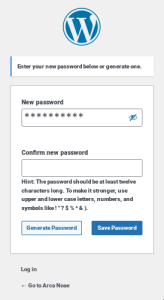
or:
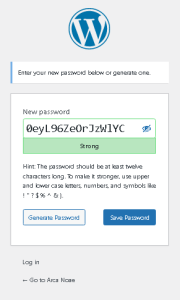
Enter a new password (the strength meter will remind you of the quality of your new password), and confirm it in the adjacent box, if presented. Click Save, and then proceed to the login page as usual, and use your new password to log in.
If your password reset link has expired, you will see a dialog such as this:
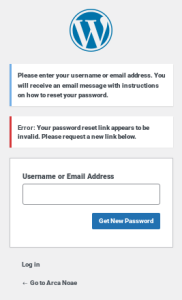
Simply enter your username or email address into the dialog box to restart the process. Note that sometimes, intervening spam filters may delay delivery of the reset email, resulting in multiple expired or invalid link notifications. In this case, please contact us, so that we may reset your password manually, after which you should set it again once logged in (see your Account Details page in your customer portal).
Note that this also changes the password for your login to the bug tracker.
Was this answer helpful ?
Yes(0) /
No(0)Viewed
1494 Times - 21. How may I request a refund?
Requesting a refund is a simple matter of using our contact form and submitting your request. Please note however that most sales are final.
There are no refunds for licensed software (ArcaOS) or for unused subscription terms, for example. Generally, this is because the licensing which we have to purchase does not allow for us to return a license to stock once it has been issued. This means that if we were to accept returns, we would actually have an unusable license coming back to us.
If there is something which is not quite working as expected, please let us know, either by using our contact page or by opening a support ticket. Perhaps it’s a known issue, or perhaps we are unaware of the problem, and may be able to look at addressing it with a software or documentation update. In any case, please give us an opportunity to address your concerns. We’re here to help.
Was this answer helpful ?
Yes(13) /
No(1)Viewed
2629 Times - 22. May I trade up my existing Drivers & Software subscription toward a purchase of ArcaOS (or an ArcaOS Support & Maintenance subscription)?
Yes. If you had a valid OS/2 and eCS Drivers & Software subscription at the time you purchased ArcaOS or an ArcaOS Support & Maintenance subscription, you may request a prorated credit of the remaining value of your subscription. This assumes that you will no longer be needing updates to any components included in the OS/2 and eCS Drivers & Software subscription for non-ArcaOS systems, as content in the ArcaOS Support & Maintenance subscription is not licensed for installation or use on OS/2 Warp 4, MCP/ACP, MCP2/ACP2, or eComStation systems. Of course, any software which you installed prior to trading up your subscription will continue to function, and you are still licensed to use it under the terms included with your original subscription.
Be aware also that the metering for the personal editions of the ArcaOS Support & Maintenance subscription and the OS/2 and eCS Drivers & Software subscription differs. The ArcaOS Support & Maintenance subscription personal edition is licensed only for a single system, whereas the content included in the OS/2 and eCS Drivers & Software subscription, with the exception of the ACPI driver, USB drivers, and Panorama graphics driver, may be installed on an unlimited number of systems (the ACPI driver, USB drivers, and Panorama graphics driver may only be used on a maximum of 5 systems).
See the relevant FAQ items for more details concerning license metering.
To request a trade-up of an existing OS/2 and eCS Drivers & Software subscription, please visit this page.
Was this answer helpful ?
Yes(1) /
No(0)Viewed
1309 Times - 23. There’s a new ArcaOS release, so how do I get it? Do I have to buy anything?
An active ArcaOS Support & Maintenance subscription for the same major and minor version of ArcaOS (5.0, 5.1, 5.2, etc.) will include access to the latest maintenance release for that major and minor version, without the need to purchase any additional software licensing.
Thus, if you purchased ArcaOS 5.0 when first released, and have kept your ArcaOS Support & Maintenance subscription in force all along, you would have had access to download ISOs for 5.0.1, 5.0.2, 5.0.3, etc. simply by accessing the ArcaOS Download Center from your customer portal. To access the ArcaOS Download Center:
- Visit your customer portal on the main Arca Noae website. If not logged in, you may do so when accessing the above link.
- From the navigation links on the left, select ArcaOS Download Center to view the list of your ArcaOS licenses and associated downloads.
Click the Download ISO button next to the ArcaOS license with active support & maintenance.for the version you would like to download. You should receive an email advising you that your ISO is being created, and a short time later, an email containing your unique download link.
Was this answer helpful ?
Yes(3) /
No(0)Viewed
1362 Times - 24. How can I reinstate or reactivate my ArcaOS Support & Maintenance subscription?
You may reinstate any ArcaOS Support & Maintenance subscription, no matter how long ago it expired, on the order details page for your original ArcaOS order from your customer portal. To access the order details page:
- Visit your customer portal on the main Arca Noae website. If not logged in, you may do so when accessing the above link.
- From the navigation links on the left, select ArcaOS Download Center to view the list of your ArcaOS licenses and associated downloads.
- Locate the ArcaOS license for the subscription you would like to renew, and click the Renew button. This will add the renewal to your shopping cart.
If your subscription expired less than six months earlier, the standard renewal fee will apply, and will extend your subscription for the remainder of the one year term. If more than six months, a higher reinstatement fee will apply, but this is still less than the purchase of a new ArcaOS license, and will provide one full year of support and maintenance from the date of renewal.
Was this answer helpful ?
Yes(0) /
No(0)Viewed
1096 Times - 25. When does the early renewal discount apply to my ArcaOS Support & Maintenance subscription renewal?
Subscription renewals are discounted by 10% for a renewal order placed any time before expiration. Whether you purchase a renewal the same day as you purchase your ArcaOS license (but in a subsequent order), or the last day before it expires, we consider this an early renewal.
If you renew on or up to six months after the expiration date, this is considered the renewal grace period, and the normal renewal price applies, but will only extend your subscription for the time remaining in the current one-year period.
Example:
- Your subscription expires December 31.
- You renew May 15 of the following year, four and a half months late, for the normal renewal price.
- Your subscription expires December 31 of that year.
If you renew after the grace period, the late renewal price applies and this will reinstate your subscription for a full year, changing the expiration date of your subscription.
Example:
- Your subscription expires December 31.
- You renew July 15 of the following year, six and a half months late, for the late renewal price.
- Your subscription expires July 15 of the following year.
Was this answer helpful ?
Yes(0) /
No(1)Viewed
1005 Times - 26. When does the subscription reinstatement (late renewal) fee apply to my ArcaOS Support & Maintenance subscription?
If you renew on or up to six months after the expiration date, this is considered the renewal grace period, and the normal renewal price applies, but will only extend your subscription for the time remaining in the current one-year period.
Example:
- Your subscription expires December 31.
- You renew May 15 of the following year, four and a half months late, for the normal renewal price.
- Your subscription expires December 31 of that year.
If you renew after the grace period, the late renewal price applies and this will reinstate your subscription for a full year, changing the expiration date of your subscription.
Example:
- Your subscription expires December 31.
- You renew July 15 of the following year, six and a half months late, for the late renewal price.
- Your subscription expires July 15 of the following year.
Subscription renewals are discounted by 10% for a renewal order placed any time before expiration. Whether you purchase a renewal the same day as you purchase your ArcaOS license (but in a subsequent order), or the last day before it expires, we consider this an early renewal. Early renewals provide the best value.
Was this answer helpful ?
Yes(0) /
No(4)Viewed
1332 Times - 27. How do I upgrade my ArcaOS 5.0 license to ArcaOS 5.1?
You must log into your account and select the option to upgrade a specific license from your ArcaOS Download Center.
See this post for details.
Was this answer helpful ?
Yes(1) /
No(1)Viewed
623 Times - 28. What happens to my ArcaOS 5.0 subscription downloads after I upgrade to ArcaOS 5.1?
If you have only one current Support & Maintenance subscription for ArcaOS 5.0, and you upgrade that license to ArcaOS 5.1, whatever remaining time on your ArcaOS 5.0 subscription will be added to your ArcaOS 5.1 Support & Maintenance subscription, and your ArcaOS 5.0 subscription will be terminated as of the date of the upgrade. Here’s why:
Upgrading an ArcaOS license from 5.0 to 5.1 implies that the installed copy of ArcaOS 5.0 will be upgraded to the new 5.1 license. It is a violation of license terms to continue using the ArcaOS 5.0 license when it has been upgraded to 5.1. Thus, there are no more subscription downloads available for the (now upgraded) ArcaOS 5.0 license.
If you need to continue using ArcaOS 5.0 on one or more systems, but wish to install ArcaOS 5.1 on another system (or partition), you must purchase a new ArcaOS 5.1 license. This will allow your existing ArcaOS 5.0 Support & Maintenance subscription to remain in force, with associated downloads available for that version and provide you with a separate Support & Maintenance subscription for the new ArcaOS 5.1 license, which has separate (and different) subscription downloads available.
Was this answer helpful ?
Yes(1) /
No(0)Viewed
7224 Times
- 1. How do you define one system or one licensing unit?
Arca Noae considers one physical computer (workstation, server, tablet, or handheld) or active virtual machine a single system or licensing unit. Thus, you may create a dozen virtual machines, but if you only use one at a time, then like a book, only one copy is in use at any given time.
Physical machines are a little easier to define. We don’t care how many physical processors or how many processing cores are in the machine. A computer of any type, with a single systemboard, powered by a single connected power button, counts as a single system or licensing unit.
A single licensing unit may not be shared between a single physical workstation and any virtual machines, active or not. Thus, if you have one physical computer running an OS/2-based operating system and another computer serving as a host to even one virtual machine running an OS/2-based operating system, we consider you to have two systems.
Was this answer helpful ?
Yes(5) /
No(0)Viewed
2251 Times - 2. License? I thought I owned the software!
You have purchased either a license to a particular application (program; driver; software title) or a subscription, which entitles you to download and access updates to one or more programs. Each application should be accompanied by its own license to use it under varying conditions. For example:
Ownership. You have no ownership rights in the Software. Rather, you have a license to use the Software as long as this License Agreement remains in full force and effect. Ownership of the Software, Documentation and all intellectual property rights therein shall remain at all times with Licensor. Any other use of the Software by any person, business, corporation, government organization, or any other entity is strictly forbidden and
is a violation of this License Agreement.Thus, you have purchased the right to use the software, but you do not own it, and as such, may only legally use it in the manner specified in the license.
Was this answer helpful ?
Yes(8) /
No(4)Viewed
2646 Times - 3. What if I want to add more systems to my current subscription (so that they all expire at the same time)?
Please contact us. We will be happy to align your expiration dates accordingly, by either extending your current subscription or shortening the new one, and will invoice you for the difference,
Was this answer helpful ?
Yes(1) /
No(1)Viewed
1828 Times - 4. How long is my subscription valid?
Your subscription is valid for a period of one year from the time of original purchase. Renewals extend the original period by one year, regardless when they are purchased.
Was this answer helpful ?
Yes(5) /
No(1)Viewed
1947 Times - 5. What’s the difference between a software subscription and an entitlement?
Consider a magazine subscription.
You purchase a one-year subscription to the magazine. Each month, a new issue is sent to you, for you to enjoy its content.
The content is the entitlement. You are entitled to the content in the magazine because you purchased a subscription. The subscription gives you access to your entitlement.
All of the software and drivers made available to you as a result of your subscription, including any periodic updates available during the term of your subscription, are entitlements. We sell a subscription, not an entitlement. The subscription grants you access to whatever entitlements we may make available to you.
Was this answer helpful ?
Yes(8) /
No(2)Viewed
4916 Times - 6. I paid for a subscription. So when do I get a new version?
Updates and upgrades during your subscription term for all software entitlements are freely available to you. We do not guarantee any updates or upgrades, however, nor do we publish or predict when any updates or upgrades may become available. It is entirely up to you when (and whether) to check for them.
Some software which may be provided as part of your subscription entitlement may be mature, meaning updates are few and far between, simply because there is no pressing need for them. Other packages may be updated frequently.
We may post announcements in our blog when new releases of various components become available.
Was this answer helpful ?
Yes(6) /
No(0)Viewed
2016 Times - 7. Are free software packages included in my subscription? If so, then why am I paying?
Your subscription entitles you to a wide array of applications and drivers as they become available. Some of these applications and drivers may indeed be freely available elsewhere, but not packaged and delivered in the same manner as Arca Noae provides them. In many cases, a portion of your subscription actually pays for the repackaging of these components to ease the installation and maintenance burden which is so often the greatest obstacle to keeping a modern system up to date.
A full discussion of the differences between archives, installers, and package managers is beyond the scope of this FAQ, but briefly, these three concepts may be defined as:
- Archives: single-file bundles of files, with or without placement information stored in the package; essentially, just a collection of individual files.
- Installers: applications whose sole purpose is to facilitate the unpacking of some type of archive in an orderly fashion, and (usually) to remove it (uninstall).
- Package Manager: an intelligent installer, capable of maintaining a database of installed applications and dependencies, which handles packages containing detailed information as to where files should be placed and what other packages may be needed in order for the installed software to function. In addition, when uninstalling a package, a Package Manager checks to see if anything else which depends upon that package to be uninstalled may be broken in the process, and warns the user.
Thus, some of the software contained in the packages we offer as part of our subscription may be freely available in archival format from a variety of other sources, yet our package management interface is unique, and we provide this software in packages to be delivered and maintained by our Package Manager.
Was this answer helpful ?
Yes(6) /
No(0)Viewed
1963 Times - 8. Does ArcaOS 5.0 (Blue Lion) include Lotus SmartSuite for OS/2 Warp?
No.
We do not have a license from IBM (who purchased Lotus Development Corporation) to resell or to otherwise incorporate Lotus SmartSuite in ArcaOS. In fact, IBM has discontinued support for SmartSuite on all platforms as of 2014. One of the primary goals of ArcaOS is to provide a supported solution for OS/2-based systems. Without developer support and without access to the code, we could not hope to achieve this goal.
SmartSuite for OS/2 Warp also lacks modern document import/export filters, such as those for recent (post-2000 or 2002) MS Office documents.
Our current recommendation is to consider Apache OpenOffice for OS/2, available through our technology partner, bww bitwiseworks, GmbH, which is easily installed in ArcaOS. Apache OpenOffice for OS/2 is current, supported, and capable of handling a wide array of modern document formats for importing and exporting, as well as direct creation of Adobe PDFs.
Of course, if you already have a license for Lotus SmartSuite for OS/2, there is no logistical reason why you could not simply install that under ArcaOS. You should check that your licensing for SmartSuite allows for such installation and use, however. In fact, all of your OS/2 and eComStation applications which run under Warp 4 and above should run just fine under ArcaOS (Blue Lion).
Was this answer helpful ?
Yes(16) /
No(0)Viewed
3364 Times - 9. I haven’t received my license key or software. What should I do?
We’re here to help!
First, check your email and ensure that you have received a copy of your order. Whether you have or have not, either go to the Contact page or send us an email directly to our support address explaining the situation. Please provide as much information as possible (date of order, order number, products ordered, whether you have received confirmation of payment from your credit or debit card provider, etc.). One of our staff will respond as quickly as possible, usually within a few hours.
Was this answer helpful ?
Yes(1) /
No(2)Viewed
1875 Times - 10. What’s the difference between personal and commercial levels of support?
Personal subscriptions and licenses entitle the holder to create support tickets in the bug tracker, and to access software updates. If a personal subscriber or licensee has a suggestion to make for a product enhancement, we will gladly listen to it. Support issues are handled on a best-effort basis, which means that resolving them may take anywhere from a few hours to a few months, depending upon how busy staff is supporting commercial subscribers and licensees.
Commercial subscribers and licensees, in contrast, receive prioritized support. This doesn’t always mean that problems will be resolved overnight, but efforts are first put into resolving issues reported by commercial subscribers and licensees, and when product enhancements are requested, these go to the top of the stack when we are considering where to expend our development efforts. In essence, commercial customers hold more sway, and their needs are always a priority for us, generally because we understand that mission-critical processes may be hanging in the balance, whereas personal subscribers and licensees should be using the software in non-business, and thus, non-critical environments.
Note also that the included term of support for some products may differ for personal vs commercial subscriptions. An example of this is ArcaOS, where the personal edition includes 6 months of technical support and updates, whereas the commercial edition includes one full year (12 months) of technical support and updates.
Was this answer helpful ?
Yes(8) /
No(0)Viewed
1844 Times - 11. May I trade up my existing Drivers & Software subscription toward a purchase of ArcaOS (or an ArcaOS Support & Maintenance subscription)?
Yes. If you had a valid OS/2 and eCS Drivers & Software subscription at the time you purchased ArcaOS or an ArcaOS Support & Maintenance subscription, you may request a prorated credit of the remaining value of your subscription. This assumes that you will no longer be needing updates to any components included in the OS/2 and eCS Drivers & Software subscription for non-ArcaOS systems, as content in the ArcaOS Support & Maintenance subscription is not licensed for installation or use on OS/2 Warp 4, MCP/ACP, MCP2/ACP2, or eComStation systems. Of course, any software which you installed prior to trading up your subscription will continue to function, and you are still licensed to use it under the terms included with your original subscription.
Be aware also that the metering for the personal editions of the ArcaOS Support & Maintenance subscription and the OS/2 and eCS Drivers & Software subscription differs. The ArcaOS Support & Maintenance subscription personal edition is licensed only for a single system, whereas the content included in the OS/2 and eCS Drivers & Software subscription, with the exception of the ACPI driver, USB drivers, and Panorama graphics driver, may be installed on an unlimited number of systems (the ACPI driver, USB drivers, and Panorama graphics driver may only be used on a maximum of 5 systems).
See the relevant FAQ items for more details concerning license metering.
To request a trade-up of an existing OS/2 and eCS Drivers & Software subscription, please visit this page.
Was this answer helpful ?
Yes(1) /
No(0)Viewed
1309 Times - 12. I’m having trouble with a software component shipped with ArcaOS but which I installed on another operating system. Do you support that?
In a word, no.
Software and drivers included with ArcaOS and not distributed separately (either freely available from Arca Noae or provided as part of a non-ArcaOS subscription) are not licensed for use on, supported when installed on, nor have they been tested on other operating systems. In short, once you break the terms of the ArcaOS licensing agreement, you are on your own.
An excellent example of this is Arca Noae SNAP included with ArcaOS. This is not a free upgrade to SciTech SNAP/se installed with eComStation, nor is it an upgrade for SciTech SNAP Professional. While Arca Noae SNAP as included with ArcaOS has been updated, it has only been tested with ArcaOS, and is only licensed for use with ArcaOS. Installing Arca Noae SNAP from the ArcaOS installation media on any non-ArcaOS system is a direct violation of the ArcaOS licensing agreement, and Arca Noae will not provide any technical support for such installations, even when the ArcaOS license itself was legally obtained and when the ArcaOS license is not in use (ArcaOS itself has not been installed).
Was this answer helpful ?
Yes(0) /
No(0)Viewed
1220 Times - 13. There’s a new ArcaOS release, so how do I get it? Do I have to buy anything?
An active ArcaOS Support & Maintenance subscription for the same major and minor version of ArcaOS (5.0, 5.1, 5.2, etc.) will include access to the latest maintenance release for that major and minor version, without the need to purchase any additional software licensing.
Thus, if you purchased ArcaOS 5.0 when first released, and have kept your ArcaOS Support & Maintenance subscription in force all along, you would have had access to download ISOs for 5.0.1, 5.0.2, 5.0.3, etc. simply by accessing the ArcaOS Download Center from your customer portal. To access the ArcaOS Download Center:
- Visit your customer portal on the main Arca Noae website. If not logged in, you may do so when accessing the above link.
- From the navigation links on the left, select ArcaOS Download Center to view the list of your ArcaOS licenses and associated downloads.
Click the Download ISO button next to the ArcaOS license with active support & maintenance.for the version you would like to download. You should receive an email advising you that your ISO is being created, and a short time later, an email containing your unique download link.
Was this answer helpful ?
Yes(3) /
No(0)Viewed
1362 Times - 14. My company needs a new device driver for a component. The manufacturer does not provide one for OS/2. Can you help?
We can surely look at it. We’ve done this for other companies where a particular component has been replaced by a newer model and the existing device driver is not capable of handling the new hardware. The component manufacturer may not have a compelling business reason to supply an OS/2 driver for the component, but perhaps there is still a need to access it from OS/2 or ArcaOS.
Contact us to discuss your needs. We work under short or long term contract, with full non-disclosure agreements. In short, your information is confidential, and we are dedicated to keeping OS/2 running.
We also provide extended support agreements for companies and enterprises in need of OS/2 talent to maintain their infrastructure.
Was this answer helpful ?
Yes(0) /
No(0)Viewed
949 Times - 15. How can I reinstate or reactivate my ArcaOS Support & Maintenance subscription?
You may reinstate any ArcaOS Support & Maintenance subscription, no matter how long ago it expired, on the order details page for your original ArcaOS order from your customer portal. To access the order details page:
- Visit your customer portal on the main Arca Noae website. If not logged in, you may do so when accessing the above link.
- From the navigation links on the left, select ArcaOS Download Center to view the list of your ArcaOS licenses and associated downloads.
- Locate the ArcaOS license for the subscription you would like to renew, and click the Renew button. This will add the renewal to your shopping cart.
If your subscription expired less than six months earlier, the standard renewal fee will apply, and will extend your subscription for the remainder of the one year term. If more than six months, a higher reinstatement fee will apply, but this is still less than the purchase of a new ArcaOS license, and will provide one full year of support and maintenance from the date of renewal.
Was this answer helpful ?
Yes(0) /
No(0)Viewed
1096 Times - 16. When does the early renewal discount apply to my ArcaOS Support & Maintenance subscription renewal?
Subscription renewals are discounted by 10% for a renewal order placed any time before expiration. Whether you purchase a renewal the same day as you purchase your ArcaOS license (but in a subsequent order), or the last day before it expires, we consider this an early renewal.
If you renew on or up to six months after the expiration date, this is considered the renewal grace period, and the normal renewal price applies, but will only extend your subscription for the time remaining in the current one-year period.
Example:
- Your subscription expires December 31.
- You renew May 15 of the following year, four and a half months late, for the normal renewal price.
- Your subscription expires December 31 of that year.
If you renew after the grace period, the late renewal price applies and this will reinstate your subscription for a full year, changing the expiration date of your subscription.
Example:
- Your subscription expires December 31.
- You renew July 15 of the following year, six and a half months late, for the late renewal price.
- Your subscription expires July 15 of the following year.
Was this answer helpful ?
Yes(0) /
No(1)Viewed
1005 Times - 17. When does the subscription reinstatement (late renewal) fee apply to my ArcaOS Support & Maintenance subscription?
If you renew on or up to six months after the expiration date, this is considered the renewal grace period, and the normal renewal price applies, but will only extend your subscription for the time remaining in the current one-year period.
Example:
- Your subscription expires December 31.
- You renew May 15 of the following year, four and a half months late, for the normal renewal price.
- Your subscription expires December 31 of that year.
If you renew after the grace period, the late renewal price applies and this will reinstate your subscription for a full year, changing the expiration date of your subscription.
Example:
- Your subscription expires December 31.
- You renew July 15 of the following year, six and a half months late, for the late renewal price.
- Your subscription expires July 15 of the following year.
Subscription renewals are discounted by 10% for a renewal order placed any time before expiration. Whether you purchase a renewal the same day as you purchase your ArcaOS license (but in a subsequent order), or the last day before it expires, we consider this an early renewal. Early renewals provide the best value.
Was this answer helpful ?
Yes(0) /
No(4)Viewed
1332 Times - 18. How do I upgrade my ArcaOS 5.0 license to ArcaOS 5.1?
You must log into your account and select the option to upgrade a specific license from your ArcaOS Download Center.
See this post for details.
Was this answer helpful ?
Yes(1) /
No(1)Viewed
623 Times - 19. What happens to my ArcaOS 5.0 subscription downloads after I upgrade to ArcaOS 5.1?
If you have only one current Support & Maintenance subscription for ArcaOS 5.0, and you upgrade that license to ArcaOS 5.1, whatever remaining time on your ArcaOS 5.0 subscription will be added to your ArcaOS 5.1 Support & Maintenance subscription, and your ArcaOS 5.0 subscription will be terminated as of the date of the upgrade. Here’s why:
Upgrading an ArcaOS license from 5.0 to 5.1 implies that the installed copy of ArcaOS 5.0 will be upgraded to the new 5.1 license. It is a violation of license terms to continue using the ArcaOS 5.0 license when it has been upgraded to 5.1. Thus, there are no more subscription downloads available for the (now upgraded) ArcaOS 5.0 license.
If you need to continue using ArcaOS 5.0 on one or more systems, but wish to install ArcaOS 5.1 on another system (or partition), you must purchase a new ArcaOS 5.1 license. This will allow your existing ArcaOS 5.0 Support & Maintenance subscription to remain in force, with associated downloads available for that version and provide you with a separate Support & Maintenance subscription for the new ArcaOS 5.1 license, which has separate (and different) subscription downloads available.
Was this answer helpful ?
Yes(1) /
No(0)Viewed
7224 Times
- 1. I need to download my software again. How (or where) do I do that?
Software packages included as part of an ArcaOS Support & Maintenance subscription are generally accessible from the ArcaOS Download Center. To access the ArcaOS Download Center:
- Visit your customer portal on the main Arca Noae website. If not logged in, you may do so when accessing the above link.
- From the navigation links on the left, select ArcaOS Download Center to view the list of your ArcaOS licenses and associated downloads.
Software packages included as part of the OS/2 & eCS Drivers & Software subscription content are generally accessible from the order details page for the active subscription. To access the order details page:
- Visit your customer portal on the main Arca Noae website. If not logged in, you may do so when accessing the above link.
- From the navigation links on the left, select Orders & Subscriptions to view the list of your orders.
- Select the order containing your original subscription order (a renewal order will include a link to take you to the original order, identified as: Access associated downloads here).
- Click the View button for the selected order to access the order details page.
Once on the order details page, your subscription packages will be available for download by clicking on each link.
Some other subscription content will be made available in our subscription YUM repository. This is an authenticated repository which may be added to your YUM configuration or to Arca Noae Package Manager. You will need your Arca Noae credentials handy when adding the repository to your configuration. See this wiki page for more information and refer to Arca Noae Package Manager‘s online help for guidance in adding the subscription repository to your configuration.
Was this answer helpful ?
Yes(8) /
No(2)Viewed
2590 Times - 2. I just renewed my Drivers & Software subscription. Where are my downloads?
Please select your original subscription order page to access your download links. If you instead visit a renewal order, you will find a link to the original subscription, identified as Access associated downloads here and appears directly below the name of the subscription (Support & Maintenance, Drivers & Software, etc.).
If you have any issues accessing your downloads, please don’t hesitate to contact customer service.
Was this answer helpful ?
Yes(3) /
No(0)Viewed
2454 Times - 3. What’s the difference between a software subscription and an entitlement?
Consider a magazine subscription.
You purchase a one-year subscription to the magazine. Each month, a new issue is sent to you, for you to enjoy its content.
The content is the entitlement. You are entitled to the content in the magazine because you purchased a subscription. The subscription gives you access to your entitlement.
All of the software and drivers made available to you as a result of your subscription, including any periodic updates available during the term of your subscription, are entitlements. We sell a subscription, not an entitlement. The subscription grants you access to whatever entitlements we may make available to you.
Was this answer helpful ?
Yes(8) /
No(2)Viewed
4916 Times - 4. I paid for a subscription. So when do I get a new version?
Updates and upgrades during your subscription term for all software entitlements are freely available to you. We do not guarantee any updates or upgrades, however, nor do we publish or predict when any updates or upgrades may become available. It is entirely up to you when (and whether) to check for them.
Some software which may be provided as part of your subscription entitlement may be mature, meaning updates are few and far between, simply because there is no pressing need for them. Other packages may be updated frequently.
We may post announcements in our blog when new releases of various components become available.
Was this answer helpful ?
Yes(6) /
No(0)Viewed
2016 Times - 5. Are free software packages included in my subscription? If so, then why am I paying?
Your subscription entitles you to a wide array of applications and drivers as they become available. Some of these applications and drivers may indeed be freely available elsewhere, but not packaged and delivered in the same manner as Arca Noae provides them. In many cases, a portion of your subscription actually pays for the repackaging of these components to ease the installation and maintenance burden which is so often the greatest obstacle to keeping a modern system up to date.
A full discussion of the differences between archives, installers, and package managers is beyond the scope of this FAQ, but briefly, these three concepts may be defined as:
- Archives: single-file bundles of files, with or without placement information stored in the package; essentially, just a collection of individual files.
- Installers: applications whose sole purpose is to facilitate the unpacking of some type of archive in an orderly fashion, and (usually) to remove it (uninstall).
- Package Manager: an intelligent installer, capable of maintaining a database of installed applications and dependencies, which handles packages containing detailed information as to where files should be placed and what other packages may be needed in order for the installed software to function. In addition, when uninstalling a package, a Package Manager checks to see if anything else which depends upon that package to be uninstalled may be broken in the process, and warns the user.
Thus, some of the software contained in the packages we offer as part of our subscription may be freely available in archival format from a variety of other sources, yet our package management interface is unique, and we provide this software in packages to be delivered and maintained by our Package Manager.
Was this answer helpful ?
Yes(6) /
No(0)Viewed
1963 Times - 6. When my subscription expires, will my drivers (USB, ACPI, JFS, etc.) continue to work?
Yes! Your drivers will continue to work as long as the hardware on which they are installed (or the virtual machine in which they are installed) remains compatible with them. In other words, there is no operating time limit imposed on the drivers (or any other software included in your subscription).
Your subscription entitles you to one year of access to upgrades, maintenance, and support for your software. When your subscription expires, you will no longer have access to these benefits, but whatever you have already downloaded will continue to function.
Was this answer helpful ?
Yes(4) /
No(0)Viewed
1888 Times - 7. I haven’t received my license key or software. What should I do?
We’re here to help!
First, check your email and ensure that you have received a copy of your order. Whether you have or have not, either go to the Contact page or send us an email directly to our support address explaining the situation. Please provide as much information as possible (date of order, order number, products ordered, whether you have received confirmation of payment from your credit or debit card provider, etc.). One of our staff will respond as quickly as possible, usually within a few hours.
Was this answer helpful ?
Yes(1) /
No(2)Viewed
1875 Times - 8. I’m having a problem using my software. What should I do?
- Best practices dictate that the first thing to do is check the documentation which came with the software. The documentation should provide some information as to where to go for technical support. If this is software or a driver which came from Arca Noae (either produced by us or sold through our store), then proceed to the next step.
- If the software or driver was produced by Arca Noae, your next stop for technical support should be either the main Support page or the Arca Noae wiki pages, directly. Every product developed by Arca Noae or licensed as an Arca Noae product has a support wiki. Find the wiki listed on that page. Usually, there is a link to a product-specific debugging, problem solving, or troubleshooting sub-wiki on the main product wiki. Follow the troubleshooting steps there. If this still does not help, or if the troubleshooting steps instruct you to do so, please open a ticket in the Mantis bug tracker, after gathering all of the information requested in the troubleshooting steps.
- If the software or driver was not produced by Arca Noae but was sold through our online store, and if the support information in the documentation is insufficient or if you do not receive a timely response from the developer, please contact customer service either through our Contact page or by emailing us directly at our customer service address. One of our staff will be happy to assist in getting you in touch with the developer. We do not handle tickets for software which we have not developed or licensed.
- If you are having a general problem with OS/2, eComStation, any other operating system, software, driver, or hardware which was not produced by Arca Noae nor purchased through our online store, please contact the developer or vendor of that component directly. Unless under support contract, we do not handle tickets for software which we have not developed or licensed.
Was this answer helpful ?
Yes(0) /
No(0)Viewed
1663 Times - 9. I’m having a problem logging into the Arca Noae Mantis bug tracker. I cannot get my login to work. I just can’t. What do I do?
When logging into the Arca Noae Mantis bug tracker, you must have an account on this site. The main site, the online store, and the Mantis bug tracker all use the same username (or email address) and password. If you have lost your password you can ask for a password reset via the account link above.
If resetting your password still does not allow you to log in. Please contact us.
Was this answer helpful ?
Yes(0) /
No(1)Viewed
2933 Times - 10. My password for the main website is not working. How may I reset it?
To reset your password, follow this link. Enter your email address or account name (often the same as your email address), and click the Reset password button.
You should receive an email from us within a few minutes containing a link to your personalized password reset page. If not, please check your spam trap. If the message was not caught in your spam trap, please contact us.
Either click the link or copy/paste it into your browser. You will be presented with a dialog which may look like one of these two, depending upon your browser:
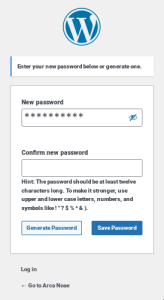
or:
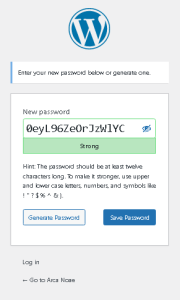
Enter a new password (the strength meter will remind you of the quality of your new password), and confirm it in the adjacent box, if presented. Click Save, and then proceed to the login page as usual, and use your new password to log in.
If your password reset link has expired, you will see a dialog such as this:
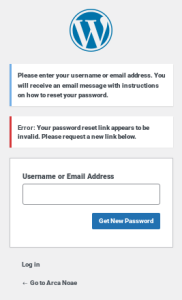
Simply enter your username or email address into the dialog box to restart the process. Note that sometimes, intervening spam filters may delay delivery of the reset email, resulting in multiple expired or invalid link notifications. In this case, please contact us, so that we may reset your password manually, after which you should set it again once logged in (see your Account Details page in your customer portal).
Note that this also changes the password for your login to the bug tracker.
Was this answer helpful ?
Yes(0) /
No(0)Viewed
1494 Times - 11. What’s the difference between personal and commercial levels of support?
Personal subscriptions and licenses entitle the holder to create support tickets in the bug tracker, and to access software updates. If a personal subscriber or licensee has a suggestion to make for a product enhancement, we will gladly listen to it. Support issues are handled on a best-effort basis, which means that resolving them may take anywhere from a few hours to a few months, depending upon how busy staff is supporting commercial subscribers and licensees.
Commercial subscribers and licensees, in contrast, receive prioritized support. This doesn’t always mean that problems will be resolved overnight, but efforts are first put into resolving issues reported by commercial subscribers and licensees, and when product enhancements are requested, these go to the top of the stack when we are considering where to expend our development efforts. In essence, commercial customers hold more sway, and their needs are always a priority for us, generally because we understand that mission-critical processes may be hanging in the balance, whereas personal subscribers and licensees should be using the software in non-business, and thus, non-critical environments.
Note also that the included term of support for some products may differ for personal vs commercial subscriptions. An example of this is ArcaOS, where the personal edition includes 6 months of technical support and updates, whereas the commercial edition includes one full year (12 months) of technical support and updates.
Was this answer helpful ?
Yes(8) /
No(0)Viewed
1844 Times - 12. How may I request a refund?
Requesting a refund is a simple matter of using our contact form and submitting your request. Please note however that most sales are final.
There are no refunds for licensed software (ArcaOS) or for unused subscription terms, for example. Generally, this is because the licensing which we have to purchase does not allow for us to return a license to stock once it has been issued. This means that if we were to accept returns, we would actually have an unusable license coming back to us.
If there is something which is not quite working as expected, please let us know, either by using our contact page or by opening a support ticket. Perhaps it’s a known issue, or perhaps we are unaware of the problem, and may be able to look at addressing it with a software or documentation update. In any case, please give us an opportunity to address your concerns. We’re here to help.
Was this answer helpful ?
Yes(13) /
No(1)Viewed
2629 Times - 13. I’m still confused between the ArcaOS Support & Maintenance subscription and the OS/2 and eCS Drivers & Software subscription
No problem. We’ve created this handy comparison table (which is also available in all of the subscription product pages — just click the Compare tab).
Still confused? Contact us.
Was this answer helpful ?
Yes(1) /
No(0)Viewed
1370 Times - 14. ArcaOS doesn’t seem to have a driver for my wireless network (WLAN) adapter. What can I do?
Arca Noae continues to work to add wireless network adapter support to ArcaOS in the form of additional MultiMac drivers for some of these devices. However, in the interim, there is a workaround.
Wireless ethernet bridge devices are compact, generally inexpensive (under $50) units, which connect to the wired ethernet port on the computer and then wirelessly associate with an existing access point. These devices are produced by several manufacturers including Asus and IOGEAR, and generally, these are powered via USB. Often, they support a wide range of networking protocols and configure easily, using nothing more than a web browser. In addition, because they are external devices, installation is easy, and they can be positioned to obtain optimal signal without having to reposition the computer.
While Arca Noae does not recommend any one device over another, and cannot provide specific support for the configuration of these units, we can provide support for ArcaOS and its related configuration necessary to connect to one of these devices.
Was this answer helpful ?
Yes(16) /
No(7)Viewed
3390 Times - 15. Should I update the eCo Software Runtime packages in ArcaOS?
In general, yes.
ArcaOS ships with the Base, Net, and Win Runtime packages to support various components included with the operating system (including the enhanced File Open Container). You should feel safe updating these whenever we post an update (we test these for regressions on ArcaOS). While the WPS Runtime does not ship with ArcaOS, it may optionally be installed to provide its functionality.
ArcaOS 5.0.1 shipped with the following eCo Runtime versions:
- Base – 2017-03-20
- Win – 2017-03-20
- Net – 2016-05-06
Visit our eCo Software Runtimes download page to check for updated packages.
Was this answer helpful ?
Yes(5) /
No(0)Viewed
1873 Times - 16. What happens if I choose not to renew my ArcaOS Support & Maintenance subscription?
If you elect not to renew your ArcaOS Support & Maintenance subscription, the following changes occur in your account:
- Your ArcaOS Download Center, accessed through your customer portal, will no longer have downloads available. Any updates or interim enhancements released in this manner will no longer be accessible.
- Subscription-only content available from the relevant Arca Noae subscription repository/ies will no longer be accessible (your credentials will no longer work to authenticate).
- Your original ISO download will no longer be accessible. We recommend you maintain an archive of your downloaded content—including the last ISO available during your subscription term—prior to subscription expiration.
- Access to the Mantis bug tracker to open new issues, report on existing issues, or as a knowledgebase of reference material will no longer be available.
As mentioned elsewhere in this FAQ, a subscription is not an entitlement. When it expires, all privileges associated with it expire.
Should you choose to renew your subscription within six months of expiration, you may do so for the normal renewal price. This will extend your subscription term until the next (normal) anniversary. So, if the subscription expires June 30 and it is not renewed until December 15, the renewal will extend the subscription term until June 30 of the following year.
Late renewals are also possible (after a 6-month lapse), but are subject to a reinstatement fee. A late renewal includes one full year of subscription coverage from the date purchased.
Was this answer helpful ?
Yes(0) /
No(0)Viewed
1166 Times - 17. What is Arca Noae’s official position regarding the Spectre and Meltdown exploits?
Arca Noae engineers are monitoring the responses by hardware manufacturers and other operating system vendors. The current status of our analysis and official policy statement is reported in this blog post (which will be updated as necessary).
Additional information and links regarding these security concerns may be found in that post, as well.
Was this answer helpful ?
Yes(2) /
No(0)Viewed
2339 Times - 18. I’m having trouble with a software component shipped with ArcaOS but which I installed on another operating system. Do you support that?
In a word, no.
Software and drivers included with ArcaOS and not distributed separately (either freely available from Arca Noae or provided as part of a non-ArcaOS subscription) are not licensed for use on, supported when installed on, nor have they been tested on other operating systems. In short, once you break the terms of the ArcaOS licensing agreement, you are on your own.
An excellent example of this is Arca Noae SNAP included with ArcaOS. This is not a free upgrade to SciTech SNAP/se installed with eComStation, nor is it an upgrade for SciTech SNAP Professional. While Arca Noae SNAP as included with ArcaOS has been updated, it has only been tested with ArcaOS, and is only licensed for use with ArcaOS. Installing Arca Noae SNAP from the ArcaOS installation media on any non-ArcaOS system is a direct violation of the ArcaOS licensing agreement, and Arca Noae will not provide any technical support for such installations, even when the ArcaOS license itself was legally obtained and when the ArcaOS license is not in use (ArcaOS itself has not been installed).
Was this answer helpful ?
Yes(0) /
No(0)Viewed
1220 Times - 19. Why can’t my DOS and Win-OS/2 sessions see more than 2GB of free space?
This is a known issue for DOS and 16-bit Windows sessions (Win-OS/2) under OS/2, eComStation, and ArcaOS (and probably more). It is not a defect in ArcaOS, and is in fact due to a number of limitations in DOS itself (which can’t normally see disks larger than 2GB, anyway).
The workaround is to install a small TSR in your AUTOEXEC.BAT which limits the amount of free space exposed to DOS to 2GB. The file is 2GBFIX.COM, and is available from the excellent Hobbes file repository:
https://hobbes.nmsu.edu/?search=2gbfix
Download the file, unzip, and read the very simple directions in the included 2GBFIX.TXT.
While you’re downloading that file from Hobbes, be sure to browse other great software available there, and consider donating. Hobbes is a true resource for any OS/2 user, and is completely free for all.
An alternative solution is to download and install the V2GB.SYS driver in CONFIG.SYS:
http://www.tavi.co.uk/os2pages/v2gb.html
The advantage of this solution is that it does not take up additional space in the VDM (Virtual DOS Machine).
Note that neither of these solutions is developed nor supported by Arca Noae. References here are for convenience, only. Unintended side-effects may occur with the use of either of these suggested workarounds (e.g., in the case of V2GB.SYS, running “dir” in a DOS session while this driver is active will close the session once the command completes). Be certain to disable any workarounds for this before opening a trouble ticket for the DOS subsystem itself.
Was this answer helpful ?
Yes(12) /
No(0)Viewed
3100 Times - 20. Where can I find user-to-user help for how-to information and tips?
OS/2 has been around for a long time, and one of the great strengths of the platform is a strong user-to-user community of professionals and power users willing to assist in solving problems and giving quality advice.
Several good places exist on the internet, depending upon the type of information desired and one’s preferred method of communication (mailing list, newsgroup, or forum). Here is a sampling of links to get started:
OS/2 VOICE (see the Resources menu)
OS/2 World (see the forums)
eComStation mailing list at Yahoo! Groups
eCS-Technical mailing list at Yahoo! GroupsWas this answer helpful ?
Yes(9) /
No(0)Viewed
1372 Times - 21. How can I create an image of a CD, DVD, or Blu-ray Disc with ArcaOS?
An image file of a CD or DVD (or Blu-ray Disc) is commonly called an ISO file or ISO image. It is so named for the ISO 9660 filesystem used for CD media, but the term also applies to the other optical formats.
Sometimes, it is useful to not only burn ISO files to disc but go the other way around, for purposes of transmission or more portable archival storage.
DVD Tools as provided with ArcaOS does not include a direct ISO creation utility, however, the full DVD/CD Toys suite, does. This applet is called Save Image, and works similarly to the Copy Disc applet in both DVD Tools and DVD/CD Toys. (DVD/CD Toys includes a number of very useful features for handling audio discs as well as other handy functions.)
For occasional use or for those who are comfortable at the command line, ArcaOS does include CDRTools, which includes readcd.exe. To use readcd.exe to create an ISO image, open an OS/2 window and type:
readcd dev=0,1,0 -f=<filename.iso> -retries=32 <Enter>
where the value for dev corresponds to the address of your CD, DVD, or Blu-ray drive (you may get the address by using the Device Info applet in the DVD Tools directory) and <filename.iso> is the full path and filename of the ISO file to be created.
DVD/CD Toys is much more user friendly, and if image creation will be a regular activity, it is highly recommended.
Was this answer helpful ?
Yes(8) /
No(0)Viewed
1808 Times - 22. There’s a new ArcaOS release, so how do I get it? Do I have to buy anything?
An active ArcaOS Support & Maintenance subscription for the same major and minor version of ArcaOS (5.0, 5.1, 5.2, etc.) will include access to the latest maintenance release for that major and minor version, without the need to purchase any additional software licensing.
Thus, if you purchased ArcaOS 5.0 when first released, and have kept your ArcaOS Support & Maintenance subscription in force all along, you would have had access to download ISOs for 5.0.1, 5.0.2, 5.0.3, etc. simply by accessing the ArcaOS Download Center from your customer portal. To access the ArcaOS Download Center:
- Visit your customer portal on the main Arca Noae website. If not logged in, you may do so when accessing the above link.
- From the navigation links on the left, select ArcaOS Download Center to view the list of your ArcaOS licenses and associated downloads.
Click the Download ISO button next to the ArcaOS license with active support & maintenance.for the version you would like to download. You should receive an email advising you that your ISO is being created, and a short time later, an email containing your unique download link.
Was this answer helpful ?
Yes(3) /
No(0)Viewed
1362 Times - 23. My company has an existing OS/2 application we’d like to run under ArcaOS. Can you migrate this for us?
We can surely look at it. We’ve done this for other companies, both on bare metal and in virtualized environments. Often, we’ve found that the original installation packages (if they ever did exist) are nowhere to be found. We can still work with what you have, given a functional image of an example system.
Contact us to discuss your needs. We work under short or long term contract, with full non-disclosure agreements. In short, your information is confidential, and we are dedicated to making existing OS/2 software continue to be useful.
We also provide extended support agreements for companies and enterprises in need of OS/2 talent to maintain their infrastructure.
Was this answer helpful ?
Yes(5) /
No(0)Viewed
2108 Times - 24. My company needs a new device driver for a component. The manufacturer does not provide one for OS/2. Can you help?
We can surely look at it. We’ve done this for other companies where a particular component has been replaced by a newer model and the existing device driver is not capable of handling the new hardware. The component manufacturer may not have a compelling business reason to supply an OS/2 driver for the component, but perhaps there is still a need to access it from OS/2 or ArcaOS.
Contact us to discuss your needs. We work under short or long term contract, with full non-disclosure agreements. In short, your information is confidential, and we are dedicated to keeping OS/2 running.
We also provide extended support agreements for companies and enterprises in need of OS/2 talent to maintain their infrastructure.
Was this answer helpful ?
Yes(0) /
No(0)Viewed
949 Times - 25. How can I reinstate or reactivate my ArcaOS Support & Maintenance subscription?
You may reinstate any ArcaOS Support & Maintenance subscription, no matter how long ago it expired, on the order details page for your original ArcaOS order from your customer portal. To access the order details page:
- Visit your customer portal on the main Arca Noae website. If not logged in, you may do so when accessing the above link.
- From the navigation links on the left, select ArcaOS Download Center to view the list of your ArcaOS licenses and associated downloads.
- Locate the ArcaOS license for the subscription you would like to renew, and click the Renew button. This will add the renewal to your shopping cart.
If your subscription expired less than six months earlier, the standard renewal fee will apply, and will extend your subscription for the remainder of the one year term. If more than six months, a higher reinstatement fee will apply, but this is still less than the purchase of a new ArcaOS license, and will provide one full year of support and maintenance from the date of renewal.
Was this answer helpful ?
Yes(0) /
No(0)Viewed
1096 Times - 26. When does the early renewal discount apply to my ArcaOS Support & Maintenance subscription renewal?
Subscription renewals are discounted by 10% for a renewal order placed any time before expiration. Whether you purchase a renewal the same day as you purchase your ArcaOS license (but in a subsequent order), or the last day before it expires, we consider this an early renewal.
If you renew on or up to six months after the expiration date, this is considered the renewal grace period, and the normal renewal price applies, but will only extend your subscription for the time remaining in the current one-year period.
Example:
- Your subscription expires December 31.
- You renew May 15 of the following year, four and a half months late, for the normal renewal price.
- Your subscription expires December 31 of that year.
If you renew after the grace period, the late renewal price applies and this will reinstate your subscription for a full year, changing the expiration date of your subscription.
Example:
- Your subscription expires December 31.
- You renew July 15 of the following year, six and a half months late, for the late renewal price.
- Your subscription expires July 15 of the following year.
Was this answer helpful ?
Yes(0) /
No(1)Viewed
1005 Times - 27. When does the subscription reinstatement (late renewal) fee apply to my ArcaOS Support & Maintenance subscription?
If you renew on or up to six months after the expiration date, this is considered the renewal grace period, and the normal renewal price applies, but will only extend your subscription for the time remaining in the current one-year period.
Example:
- Your subscription expires December 31.
- You renew May 15 of the following year, four and a half months late, for the normal renewal price.
- Your subscription expires December 31 of that year.
If you renew after the grace period, the late renewal price applies and this will reinstate your subscription for a full year, changing the expiration date of your subscription.
Example:
- Your subscription expires December 31.
- You renew July 15 of the following year, six and a half months late, for the late renewal price.
- Your subscription expires July 15 of the following year.
Subscription renewals are discounted by 10% for a renewal order placed any time before expiration. Whether you purchase a renewal the same day as you purchase your ArcaOS license (but in a subsequent order), or the last day before it expires, we consider this an early renewal. Early renewals provide the best value.
Was this answer helpful ?
Yes(0) /
No(4)Viewed
1332 Times - 28. I want to open a ticket for a problem with ArcaOS, but my version is not listed in the ticket dropdown. What should I do?
Per Reporting Problems – Best Practices, tickets should only be opened against current software. This includes ArcaOS itself. Once a new release of ArcaOS has been made generally available (GA), the previous version is retired from support.
The Version dropdown in the problem report page will only reflect supported versions of software. If you are using an older ArcaOS release, if possible, update to the latest and see if your problem has already been addressed. If not, proceed with opening a ticket for the issue against the current release.
We realize that this is not always practical, and we do make exceptions to this rule. If you cannot for some reason update to the latest release, please select the closest available version from the dropdown and add a comment in the Additional Information section as to which version you are using and why you have not updated to the latest shipping release.
Was this answer helpful ?
Yes(0) /
No(0)Viewed
1086 Times - 29. I’ve just installed or updated ArcaOS from the latest ISO. What should I do next?
Congratulations!
Now that you have completed your installation or update of the OS, you should review this section of the Post-Install Tips & Hints wiki page. If updating, you should also review this wiki page.
Was this answer helpful ?
Yes(3) /
No(0)Viewed
908 Times - 30. My support ticket was marked Resolved, but I have more information to add. What should I do?
You may reopen a Resolved ticket by clicking the Reopen button which is in the row of buttons at the bottom of the View Issue Details area. Tickets generally stay in Resolved state for approximately 30 days, after which they are administratively Closed. Closed tickets may only be reopened by administrators and developers.
If you have missed your window of opportunity to reopen a Resolved ticket and it has been Closed, you should open a new ticket and just add a reference the Closed one, as in, “This ticket follows onto the issue reported in ticket #nnnn.” Depending upon the particular circumstances, the ticket assignee may resolve the new ticket as a duplicate of the original and then reopen the original for you, or may simply pick up the issue in the new ticket.
Was this answer helpful ?
Yes(0) /
No(0)Viewed
1133 Times