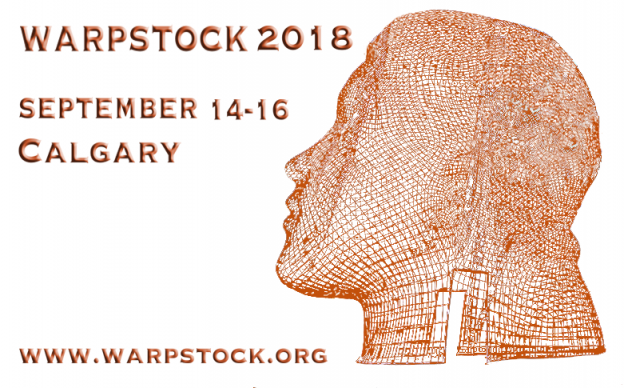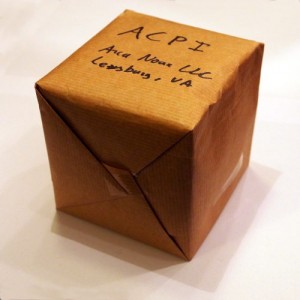Arca Noae is pleased to announce the immediate availability of our Panorama Video Driver Package for OS/2 and eComStation version 1.11.
This is a maintenance release containing a minor BIOS workaround and screen object enhancements. This update is not critical but will bring Panorama in your system up-to-date with the recently released version of ArcaOS. If you have ArcaOS version 5.0.3 then you already have this update.
More information about the Panorama Package may be found in the Panorama wiki.
If you have ArcaOS, this driver package is available for download from the Arca Noae website as part of the Support & Maintenance subscription for your ArcaOS product. Please log into your account and see your ArcaOS order details page to access your software.
If you have an Arca Noae OS/2 & eCS Drivers and Software Subscription, this driver package is available for download from the Arca Noae website as part of your Arca Noae OS/2 & eCS Drivers and Software Subscription. Please log into your account in order to access your software.
If you are still running OS/2 and/or eComStation systems and haven’t yet purchased a software subscription, this is a great reason to do so now. It may also be a good time to consider moving up to ArcaOS.