Pursuant to CoinPayment Inc’s recent decision to withdraw from the US market, we are temporarily unable to accept cryptocurrency for any store purchases while we evaluate a replacement platform. We apologize in advance for any inconvenience this may cause, and want to assure everyone that we are working hard to get our crypto gateway back up and running as soon as possible.
Category Archives: Arca Noae
Resolving issues with GMail and OAuth 2.0 requirements
At the end of May, 2022, GMail discontinued use of standard authentication methods for POP3, IMAP, and SMTP connections. The available OAuth2 authentication mechanism in the latest SeaMonkey and Thunderbird for the OS/2 platform is unable to properly complete the authentication procedure with GMail, and will leave the application in a hung state.
There are several methods to work around this, but perhaps the easiest is simply to generate what Google calls an app password, which is, quite simply, a 16-digit passcode which gives a non-Google application or device permission to access your Google Account.
To generate the app password, follow the directions available here. Remember, that in order to do this, you must have 2-Step-Verification enabled for your account.
Once you have generated the app password, copy it to your clipboard. Open SeaMonkey Mail or Thunderbird, and access the server settings for your GMail account. Ensure that the authentication method is set for Normal password (Google will not accept encrypted passwords for this). Make the same change for the GMail SMTP server. Note that in both cases, SSL/TLS should be selected for the connection security, and specifically not STARTTLS. Close the settings dialog and attempt to access the account. You should be prompted for a new password. Paste the app password into the prompt.
To configure a second system to access the same account, simply paste (or type) the same app password. This technique should work for other mail clients, as well.
For questions, there is an informative discussion in the OS/2 World forum on this very topic.
Some thoughts on the importance of driver updates for virtual machines
Just as bare metal systems may benefit from updated drivers for their existing (or newly added) hardware, the emulation of hardware in virtual machines may change or may be better leveraged by OS/2-based guests (OS/2 Warp, eCS, or ArcaOS) by utilizing the latest drivers available from Arca Noae.
We have seen instances where virtual machines are configured with a sort of “set it and forget it” mindset on the part of the user, believing that hypervisor updates will not impact configured virtual machines. Unfortunately, this is not always the case. Various hypervisors (VirtualBox, etc.) may indeed alter the emulated PC BIOS and emulated firmware for other components (networking, USB, etc.).
If your virtual machines are running ArcaOS, keeping your ArcaOS Support & Maintenance subscriptions in force and applying the latest available updates will not only keep your drivers up to date, but the ArcaOS kernel, as well. In addition, other components of ArcaOS which affect usability may also be updated through subscription downloads (ArcaOS Desktop, bundled applications, etc.).
If your virtual machines are still running OS/2 Warp 4 or eComStation, keeping your OS/2 & eCS Drivers & Software subscriptions in force will allow you to keep your drivers current, as well as any other included content. (Note that kernel updates are not included in the OS/2 & eCS Drivers & Software subscription, as the ArcaOS kernel itself is not licensed for use with any distribution other than ArcaOS. If you have a need for the advanced features provided by the ArcaOS kernel, the best upgrade path is to purchase a license for ArcaOS.)
In conclusion, simply consider that virtual machines are, from the point of view of the operating system, just computers, after all, just like their bare metal counterparts.
USB driver package version 12.12 now available
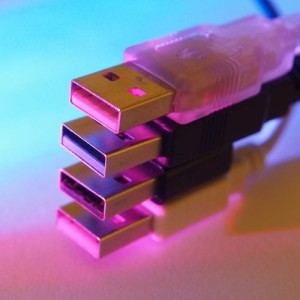 Arca Noae is pleased to announce the immediate availability of release 12.12 of our USB stack.
Arca Noae is pleased to announce the immediate availability of release 12.12 of our USB stack.
This is a maintenance release that contains some minor fixes primarily relating to USB3 support. Most people will see no change in operation after installing this update. See the package readme.txt for details. This update is recommended for all users.
As usual, this release is update only. It will only update an existing installation. More information about the USB drivers can be found in the wiki.
If you have problems with any of the drivers in this release, please read the Troubleshooting Guide in the wiki first. If your problem cannot be resolved with the Troubleshooting Guide, then the problem should be reported in the ticketing system. Make sure you use the latest TestLog program if you report a problem.
If you have ArcaOS, this driver package is available for download from the Arca Noae website as part of the Support & Maintenance subscription for your ArcaOS product. Please log into your account and see your ArcaOS order details page to access your software.
If you have an Arca Noae OS/2 & eCS Drivers and Software Subscription, this driver package is available for download from the Arca Noae website as part of your Arca Noae OS/2 & eCS Drivers and Software Subscription. Please log into your account in order to access your software.
If you are still running OS/2 and/or eComStation systems and haven’t yet purchased a software subscription, this is a great reason to do so now. It may also be a good time to consider moving up to ArcaOS.
New MultiMac NIC driver package (20220514) released
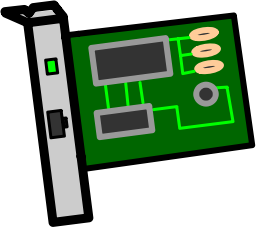 Arca Noae is pleased to announce the immediate availability of a new release of our MultiMac NIC driver package.
Arca Noae is pleased to announce the immediate availability of a new release of our MultiMac NIC driver package.
This is a maintenance release of the MultiMac drivers. The E1000B, MMIGB, and MMLEM drivers have been updated to the latest FreeBSD sources. This adds a few new supported devices for the E1000B driver. The MMJME driver has been added to the MultiMac distribution. The remaining drivers are simply rebuilt with the current system libraries. This update is recommended for all users.
As always, please read the .txt file that comes with each driver and also provided on the wiki. If you have problems with any of the drivers in this release, please read the Debugging Guide in the wiki first. If your problem cannot be resolved with the Debugging Guide, then the problem should be reported to the ticketing system.
More information about the MultiMac NIC drivers may be found in the wiki.
If you have ArcaOS, this driver package is available for download from the Arca Noae website as part of the Support & Maintenance subscription for your ArcaOS product. Please log into your account and see your ArcaOS order details page to access your software.
If you have an Arca Noae OS/2 & eCS Drivers and Software Subscription, this driver package is available for download from the Arca Noae website as part of your Arca Noae OS/2 & eCS Drivers and Software Subscription. Please log into your account in order to access your software.
If you are still running OS/2 and/or eComStation systems and haven’t yet purchased a software subscription, this is a great reason to do so now. It may also be a good time to consider moving up to ArcaOS.
GPT usability in ArcaOS 5.1.0
In our last post we discussed that the upcoming ArcaOS 5.1.0 release will be able to make use of laptops and desktops that only support booting in so-called UEFI mode.
When booting ArcaOS in UEFI mode, the disk partitioning scheme may use the traditional Master Boot Record (MBR) or the newer GUID Partition Table (GPT). Although MBR has been extended to support disks up to 2TB, with ever-growing disk sizes, this may be too limiting for devices which could otherwise support handling more data than this. Also, if installing to a disk which is already configured using GPT, releases of ArcaOS prior to 5.1.0 require a full wipe and repartition of the disk. This inconvenience should no longer be an issue in ArcaOS 5.1.
Thus, ArcaOS 5.1.0 will be able to utilize GPT disk layouts with the following benefits:
- Support for hard disks and solid state drives larger than 2TB attached to AHCI or NVMe storage controllers.
- On systems equipped with a single drive and Windows pre-installed using a GPT layout, there should be no need to wipe and repartition, as long as there is room for ArcaOS to create at least one partition for itself.
- GPT eliminates many of the LVM issues you may have encountered in the past when preparing a disk to install ArcaOS next to other operating systems, such as Linux and Windows because ArcaOS will use the same LBA partition alignment method (for GPT disk layouts) as these other operating systems.
GPT usage has been integrated into the ArcaOS installation partitioning tool (Logical Volume Manager), giving you a seamless experience while installing and maintaining ArcaOS.
Of course, ArcaOS 5.1.0. will continue to support your existing hard disks that have been partitioned using an MBR disk layout, too. In fact, a mix of GPT and MBR disks is also possible, and you will also be able to install ArcaOS in a UEFI environment on an MBR disk (GPT is completely optional, and never a requirement).
It is also important to remember that while ArcaOS 5.1.0 will support hard disks and SSDs larger than 2TB, OS/2 filesystems are currently limited to 2TB per partition. Thus, in order to fully utilize, say, a 12TB device for ArcaOS, you would need to partition this into multiple volumes, each no more than 2TB in size. (Also, for volumes in excess of 64GB, you must select JFS as the filesystem.)
ArcaOS Desktop updated to 1.0.15

Arca Noae is pleased to announce the immediate availability of ArcaOS Desktop (ANXWP) 1.0.15 in English, German, Dutch, Spanish, Italian, Japanese, and Russian. This is a maintenance release containing bug-fixes and updates that have accumulated since the last release. The primary improvements include:
Desktop Properties notebooks
- XFolder: Prevent doubled entries in the Background page’s File dropdown.
- WPPgm/WPPgmFile: Prevent <Esc> from dismissing the Language tab dialog.
XCenter Widgets
- Pulse: Fix spurious 100% CPU usage after a WPS restart.
- Window List: Refactor/simplify button positioning and drawing.
Menus
- Trash Can: Ensure the Open As default is correct.
- XView: Display correct whitespace menus for root folders.
Startup and Shutdown
- XStartup: Restart automatically after fixing the order of class-replacements.
- XShutdown: Added an optional “XWP_ACPIDELAY=xxx” environment variable to change the default shutdown delay of 250ms.
Localization
Add translated strings in Font Folder and in a folder’s Details dialog.
See the Version Information topic of the ArcaOS Desktop Users Guide and Reference located in the Help Center for more details about this release.
Arca Noae would like to thank Rich Walsh for his work on maintaining and improving XWorkplace and ArcaOS Desktop.
If you have ArcaOS, this software is available for download from the Arca Noae website as part of the Support & Maintenance subscription for your ArcaOS product. Please log into your account and see your ArcaOS order details page to access your software.
If you are still running OS/2 and/or eComStation this is a great reason to consider moving up to ArcaOS. This update includes reserved features licensed for use exclusively with ArcaOS.
UEFI support in ArcaOS 5.1 – update for February, 2022
Development and testing of Arca Noae’s support for UEFI continues. Here’s a brief recap of how this will work in ArcaOS 5.1:
When the installation media boots, if the system is determined to be in “UEFI mode” as opposed to “Legacy mode” (“Legacy” here refers to the configuration which presents a traditional PC BIOS), ArcaOS will begin the preboot process using its compatibility system. Essentially, this is a 64-bit environment which will provide a rather complete BIOS emulation for the ArcaOS kernel, including VGA services for video display.
If the user selects to use his own settings for installation (the preboot menu), the screens will look and act just like a traditional installer boot, but will, in fact, be provided by this new compatibility system.
Once control is handed off to the ArcaOS kernel, the OS itself is exactly the same as a traditional ArcaOS boot. That is to say, the kernel is identical. The goal of the Arca Noae Compatibility System (ANCS) is to provide a standard environment for ArcaOS, without the need to actually maintain different versions of ArcaOS files for each environment. Another benefit of ANCS is that because the video BIOS emulation is generally more complete than that provided by the CSM in many systems built in the past decade, DOS and Win-OS/2 sessions tend to run much better.
ArcaOS 5.1 should support booting in UEFI mode on a range of systems which provide a recent UEFI implementation, from either GPT or MBR partitioned disks. In the next post in this series, we’ll discuss GPT and MBR and how the boot process differs between the two partition layouts.
USB driver package version 12.11 now available
Arca Noae is pleased to announce the immediate availability of release 12.11 of our USB stack.
This is a maintenance release that contains some minor fixes, including:
- In USBOHCD a typo was fixed in the strings passed to the Resource Manager.
- In USBMSD additional stall recovery was added to handle certain errors from floppy devices.
- In USBHID a workaround was added to handle some rare keyboards with unusual descriptors.
- In USBXHCD a workaround was added for the VirtualBox port change defect.
Most people will see no change in operation after installing this update. See the package readme.txt for details. This update is recommended for all users.
As usual, this release is update only. It will only update an existing installation. More information about the USB drivers can be found in the wiki.
If you have problems with any of the drivers in this release, please read the Troubleshooting Guide in the wiki first. If your problem cannot be resolved with the Troubleshooting Guide, then the problem should be reported in the ticketing system. Make sure you use the latest TestLog program if you report a problem.
If you have ArcaOS, this driver package is available for download from the Arca Noae website as part of the Support & Maintenance subscription for your ArcaOS product. Please log into your account and see your ArcaOS order details page to access your software.
If you have an Arca Noae OS/2 & eCS Drivers and Software Subscription, this driver package is available for download from the Arca Noae website as part of your Arca Noae OS/2 & eCS Drivers and Software Subscription. Please log into your account in order to access your software.
If you are still running OS/2 and/or eComStation systems and haven’t yet purchased a software subscription, this is a great reason to do so now. It may also be a good time to consider moving up to ArcaOS.
Apache Log4j vulnerability (CVE-2021-44228)
On Thursday, December 9, 2021, the Apache Log4j project disclosed a critical security vulnerability which may result in remote code execution on systems running Log4j. The exploit has been aptly named Log4Shell (CVE-2021-44228).
Log4j is a logging component which runs under Java on many different platforms, and is useful not only for Java applications, but for other programs, as well. It is commonly bundled with unrelated software, simply as a means of providing a standard logging engine.
Arca Noae has completed a scan of our internal systems and has determined that we are not affected by this vulnerability. Further, ArcaOS has never included any Log4j components, and is also unaffected. However, because the exploitable feature in Log4j has existed for some time, it is possible that Java and other applications may have been installed under ArcaOS which utilize Log4j, and these systems may be at risk.
The feature used for the Log4Shell exploit is in the JNDI (Java Naming and Directory Interface) lookup class which was added to Log4j several years ago during the 2.0 beta cycle. Log4j versions through 2.3 required only Java versions up to 1.6, and so may be utilized by some OS/2-compatible applications.
Risk assessment
To determine whether any of your OS/2 systems may be at risk, start by searching all accessible volumes for log4j-*.jar. If any are found, determine the version of Log4j by examining the content of META-INF/MANIFEST.MF in the core jar file:
[c:\] unzip -c log4j-core.jar META-INF/MANIFEST.MF | less
Note the Implementation-Version line content.
Edge servers as well as firewalled systems running various applications may be at risk, as queries may be submitted to the Log4j engine from other applications and potentially from outside the network.
Mitigation
Although the exploit has been addressed in Log4j 2.16.0, because versions above 2.3 are not currently compatible with OS/2’s available Java Runtime Engine, it is necessary to mitigate the condition by removing the JndiLookup class from the classpath, e.g.:
[c:\] zip -q -d log4j-core-*.jar org/apache/logging/log4j/core/lookup/JndiLookup.class
Additional information
Older (pre-2.0-beta9) versions of Log4j lack this lookup class, and do not appear to be at risk for Log4Shell (though some earlier security advisories may have been issued). Further research may be needed based upon the version(s) of Log4j which may be in use on these earlier systems. Also, this is not the only security advisory for Log4j 2.0-beta9 – 2.3. This notification is only related to CVE-2021-44228.
Links
https://nvd.nist.gov/vuln/detail/CVE-2021-44228
https://nakedsecurity.sophos.com/2021/12/10/log4shell-java-vulnerability-how-to-safeguard-your-servers/
https://www.kb.cert.org/vuls/id/930724