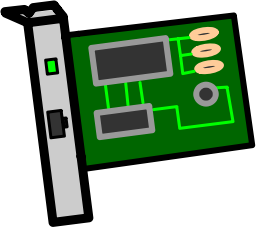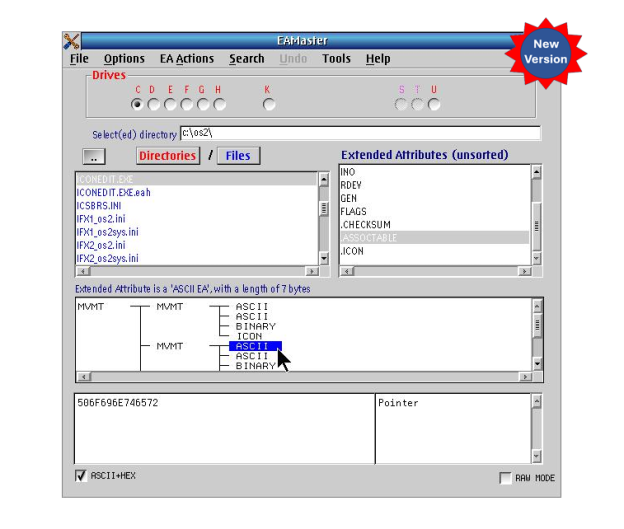Arca Noae is proud to announce the general availability of ArcaOS 5.1.1 in English, German, Spanish, and Russian.
ArcaOS 5.1.1 continues to support installation on the latest generation of UEFI-based systems, as well as the ability to install to GPT-based disk layouts. This enables ArcaOS 5.1.1 to install on a wide array of modern hardware. Of course, ArcaOS 5.1.1 is just as much at home on traditional BIOS-based systems, offering enhanced stability and performance across both environments.
This release is free of charge to those with active ArcaOS 5.1 Support & Maintenance subscriptions, and there is no charge for requesting additional language ISOs (though your total number of ArcaOS 5.1 installations may not exceed the number of ArcaOS 5.1 licenses you have).
ArcaOS 5.1.1 can be used for new installs or to upgrade any prior English version of ArcaOS 5. If installing from USB stick, the USB install stick may be created using any major operating system at hand (Windows, Linux, MacOS, and of course, OS/2, eComStation, and ArcaOS). Once built, the USB stick can be inserted into any USB port in the target system to boot into the ArcaOS installer/updater in either UEFI or traditional BIOS mode (alternatively, the DVD image may be burned to physical media and also booted to either UEFI or traditional BIOS systems).
For a complete list of updates in this release, see the ArcaOS wiki. Be sure to review the README.TXT, as well, as this contains critical information to ensure that you get up and running fast, and includes tips for getting things adjusted right away.
This upgrade is available at a steep discount with your valid ArcaOS 5.0 Support & Maintenance subscription (and your remaining subscription time will be added to the included support term). To download your fresh ISO, simply visit your customer portal page and select the Download Center link on the navigation panel to the left. From there, click the “Upgrade to 5.1” button, and proceed to checkout.
If your ArcaOS 5.0 Support & Maintenance subscription has already expired, you may still upgrade at less than the cost of a new ArcaOS 5.1 license. Follow the procedure above to order your upgrade, and the discount will be reflected in your cart.
New ArcaOS 5.1.1 license purchases are initially built as English. To request a different language, simply visit your Download Center, select the Build ISO Again button, and choose your language.
Need more convincing? How about a commercial operating system which doesn’t spy on you, does not report your online activity to anyone, and gives you complete freedom to choose the applications you want to use, however you want to use them? How about an operating system which isn’t tied to any specific hardware manufacturer, allowing you to choose the platform which is right for you, and fits perfectly well in systems with less than 4GB of memory or even virtual machines?
Arca Noae is committed to continuing the development, support, maintenance, and refinement of the OS/2 platform. The next release of ArcaOS is already in the works. The future looks bright for Arca Noae and ArcaOS!