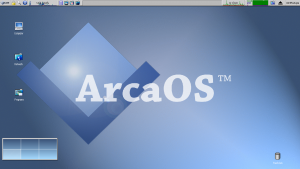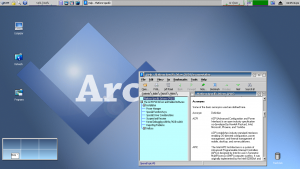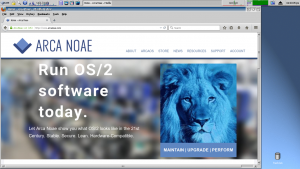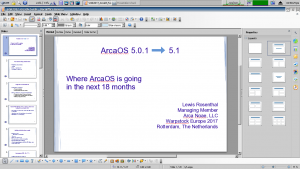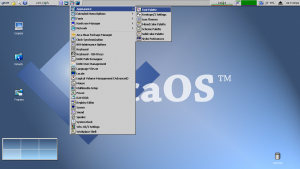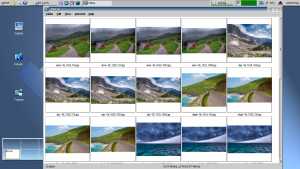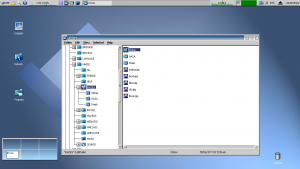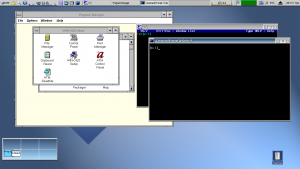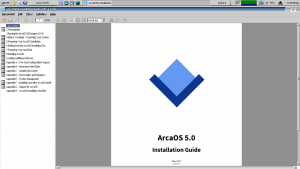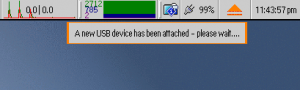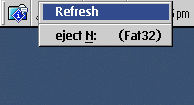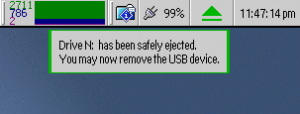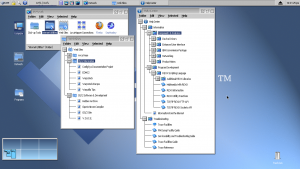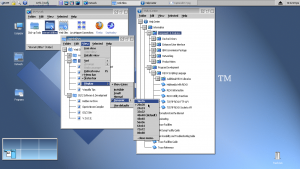- Initial ArcaOS desktop, shown with XCenter positioned at the top of the screen.
- With IBM’s IPF (Information Presentation Facility), searchable, richly formatted help is only a few clicks away for most included applications and the desktop itself. Search across multiple documents to find the help you need quickly.
- Firefox, Thunderbird, and SeaMonkey are included, and Firefox is installed by default. New Chromium-based browsers are in development by third parties.
- ArcaOS runs the latest version of Apache OpenOffice (4.1.11). Here, Impress displays a presentation being edited.
- The XCenter tray provides quick access to files and folders (objects) located anywhere on the ArcaOS desktop. Folder content simply drops down (or opens upward, if the XCenter is at the bottom of the screen), like a menu.
- Many image formats are automatically recognized by the Workplace Shell, the ArcaOS desktop environment. Here, a selection of included high-resolution JPG desktop backgrounds of varying sizes are displayed in a light table folder.
- Open a drive or folder object in a split view as a mini-file manager. Xview is highly customizable and handy for getting a bird’s eye view of file and directory content.
- In the Workplace Shell, the desktop environment in ArcaOS, everything is an object. Here, URL objects are displayed in a folder in tree view, and the properties of one are being edited. Note that this isn’t just an ordinary file, but an object. Changes effected here will impact how the URL is handled when opened. this is the difference between a GUI (Graphical User Interface) and an OOUI (Object-Oriented User Interface).
- Instead of the standard OS/2 ICO format icon images, ArcaOS includes a full set of scalable PNG images which may be enabled. The custom icon set is based on Oxygen, Crystal, and third-party original images and composites.
- Because everything in the Workplace Shell is an object, new objects may be created by dragging a template out of the Templates folder and modifying its properties.
- ArcaOS includes not only the default OS/2 command shell, but 4OS/2, a powerful shell with commandline editing capabilities, tab completion, history search, and more. In addition, Win-OS/2 is included, as well as a fully-compatible DOS environment. All of these sessions may be run simultaneously, as well as multiple instances of each. This is the true power of OS/2.
- In addition to classic native printing, ArcaOS includes CUPS for compatibility with hundreds of newer printer models, just like Linux and MacOS. ArcaOS also includes new printer management tools, too.
- ArcaOS includes the latest Lucide Document Viewer, a powerful plugin-based viewer for reading PDF, DejaVu, and many graphics formats. PDF rendering utilizes the Poppler library. Lucide handles PDF forms, as well.
- The XCenter includes a number of useful widgets, and more may be added. Here, the network traffic monitor, memory monitor, a Help folder widget, battery power, the Arca Noae Removable Media Monitor, and standard clock are displayed. The Removable Media Monitor has detected the insertion of a USB stick. If the stick requires a disk check before mounting, the monitor will perform that verification before allowing access.
- Here, the widget’s menu allows for a proper logical ejection of an inserted USB stick. The assigned drive letter of the single partition on this stick is displayed, along with its filesystem type. Media with multiple partitions will display all. Media may be ejected using the widget, from a drive object, or from the command line, and the widget will advise when safe to physically remove, warding against data corruption.
- Here, the Removable Media Monitor advises that the device to be removed has been logically ejected, that all buffers have been flushed to disk, and that it is now safe to remove the device from the system.
- The classic Warp 4 Internet Sites folder has been updated with relevant content. ArcaOS also includes an array of online documentation. Here, optional Dynamic Icons (scalable PNG images) have been enabled.
- The Display submenu under each folder’s View menu allows for a wide range of predefined icon sizes for Tree views (icon views are settable in 1px increments all the way up to 128×128).
- ArcaOS includes a rich icon palette of PNG images for use with the optional Dynamic Icons component. This is a sample of the icon set, based on the Oxygen and Crystal icon themes.
- ArcaOS includes a rich icon palette of PNG images for use with the optional Dynamic Icons component. This is a sample of the icon set, based on the Oxygen and Crystal icon themes.
- Here, Dynamic Icons have been enabled, with the standard icon size of 40×40.
- Dynamic Icons scale up to a massive 128×128. Here, the icon size has been specified as 90px, large enough for most high resolution displays. To compliment Dynamic Icons, ArcaOS now also has scalable text and dialogs, to make working on high resolution displays more comfortable.