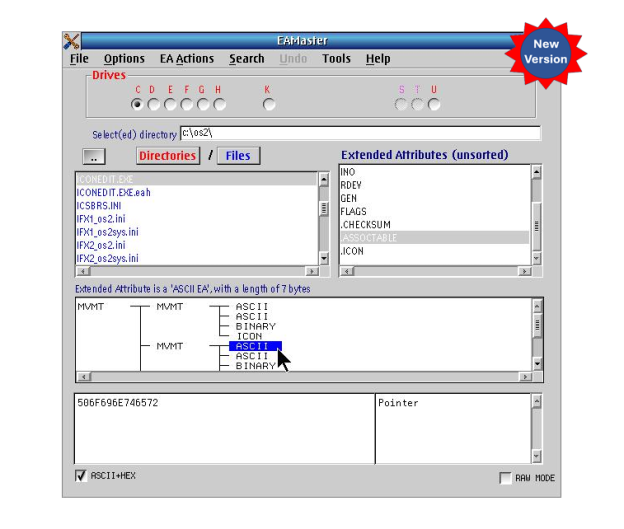It is always gratifying to receive acclaim from our peers and the educated press. It seems that TechRadar has listed ArcaOS as #1 in their list of Best alternative operating systems of 2025, albeit with some slight misstatements in their overview (which we have brought to their attention).
One of the points which is specifically incorrect is the negative notion that ArcaOS is “for older PCs.” ArcaOS 5.1 should install on many or most new or recent Intel or AMD-based hardware. It is capable of booting on UEFI-only systems, without the aid of a CSM, using our proprietary 64-bit UEFI loader, and then booting ArcaOS (which itself is 32-bit) just as it would on a traditional BIOS system.
ArcaOS 5.1 also supports booting from GPT partitioned media, making it a great companion OS for multiboot configurations where the disk (or SSD) has already been partitioned this way and where it may be impractical to wipe and convert to MBR-style partitioning.
In fact, it is also something to note that ArcaOS is specifically not intended for use on “older” hardware, such as ISA, EISA, or MicroChannel, as most of the device drivers for those architectures were removed from ArcaOS prior to its initial release.
Another misstatement in the article pertained to pricing which quoted figures for licensing of the 5.0 release which itself is no longer available (though support for 5.0 continues with no stated EOL). Also, if you already have an ArcaOS 5.0 license, generous upgrade discounts apply should you want to move up to ArcaOS 5.1.